Adobe Website Creator: Top 5 Powerful Tools to Master
The adobe website creator offers a suite of tools that make website creation straightforward and impactful for any business. If you’re searching for how to use Adobe products to create a site, here’s a quick breakdown:
- Adobe Dreamweaver: A powerhouse tool for those familiar with coding, offering flexibility and control.
- Adobe XD: Perfect for designing sleek user interfaces, allowing you to prototype and share your vision.
- Adobe Express: A free, user-friendly option for quick website creation with themed templates.
- Adobe Portfolio: Ideal for photographers and creatives to showcase their work without needing coding skills.
Every business needs a strong digital presence. Whether you’re starting fresh or refining an existing site, Adobe has the tools to turn your ideas into reality. Websites have evolved significantly since the first, simple site in 1991. Today, they need to look fantastic, work smoothly, and perform well on various devices. Adobe tools can help you achieve that with ease.
My name is Dylan Cleppe. With over 15 years growing OneStop Northwest, I’ve become adept at leveraging tools like the adobe website creator to help businesses craft their online identities. Whether a startup or seasoned enterprise, I’m committed to providing solutions that fit your exact needs.
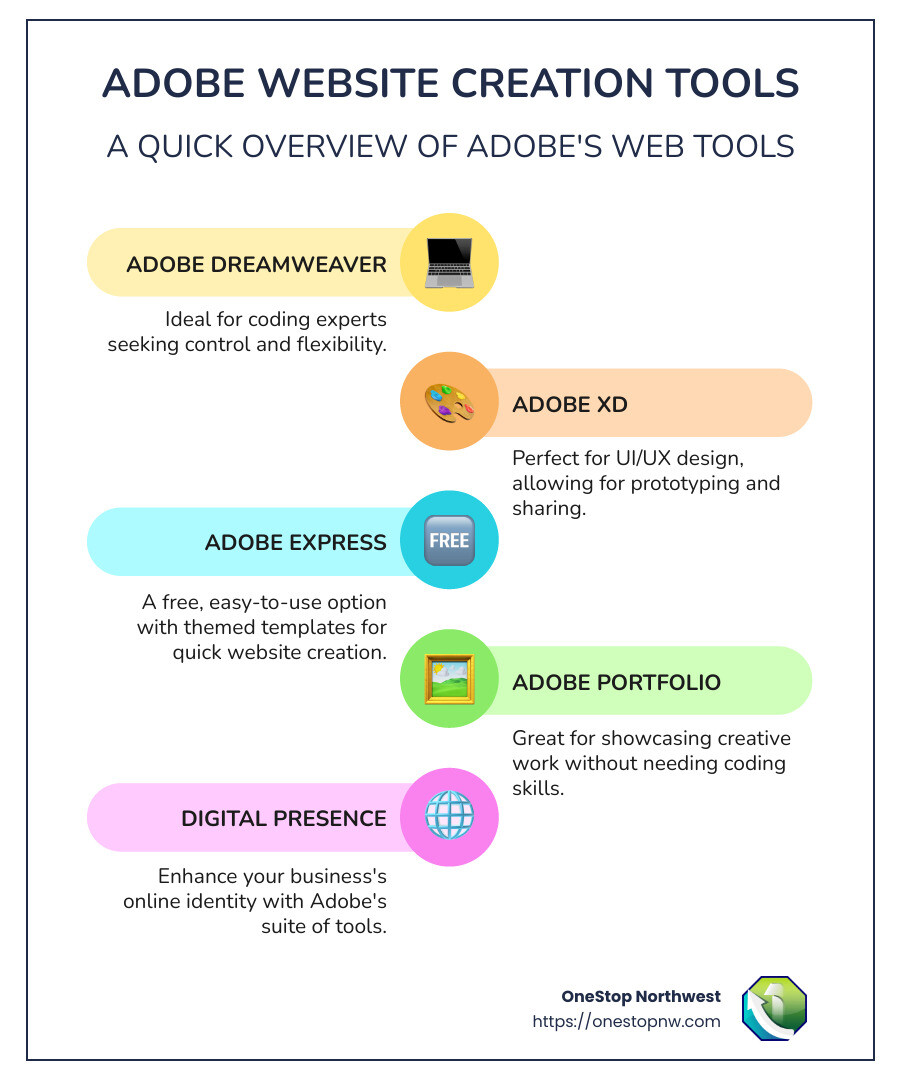
Quick look at adobe website creator:
Why Choose Adobe for Website Creation?
When it comes to building a website, Adobe offers a suite of tools that cater to various needs and skill levels. Here’s why these tools are exceptional:
Adobe Dreamweaver: The Versatile Web Design Tool
Adobe Dreamweaver is a strong choice for those with some coding knowledge. This tool provides flexibility and control, allowing users to create websites from scratch. It’s packed with features that cater to both beginners and professionals. However, it may be overwhelming for complete novices. If you can navigate its interface, Dreamweaver is a powerful ally in building a site that is both functional and visually appealing.
Adobe XD: Designing User Interfaces and Experiences
For those focused on UI/UX design, Adobe XD is the go-to tool. It’s perfect for wireframing, prototyping, and animating your website designs. With Adobe XD, you can collaborate with team members and share your designs easily. It enables you to create a seamless user experience, which is crucial in today’s digital landscape.
Adobe Express: The Free Website Builder
If you’re looking for a straightforward and cost-effective way to build a website, Adobe Express is a great option. This free tool offers customizable templates and professionally-designed themes, making it easy to create a site without any design experience. Adobe Express is ideal for small businesses or individuals who need a quick and easy solution to get online.
Adobe Portfolio: Showcasing Your Work
For creatives like photographers and artists, Adobe Portfolio is an excellent choice. It allows you to showcase your work beautifully without needing to know HTML or CSS. You can integrate photos and videos effortlessly, creating an online portfolio that is both professional and easy to navigate.

Why Adobe?
Choosing Adobe for website creation means investing in tools that are tried and tested. Whether you’re building a complex site with Dreamweaver or designing sleek interfaces with XD, Adobe has you covered. For those who need a quick start, Express and Portfolio offer user-friendly options that don’t compromise on quality.
These tools are part of the larger Adobe Creative Cloud ecosystem, which means they integrate smoothly with other Adobe products. This integration can streamline your design process, saving you time and effort. With Adobe’s tools, you’re empowered to create a site that not only meets your needs but also stands out in the crowded digital landscape.
Whether you’re a seasoned web designer or just starting, Adobe provides the tools needed to bring your vision to life. Next, let’s dive into how to get started with these powerful tools and make the most of your website creation journey.
Getting Started with Adobe Website Creator Tools
Creating a website can feel daunting, but with Adobe’s website creator tools, it’s easier than you might think. Let’s explore how Adobe Express can help you build a stunning site with customizable templates and professionally-designed themes.
Adobe Express: A Beginner’s Dream
Adobe Express is a fantastic starting point for anyone new to web design. It’s a free, easy-to-use tool that doesn’t require any design experience. With Adobe Express, you can quickly set up a website using its intuitive interface.
Why choose Adobe Express?
- User-Friendly Interface: It’s designed for simplicity, so you won’t get bogged down with complicated features.
- Free Access: No need to worry about costs when you’re just starting out.
- Seamless Integration: Part of the Adobe ecosystem, it works well with other Adobe tools you might already be using.
Customizable Templates
One of the standout features of Adobe Express is its range of customizable templates. These templates are professionally crafted, offering a solid foundation for your site. You can personalize them to reflect your brand’s identity by adjusting colors, fonts, and layouts.
Benefits of using templates:
- Time-Saving: Get your site up and running quickly without starting from scratch.
- Professional Look: Even without design skills, your site can look polished and cohesive.
- Flexibility: Tailor the templates to fit your specific needs and style.
Professionally-Designed Themes
Adobe Express also offers professionally-designed themes that ensure your website looks modern and engaging. These themes are created by design experts, giving you access to high-quality design elements at no cost.
Advantages of using themes:
- Consistency: Maintain a uniform look across your entire website.
- Visual Appeal: Attract visitors with eye-catching designs that make a lasting impression.
- Customization Options: Modify themes to suit your unique preferences and requirements.
Using Adobe Express, you can efficiently create a website that meets your needs without the hassle of learning complex design software. It’s perfect for individuals and small businesses looking to establish an online presence quickly and effectively.
Next, we’ll explore how Adobe Dreamweaver can offer more advanced features for those ready to dive deeper into web design.
Adobe Dreamweaver: The Versatile Web Design Tool
For those ready to take their website creation to the next level, Adobe Dreamweaver is a powerful tool that offers a more advanced set of features. It’s perfect for anyone who wants more control and flexibility in their web design process.
Coding Skills: A Key Advantage
Dreamweaver stands out because it allows you to work directly with the code. This means you can customize every aspect of your website if you have some coding knowledge. While it’s not a requirement to be a coding expert, understanding basic HTML, CSS, and JavaScript can greatly improve what you can achieve with Dreamweaver.
-
Code and Design Together: Dreamweaver provides a split view where you can see both the code and the design simultaneously. This helps you understand how your code affects the design.
-
Code Hints: As you type, Dreamweaver offers suggestions to help complete code efficiently, reducing errors and saving time.
User-Friendly Yet Powerful
Despite its advanced capabilities, Dreamweaver maintains a user-friendly interface. It’s designed to cater to both beginners and experienced developers.
-
Intuitive Interface: The interface can be customized to suit your workflow, making it easier to access the tools you use most often.
-
Learning Support: Dreamweaver includes helpful tips and tutorials to guide you through the process, making it less intimidating for newcomers.
Flexibility and Versatility
Dreamweaver is incredibly versatile, supporting both static and responsive design. This flexibility ensures that your website looks great on any device, which is crucial in today’s mobile-first world.
-
Responsive Design: You can create websites that adapt to different screen sizes, ensuring a seamless experience for all users.
-
Integration with Other Adobe Tools: Dreamweaver works well with other Adobe products like Adobe XD and Photoshop, allowing you to incorporate complex designs and prototypes into your web projects.
Why Choose Dreamweaver?
Dreamweaver is ideal for those who want to go beyond the limitations of template-based website builders. It offers the freedom to create unique, customized websites that truly reflect your vision.
-
Creative Control: With Dreamweaver, you’re not restricted by templates. You have the freedom to design and code as you please.
-
Advanced Features: From server-side scripting to database connectivity, Dreamweaver provides tools for more complex web development tasks.
-
Professional Results: Whether you’re a freelancer or part of a web design team, Dreamweaver equips you with the tools needed to deliver professional-grade websites.
Using Dreamweaver, you can open up a world of possibilities in web design. It’s a tool that grows with you, offering more capabilities as your skills advance.
Next, we’ll dig into how Adobe XD helps you design stunning user interfaces and experiences.
Adobe XD: Designing User Interfaces and Experiences
When it comes to creating compelling digital experiences, Adobe XD is your go-to tool. It’s perfect for UI/UX design, offering everything you need to bring your ideas to life, from wireframes to animations.
Wireframe and Prototype with Ease
Wireframing is the first step in designing a user interface. It involves creating a simple layout that represents the skeletal framework of your website or app. Adobe XD makes this process straightforward.
-
Drag-and-Drop Simplicity: Use pre-made components to quickly build wireframes. This saves time and helps visualize the structure of your design.
-
Interactive Prototypes: Once your wireframe is ready, transform it into a clickable prototype. This allows you to test user flows and interactions before moving to the development stage.
Animate to Improve User Experience
Animations can make a user interface more engaging and intuitive. With Adobe XD, adding animations is a breeze.
-
Auto-Animate Feature: Create smooth transitions between artboards by simply duplicating them and modifying elements. XD takes care of the animation for you.
-
Micro-Interactions: Add subtle animations to improve user interactions, like button clicks or hover effects, making the experience more interactive and enjoyable.
Seamless Collaboration
Collaboration is key in any design project, and Adobe XD excels in this area. It allows teams to work together efficiently, regardless of location.
-
Real-Time Coediting: Multiple team members can work on the same project simultaneously, making collaboration seamless and reducing the time spent on revisions.
-
Shared Design Systems: Use shared libraries to ensure consistency across projects. This is crucial for maintaining a unified brand identity.
Why Choose Adobe XD?
Adobe XD stands out as a comprehensive tool for UI/UX design, offering a blend of simplicity and power.
-
User-Friendly Interface: The intuitive interface makes it easy for beginners to pick up, while advanced features cater to experienced designers.
-
Integration with Adobe Suite: Easily import assets from Photoshop or Illustrator, and export your final designs to development tools, streamlining the workflow.
-
Community and Resources: Access a wealth of tutorials, plugins, and templates from the Adobe XD community to improve your projects.
With Adobe XD, you have everything you need to create stunning user interfaces and experiences. It’s a tool that not only simplifies the design process but also lifts your creative potential.
Next, we’ll explore how Adobe Express can help you build a website effortlessly, even if you’re a beginner.
Adobe Express: The Free Website Builder
Building a website can seem daunting, especially if you’re new to web design. But with Adobe Express, creating a website is straightforward. This free website builder is designed to be user-friendly, making it accessible for everyone, from beginners to seasoned designers.
Easy-to-Use Interface
Adobe Express simplifies the website creation process. You don’t need any coding skills to get started. Just log in using your Google, Facebook, Apple, or email account, and you’re ready to go. Once you’re in, you’ll find a variety of templates to kickstart your project.
- Drag-and-Drop Functionality: Easily add and arrange elements like text, images, and videos with a simple drag-and-drop action. This intuitive interface ensures that you spend less time figuring out how to use the tool and more time creating.
Themes and Customization
One of the standout features of Adobe Express is its collection of professionally-designed themes. These themes provide a polished look to your website right from the start.
-
Customizable Templates: Choose from a wide array of templates to match your brand’s style. You can tweak colors, fonts, and layout to make it truly yours. However, note that some of the best-looking templates require a Creative Cloud subscription.
-
Page Titles and Metadata: Easily set up page titles and metadata to improve your website’s SEO, making it more findable online.
Free Yet Powerful
While Adobe Express offers a free plan, it doesn’t skimp on features. You have access to a broad range of tools that allow you to create compelling content.
-
Graphics and Media Handling: Upload your own images or choose from Adobe’s extensive library to improve your site. You can also use the free online video editor to add dynamic content.
-
Style Suggestions: If you’re unsure about design choices, Adobe Express provides useful style suggestions to help you create visually appealing pages.

Why Choose Adobe Express?
Adobe Express is perfect for those who need a quick and easy solution for website building. It’s less powerful than Adobe Dreamweaver or Adobe XD, but it’s ideal for small projects or personal sites.
-
No Subscription Required: Unlike other Adobe tools, you don’t need a Creative Cloud subscription to use Adobe Express, making it a cost-effective option for budget-conscious creators.
-
Community Support: Benefit from a community of users and a wealth of tutorials to help you make the most of Adobe Express.
Adobe Express is a fantastic entry point into web design. It’s straightforward, versatile, and free—making it an excellent choice for anyone looking to create a website without the fuss.
Adobe Portfolio: Showcasing Your Work
When it comes to showcasing your creative work online, Adobe Portfolio stands out as a user-friendly option that requires no HTML or CSS knowledge. This makes it perfect for photographers, designers, and artists who want to display their photos and videos in a sleek and professional manner.
Effortless Setup
Adobe Portfolio is designed to be intuitive, allowing you to create a stunning online portfolio with minimal effort.
-
No Coding Needed: You don’t have to worry about learning complex coding languages. Adobe Portfolio handles the technical side so you can focus on what you do best—creating and curating your work.
-
Seamless Integration: If you’re already using other Adobe Creative Cloud tools, integrating your projects into Adobe Portfolio is a breeze. This seamless connection means you can quickly upload and update your work as your creative journey evolves.
Visual Storytelling
A well-crafted portfolio is more than just a collection of work; it’s a story of your creative evolution. Adobe Portfolio offers several features to help you tell that story effectively.
-
High-Quality Display: Whether it’s vibrant images or engaging videos, Adobe Portfolio ensures your work is presented in the best possible light. You can easily upload high-resolution photos and videos that load quickly, providing a smooth user experience.
-
Customizable Layouts: Choose from a variety of layouts that can be custom to reflect your unique style and brand identity. Whether you prefer a minimalist look or a more elaborate design, Adobe Portfolio has options to suit your preferences.
Professional Touch
For those aiming to make a strong impression, Adobe Portfolio offers tools that lift your professional presence.
-
Client Access: Create private galleries for client access, allowing you to share work-in-progress or exclusive content with select audiences. This feature is particularly useful for professionals looking to provide a personalized touch to client interactions.
-
Domain Customization: Connect your own domain to Adobe Portfolio to give your site a professional appearance. This small detail can make a significant difference in how your work is perceived by potential clients or employers.
Ideal for Creatives
Adobe Portfolio is not just about showcasing work; it’s about enhancing your digital presence.
-
Cost-Effective: While Adobe Portfolio is part of the Adobe Creative Cloud subscription, it offers a cost-effective solution for those already using Adobe tools. For many creatives, this integration represents great value.
-
Inspirational Case Studies: Consider the example of Williams Sonoma, a brand that uses vibrant images to maintain a strong online presence. Their success demonstrates the power of visual content in building a loyal audience.
Adobe Portfolio empowers you to present your work beautifully and professionally without the technical headaches. It’s a perfect tool for creatives looking to make a lasting impression online.
Next, let’s address some frequently asked questions about using Adobe tools for website creation.
Frequently Asked Questions about Adobe Website Creator
Can I use Adobe to build a website?
Absolutely! Adobe Express is a fantastic tool for building websites, especially if you want something quick and easy. With its customizable templates and professional themes, you can create a visually appealing site without needing to code. This makes it perfect for beginners or anyone short on time.
Which Adobe program is for web design?
For web design, Adobe Dreamweaver is your go-to tool. It’s part of the Creative Cloud suite and is known for its versatility. Dreamweaver allows you to code directly if you have the skills, but it also supports a visual interface for those who prefer a more hands-on approach. Whether you’re a seasoned developer or a newbie, Dreamweaver provides the flexibility you need to bring your web design ideas to life.
Is Adobe XD a website builder?
Adobe XD isn’t a traditional website builder. Instead, it’s a UI/UX design tool that’s perfect for crafting wireframes, prototypes, and animations for websites and apps. It focuses on designing and testing user interfaces, making it an essential tool for designers who want to create seamless and engaging user experiences.
Adobe XD allows for easy collaboration and sharing, which is crucial when working with teams. While it doesn’t build the website itself, it lays the groundwork for a well-designed site by helping you plan the layout and user interactions effectively.
Next, let’s explore how Adobe tools can improve your web design and development process.
Conclusion
At OneStop Northwest, we understand the importance of having a robust digital presence in today’s business landscape. Our comprehensive services are custom to lift your brand and ensure your success online. From custom web design to SEO optimization, we provide everything you need to make your website not only look great but also perform exceptionally well.
Custom Web Design: Your website should reflect your brand’s unique personality. We specialize in creating custom designs that engage your audience and leave a lasting impression. Our team of experts works closely with you to ensure your vision comes to life, resulting in a site that stands out in the crowded digital space.
SEO Optimization: A beautiful website is only effective if people can find it. That’s where SEO comes in. Our SEO strategies are designed to boost your site’s visibility on search engines, driving more traffic and potential customers to your business. We keep up with the latest trends and algorithms to ensure your site ranks high and stays there.
By partnering with OneStop Northwest, you’re choosing a team committed to excellence and your business’s growth. We take pride in offering solutions that are not just services but investments in your success.
Ready to transform your online presence? Contact us today to learn more about how our comprehensive web development services can benefit your business.
With OneStop Northwest, your success is our success. Let’s build something great together.
