Adobe Website Design: Top Tools & Tips for Success 2024
Why Adobe Website Design is Important
Adobe website design is essential for crafting visually appealing, interactive, and efficient websites. As a business owner, understanding the importance of this design tool can be invaluable. Here’s what you should know:
- Versatile Tools: Adobe offers a suite of tools perfect for different web design needs, whether you’re a beginner or a seasoned developer.
- User-Friendly Interface: With Adobe, you can easily integrate creative design with functional elements, creating a seamless user experience.
- Professional Results: From quick web pages to complex prototypes, Adobe tools help ensure high-quality, professional digital outcomes.
Whether you’re aiming for a sleek single-page website with Adobe Express, a dynamic and interactive site with Adobe Dreamweaver, or prototyping and collaboration using Adobe XD, Adobe’s solutions can streamline and improve your website design process.
My name is Dylan Cleppe, and I bring over 20 years of experience in guiding businesses to success through Adobe website design. My journey in customer service and digital solutions empowers me to help businesses like yours steer the complexities of creating a robust online presence. Stay tuned as we explore how the right Adobe tools can transform your web design ventures.
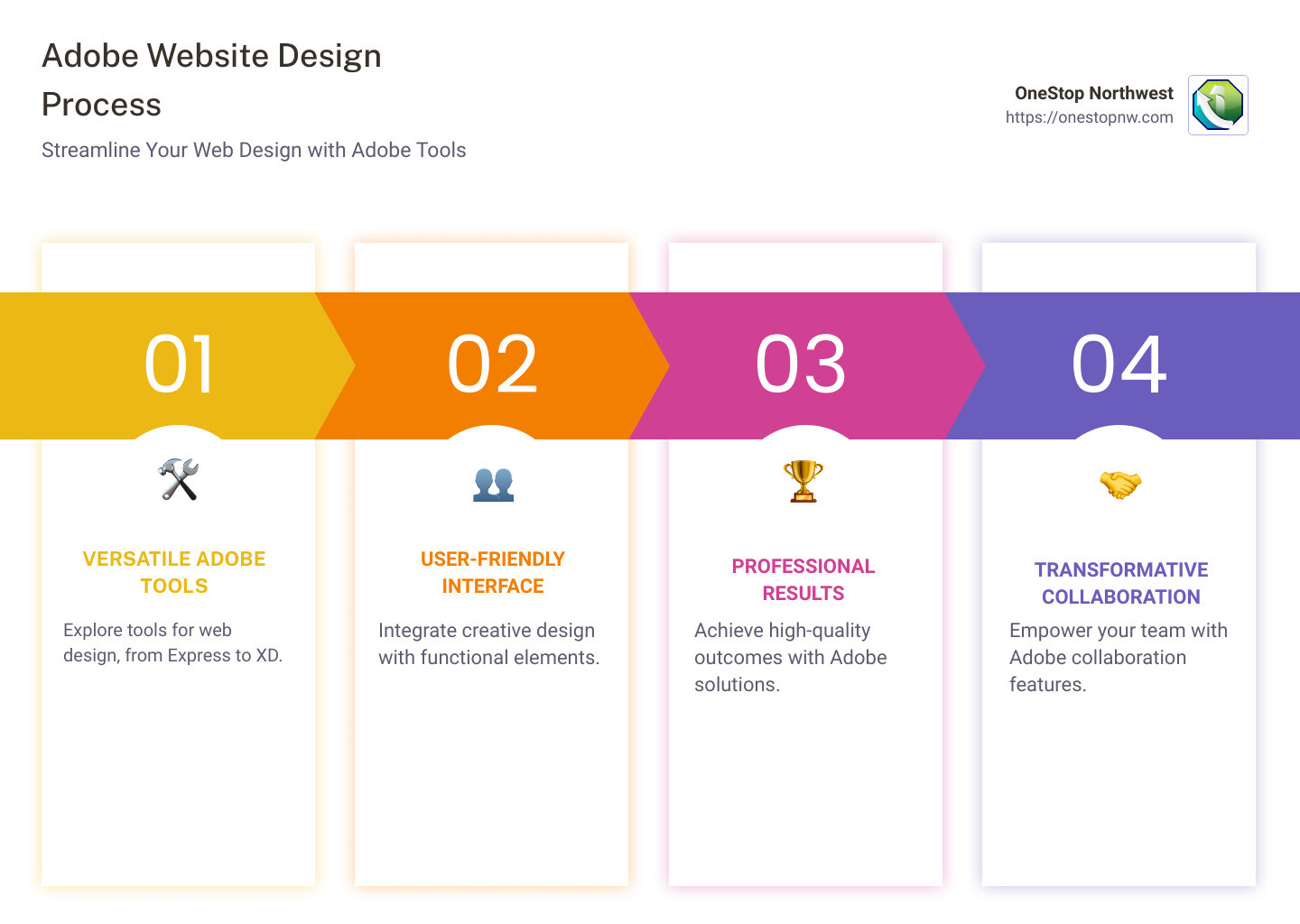
Glossary for adobe website design:
Choosing the Right Adobe Tool for Web Design
When it comes to Adobe website design, selecting the right tool is crucial. Adobe offers a variety of options, each tailored to specific design needs. Let’s explore the best tools for creating websites and how they fit different project requirements.
Adobe Express for Quick Web Pages
Adobe Express is ideal for those looking to create quick and simple web pages. It is user-friendly, with easy controls and a wide array of templates. This makes it perfect for beginners or anyone needing a straightforward solution for a single web page.
- Templates: Choose from a variety of pre-designed layouts to get started quickly.
- Easy Controls: Intuitive interface allows for easy customization without extensive technical knowledge.
- Free Content: Access to a library of images and graphics to enhance your page.
Use Adobe Express when you need a fast, no-fuss way to get a web page up and running.
Adobe Dreamweaver for Dynamic Websites
For more complex and dynamic websites, Adobe Dreamweaver is the go-to tool. It’s packed with features that cater to both designers and developers, offering a balance between visual design and coding capabilities.
- Coding Engine: Supports HTML, CSS, and JavaScript, allowing for robust coding and design.
- Visual Aids: Offers a visual interface to see changes in real-time, making it easier for those who prefer a design view.
- Starter Templates: Provides a range of templates to kickstart your design process.
Dreamweaver is perfect for those who have some coding knowledge and want to build responsive and interactive websites.
Adobe XD for Prototyping
When it comes to prototyping and designing user interfaces, Adobe XD stands out. It’s designed for creating interactive prototypes and collaborating with teams.
- Prototyping: Create interactive prototypes to visualize how your website will function.
- Interactions: Design and test user interactions to ensure a seamless user experience.
- UI Design: Focus on crafting detailed user interfaces with precision.
- Collaboration: Share designs and get feedback from team members in real-time.
Adobe XD is essential for UI/UX designers who need to prototype and iterate on designs efficiently.
In summary, whether you’re building a quick page with Adobe Express, a dynamic site with Dreamweaver, or prototyping with XD, Adobe Creative Cloud offers the tools to meet your web design needs. Each tool has its strengths, and choosing the right one depends on your project requirements and skill level.

Next, we’ll dive into a step-by-step guide on how to design a website using Adobe tools, covering everything from planning to publishing.
Step-by-Step Guide to Designing a Website with Adobe
Creating a website can seem overwhelming, but breaking it down into manageable steps makes it much easier. Here’s a simple guide to help you design a website using Adobe tools.
Planning Your Website
Before you dive into designing, it’s crucial to plan your website. Start by defining its purpose and goals. Are you creating a personal blog, an e-commerce site, or a portfolio? Understanding the functions your site needs helps guide the design process.
Next, identify your target audience. Knowing who will visit your site helps you tailor the design to their preferences and needs. For instance, a site for young adults might use vibrant colors and interactive elements, while a professional site might stick to a minimalist design.
Creating Assets with Adobe Stock
Once you have a plan, it’s time to gather the assets you’ll need. Adobe Stock offers a vast library of images, templates, and other resources to bring your ideas to life.
- Images: Choose high-quality visuals that align with your brand and message.
- Templates: Use pre-designed templates to save time and maintain consistency.
- Creative Cloud Libraries: Organize your assets in Creative Cloud Libraries for easy access and collaboration.
These resources help you create a visually appealing website without starting from scratch.
Building and Customizing Your Website
With your assets ready, begin building your website. Focus on the color scheme, layout, and text to ensure a cohesive look.
- Color: Select colors that reflect your brand and evoke the right emotions. Colors can influence how visitors perceive your site.
- Layout: Arrange elements in a way that guides users naturally through your content. A clear, intuitive layout improves user experience.
- Text: Write clear and concise text that communicates your message effectively.
Incorporate graphics and scroll motion effects to add depth and interactivity. These elements engage users and make your site more dynamic.
Publishing and Sharing Your Website
Before launching, preview your site to catch any errors and ensure everything looks and functions as intended. Once satisfied, publish your site with a unique URL.
Share your new website on social media and via email to reach a broader audience. Engaging with your audience through these channels can drive traffic and increase your site’s visibility.
By following these steps, you’ll create a well-planned, visually appealing, and functional website using Adobe tools. Next, we’ll explore some frequently asked questions about Adobe website design.
Frequently Asked Questions about Adobe Website Design
Can you design websites in Adobe?
Yes, you can design websites using Adobe tools. Adobe offers a range of applications that cater to different aspects of web design. For instance, Adobe Express is great for creating quick, single-page websites. It provides customizable templates and easy-to-use controls, making it ideal for those who want to start from scratch without needing extensive coding knowledge.
Is Adobe Dreamweaver still used?
Absolutely. Adobe Dreamweaver remains a popular choice for web design. It’s particularly favored for creating responsive and dynamic websites. Dreamweaver supports a variety of coding languages like HTML, CSS, and JavaScript, which makes it versatile for both beginners and advanced users.
Dreamweaver also integrates seamlessly with other Adobe products, such as Photoshop and Illustrator, allowing designers to create a cohesive workflow. This integration is a significant advantage for those already familiar with Adobe’s ecosystem.
What Adobe program is primarily used to design websites?
While several Adobe tools can be used for web design, Adobe Dreamweaver is often the go-to program. It’s a comprehensive web design software that provides both visual aids and a robust coding engine. This dual capability means you can visually design your site while also delving into the code to fine-tune your design.
For those looking to prototype and design user interfaces, Adobe XD is another excellent option. It focuses on prototyping, interactions, and UI design, making it perfect for designing the layout and flow of your website before moving to development.
In summary, Adobe offers a suite of tools that cater to various web design needs, from quick page creation with Adobe Express to full-fledged website development with Dreamweaver. Whether you’re a beginner or a seasoned pro, there’s an Adobe tool that fits your web design workflow.
Conclusion
At OneStop Northwest, we understand that a strong digital presence is crucial for any business, especially in today’s competitive market. Whether you’re based in Union, Washington, or anywhere else, having a well-designed website is key to reaching your audience and achieving your business goals.
Our comprehensive services are designed to help you every step of the way. From custom web design and SEO optimization to content creation and social media management, we offer everything you need to build and maintain an effective online presence. Our team is dedicated to creating websites that not only look great but also perform well in search engines, engage visitors, and convert them into customers.
We also offer corporate branding, graphic design, and marketing services to ensure your business stands out from the crowd. Our expertise in Adobe website design allows us to use tools like Adobe Dreamweaver and Adobe XD to develop dynamic and responsive websites custom to your specific needs.
Located in Union, Washington, we have a deep understanding of the unique challenges and opportunities in this area. Our local expertise allows us to create websites that resonate with your target audience, and our customer-centric approach ensures that your vision is our priority.
If you’re ready to lift your digital presence and streamline your business operations, let us be your partner in success. Visit our Web Design and Maintenance page to learn more about how we can help you achieve your online goals.
Together, we can open up the full potential of your business and ensure it thrives in the digital landscape.
