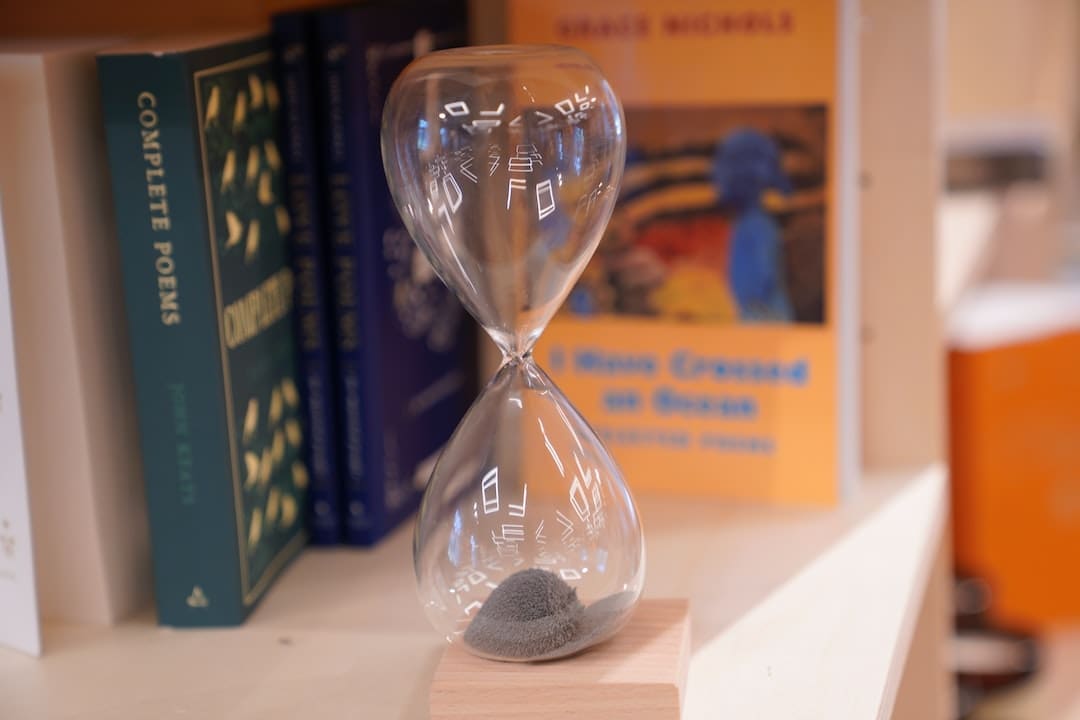Introduction
Web hosting is the engine that powers your website, making it accessible to users across the globe. If you’re new to this, here’s a quick rundown:
- Web Hosting: Stores your website’s files on a server.
- Importance: Ensures your site is always online, fast, and secure.
- Choosing a Provider: Depends on your site’s size, traffic, and specific needs.
Your website’s performance is critical. A reliable web hosting service keeps your site running smoothly and securely.
Choosing the right provider might seem complicated, but it doesn’t have to be. Think about your business’s unique needs and what features matter most to you. Whether you’re a small business with a simple site or a large company needing a powerful server, there’s a hosting solution that’s just right for you.

What is Web Hosting?
Web hosting is like renting a space on the internet to store your website’s files. When someone types your website address into their browser, the internet connects to the web server hosting your site and delivers the content to their screen.
Definition
At its core, web hosting is a service that allows you to publish your website or web application online. Think of it as renting a plot of land for your house. Instead of land, you’re renting space on a server where all your website’s files live.
Domain Name
Your domain name is the address people type into their browsers to visit your website, like example.com. It’s like the street address for your online home. Many hosting plans include a free domain name for the first year, which can save you some money.
Server
A server is a powerful computer that stores all the files and data for your website. When someone wants to visit your site, their browser sends a request to your server, which then sends back the necessary files to display the webpage.
Website Files
Your website is made up of various files, including text, images, videos, and code. These files are stored on the server and are accessed whenever someone visits your site. Keeping these files organized and secure is crucial for smooth operation.

In summary, web hosting is essential for making your website accessible online. It involves a domain name, a server, and the files that make up your site. Understanding these basics will help you make informed decisions as you explore different hosting options.
Next, we’ll dive into the different types of web hosting available and which might be best for your needs.
Types of Web Hosting
When it comes to web hosting, there are several options to choose from. Each type has its own benefits and is suited for different needs. Let’s explore the most common types: Shared hosting, VPS hosting, dedicated hosting, cloud hosting, and WordPress hosting.
Shared Hosting
Shared hosting is like living in an apartment building. You share resources such as CPU, RAM, and disk space with other websites on the same server. This makes it a cost-effective option, ideal for small businesses and personal websites.
Pros:
– Affordable
– Easy to set up
– Often includes website builders and CMS options
Cons:
– Limited resources
– Performance can be affected by other websites on the server
– Less control over server settings
Best For:
– Beginners
– Small businesses
– Personal blogs
VPS Hosting
VPS (Virtual Private Server) hosting is a step up from shared hosting. Imagine owning a condo instead of renting an apartment. You have your own space with dedicated resources, offering better performance and more control.
Pros:
– Dedicated resources
– More control over server settings
– Better performance than shared hosting
Cons:
– More expensive than shared hosting
– Requires some technical knowledge
Best For:
– Growing businesses
– Websites with moderate traffic
– Users needing more control
Dedicated Hosting
Dedicated hosting is like owning your own house. You have the entire server to yourself, providing maximum control and performance. This is suitable for large businesses and high-traffic websites.
Pros:
– Full control over the server
– High performance and reliability
– Enhanced security
Cons:
– Expensive
– Requires technical expertise to manage
Best For:
– Large businesses
– High-traffic websites
– E-commerce sites needing high security
Cloud Hosting
Cloud hosting uses multiple servers to balance the load and maximize uptime. It’s like having multiple homes; if one has an issue, you can move to another quickly. This offers great flexibility and scalability.
Pros:
– Scalability
– High uptime and reliability
– Pay-as-you-go pricing
Cons:
– Can be more expensive than traditional hosting
– Complex setup and management
Best For:
– Websites with fluctuating traffic
– Businesses needing scalable resources
– Projects requiring high uptime
WordPress Hosting
WordPress hosting is specifically optimized for the WordPress CMS. This type of hosting often comes with pre-installed WordPress, automatic updates, and enhanced security features.
Pros:
– Optimized for WordPress
– Automatic updates and backups
– Enhanced security for WordPress sites
Cons:
– Limited to WordPress sites
– Can be more expensive than regular shared hosting
Best For:
– Bloggers
– WordPress users
– Websites built on WordPress
Understanding these types of web hosting can help you choose the best option for your needs. Next, we’ll look at the top 10 best web hosting services for 2024.
Top 10 Best Web Hosting Services for 2024
Choosing the right web hosting service can feel overwhelming with so many options. We’ve narrowed it down to the top 10 best web hosting services for 2024 to make your decision easier. Each of these providers excels in different areas, so you can find the perfect fit for your needs.
1. HostGator
Best For: Small businesses and beginners
Why It’s Great: HostGator offers a variety of hosting types, including shared, VPS, and dedicated hosting. It’s known for its robust customer support and user-friendly interface.
Key Features:
– Unmetered bandwidth
– Free website migration
– 24/7 support via chat and phone
– 45-day money-back guarantee
Drawbacks:
– No WooCommerce-specific hosting plans
– Not the cheapest option
2. Bluehost
Best For: WordPress users and small businesses
Why It’s Great: Endorsed by WordPress, Bluehost provides excellent WordPress integration and offers various hosting options like shared, VPS, and dedicated hosting.
Key Features:
– Unmetered bandwidth
– Free domain for the first year
– 24/7 support via chat and phone
– Google Ads match credit up to $150
Drawbacks:
– No cloud or reseller hosting
– Requires long-term commitment for best pricing
3. DreamHost
Best For: Novices and experienced users alike
Why It’s Great: DreamHost offers a user-friendly experience and a rare money-back guarantee even on free plans. It’s also known for excellent customer service.
Key Features:
– 97-day money-back guarantee
– Free domain privacy
– Free SSL certificates
– 24/7 support via chat and email
Drawbacks:
– No phone support
– Limited to Linux-based servers
4. InMotion Hosting
Best For: Medium-sized businesses and those needing dedicated or managed hosting
Why It’s Great: InMotion offers strong security features and a 90-day money-back guarantee. It’s also committed to green energy and efficient cooling.
Key Features:
– Free website migration
– Free SSL certificates
– DDoS protection
– 24/7 support via chat and phone
Drawbacks:
– No Windows OS support
– Phone support only on higher plans
5. GreenGeeks
Best For: Environmentally conscious users
Why It’s Great: GreenGeeks uses green energy to power its services and offers a 30-day money-back guarantee. It’s a solid choice for those who care about the environment.
Key Features:
– Free nightly backups
– Free website migration
– 24/7 support via chat and email
– 300% green energy match
Drawbacks:
– No dedicated servers
– Limited to North American and European data centers
6. A2 Hosting
Best For: Developers and tech-savvy users
Why It’s Great: A2 Hosting is known for its speed and developer-friendly tools. It offers various hosting types, including shared, VPS, and dedicated hosting.
Key Features:
– Turbo servers for faster speeds
– Free site migration
– Anytime money-back guarantee
– 24/7 support via chat and phone
Drawbacks:
– Higher renewal rates
– Limited to Linux-based servers
7. AccuWeb Hosting
Best For: Users needing a variety of hosting options
Why It’s Great: AccuWeb Hosting offers a wide range of hosting services, including shared, VPS, and dedicated hosting. It also supports both Linux and Windows servers.
Key Features:
– Free website migration
– SSD storage for faster speeds
– 24/7 support via chat and phone
– Free backups
Drawbacks:
– No free domain
– Higher pricing for Windows servers
8. Liquid Web
Best For: High-traffic websites and enterprises
Why It’s Great: Liquid Web is known for its managed hosting solutions and excellent customer support. It’s ideal for businesses that need reliable, high-performance hosting.
Key Features:
– 100% uptime guarantee
– Managed WordPress and WooCommerce hosting
– 24/7 support via chat and phone
– Free site migration
Drawbacks:
– Higher cost
– No shared hosting plans
9. Hostwinds
Best For: Businesses needing scalable solutions
Why It’s Great: Hostwinds offers a variety of hosting options with a focus on scalability. It’s known for its high-quality customer support and competitive pricing.
Key Features:
– Free website migration
– Unlimited bandwidth
– 24/7 support via chat and phone
– Nightly backups
Drawbacks:
– No free domain
– Higher renewal rates
10. WP Engine
Best For: WordPress users needing premium features
Why It’s Great: WP Engine specializes in managed WordPress hosting with a focus on performance and security. It’s perfect for users who want a premium WordPress experience.
Key Features:
– Daily backups
– Free SSL and CDN
– 24/7 support via chat and phone
– One-click staging environment
Drawbacks:
– Higher cost
– Limited to WordPress sites
These top 10 web hosting services offer a range of features and benefits to suit different needs and budgets. Next, we’ll explore the key features to look for in a web hosting service.
Key Features to Look for in a Web Hosting Service
Choosing the right web hosting service can make or break your online presence. Here are the essential features you should look for:
Uptime Guarantee
Uptime is a measure of how often your website is available online. A good hosting provider will offer a 99.9% uptime guarantee. This means your site will be down for less than 9 hours per year. Reliable uptime ensures that your visitors can always access your site, which is crucial for maintaining customer trust and avoiding lost revenue.
Bandwidth
Bandwidth refers to the amount of data that can be transferred between your website and its users. Opt for a hosting service that offers unmetered bandwidth. This ensures you won’t be charged extra as your traffic grows. However, always read the terms and conditions to understand any hidden limits.
Storage
Storage is where all your website files are kept. Look for hosting plans that offer SSD storage. SSDs are faster and more reliable than traditional HDDs, which means quicker load times for your website. Faster websites not only improve user experience but also boost your SEO rankings.
SSL Certificates
An SSL certificate encrypts the connection between your website and your visitors, protecting sensitive information. Most hosting providers offer a free SSL certificate, often from Let’s Encrypt. This is essential for security and can improve your search engine rankings.
Customer Support
Good customer support can be a lifesaver, especially if you’re not tech-savvy. Look for providers that offer 24/7 support via multiple channels like phone, email, and live chat. Responsive and knowledgeable support can quickly resolve issues, minimizing downtime and frustration.
Scalability
As your website grows, so will your hosting needs. Choose a provider that offers scalable plans. This allows you to upgrade from shared hosting to VPS or dedicated hosting seamlessly. Scalability ensures that your website can handle increased traffic and resource demands without switching providers.
Security Features
Security should be a top priority. Look for hosting services that offer robust security features like:
- Malware protection: Scans your site for malicious software and removes threats.
- Regular backups: Ensures you can restore your site quickly in case of data loss.
- DDoS protection: Protects against attacks that can take your site offline.
These features help protect your site and its visitors, enhancing trust and security.
Next, we’ll discuss how to choose the right web hosting plan tailored to your specific needs.
How to Choose the Right Web Hosting Plan
Choosing the right web hosting plan can feel overwhelming, but breaking it down into simple steps can help. Here’s what you need to consider:
Assessing Needs
First, identify what your website requires. Ask yourself:
- What type of website are you building? A personal blog, small business site, or an eCommerce store?
- How many visitors do you expect? More visitors mean you’ll need more resources.
- What kind of content will you host? Images, videos, and downloads need more storage and bandwidth.
For example, if you’re starting a small blog, shared hosting might be sufficient. But if you’re running an online store, a VPS or cloud hosting could be better.
Budget Considerations
Your budget plays a crucial role in your decision. Web hosting can range from a few dollars a month to hundreds. Consider:
- Initial costs vs. renewal rates: Some hosting services offer low introductory prices, but renewal rates can be much higher.
- Included features: Free domain, SSL certificates, and email accounts can save you money.
- Scalability: Can you upgrade easily without significant costs?
The cheapest option isn’t always the best. Balance cost with the features and support you need.
Traffic Expectations
Estimate your website traffic to choose a plan that can handle it. Think about:
- Current traffic: If you’re migrating an existing site, check your analytics.
- Future growth: Choose a plan that can scale as your traffic increases.
For instance, if you expect rapid growth, a cloud hosting plan that allows easy scaling might be ideal.
Technical Requirements
Consider the technical aspects of your website:
- Software compatibility: Ensure the hosting supports the CMS or software you plan to use (e.g., WordPress, Magento).
- Storage and bandwidth: Based on your content, decide how much storage and bandwidth you need.
- Performance: Look for SSD storage and high uptime guarantees for better performance.
If you’re not tech-savvy, choose a host with a user-friendly control panel like cPanel, and one-click installations for popular applications.
By assessing your needs, budget, traffic expectations, and technical requirements, you can choose a web hosting plan that fits your website perfectly.
Next, we’ll explore the benefits of using a reliable web hosting service.
Benefits of Using a Reliable Web Hosting Service
Choosing a reliable web hosting service can make a huge difference for your website and business. Here are the key benefits you’ll experience:
Website Performance
A fast and responsive website keeps visitors happy and engaged. Reliable web hosting services use up-to-date hardware like SSDs, which can serve data up to twenty times faster than traditional HDDs. This means your site will load quickly, even during peak traffic times. According to TechRadar, their speed tests show that top web hosts maintain excellent performance, ensuring your site runs smoothly.
Security
Security is crucial for any website. A good web host provides robust security features like SSL certificates, DDoS protection, and malware scanners. These measures help protect your site from hackers and keep your data safe. The United States Cybersecurity and Infrastructure Security Agency emphasizes the importance of security safeguards to prevent breaches that could compromise sensitive information.
Customer Trust
When your website is always available and secure, it builds trust with your visitors. Frequent downtime or security breaches can damage your reputation and drive customers away. A reliable web host offers an uptime guarantee of at least 99.9%, ensuring your site is almost always accessible. As noted by OneStop Northwest, some providers even offer compensation if they don’t meet their uptime promises, adding an extra layer of assurance.
SEO Benefits
Search engines like Google favor websites that load quickly and are always available. Reliable web hosting improves your site’s uptime and speed, which can boost your search engine rankings. The physical location of your server also plays a role. Servers closer to your audience result in faster load times, which search engines reward with higher rankings. This is backed up by research from OneStop Northwest, highlighting how hosting choices impact SEO.
Scalability
As your website grows, you’ll need more resources. A good web host offers easy upgrade options, allowing you to move from shared hosting to VPS or dedicated servers as needed. This scalability ensures that your site can handle increased traffic and data without any hiccups. TechTarget mentions that most site owners start with shared hosting but might need to transition to more robust options over time.
In the next section, we’ll dive into some frequently asked questions about web hosting to help you make an informed decision.
Frequently Asked Questions about Web Hosting
What is the difference between domain and hosting?
A domain name is like your website’s address on the internet. It’s what people type into their browsers to find your site, like example.com.
Web hosting, on the other hand, is the space where your website’s files are stored. Think of it as the land your house (website) is built on. Without web hosting, your domain name would have nowhere to go.
How does web hosting work?
When you purchase a web hosting plan, your website’s files (like text, images, and videos) are stored on a server. This server is managed by your hosting provider. Here’s a simple breakdown:
- Purchase a Hosting Plan: Choose a plan that fits your needs.
- Upload Your Website Files: Use an FTP client or a control panel like cPanel to upload your files.
- Assign a Domain: Link your domain name to your hosting account.
- Access via DNS: When someone types your domain name, the DNS translates it to the server’s IP address and displays your website.
This process ensures your site is accessible to anyone, anywhere, anytime.
Can I migrate my existing website to a new host?
Yes, you can! Moving your website to a new host is often a straightforward process. Many hosting providers, including OneStop Northwest, offer free migration services to help you transition smoothly. Here’s how it typically works:
- Backup Your Website: Ensure you have a complete backup of your site’s files and databases.
- Choose a New Host: Select a new hosting provider that meets your needs.
- Use Migration Tools: Many hosts offer automated migration tools. For example, GoDaddy provides a free Site Auto Migration Tool.
- Test Your Site: Before making the switch, test your site on the new host to ensure everything works correctly.
- Update DNS Settings: Point your domain name to the new host’s servers.
If you have any questions during the process, most hosting providers have 24/7 support to assist you.
In the next section, we’ll explore the benefits of using a reliable web hosting service and how it can impact your website’s performance and success.
Conclusion
Choosing the right web hosting service is crucial for your online success. It’s not just about storing data; it’s about ensuring your website performs well, stays secure, and can grow with your needs.
OneStop Northwest: Your Trusted Hosting Partner
At OneStop Northwest, we understand that finding the perfect web hosting service can be daunting. We’re not just a service provider; we’re your partner in the digital world. Our hosting solutions are designed to offer the scalability, security, and performance your projects demand.
Why Choose Us?
- Scalability: Our plans grow with your needs, ensuring your site can handle increased traffic without hiccups.
- Security: Robust security measures protect your data and give you peace of mind.
- Customer Support: Our dedicated support team is here to assist you 24/7.
- Performance: We use the latest technology to ensure your site loads quickly and runs smoothly.
Final Thoughts on Choosing the Best Web Hosting
When selecting a web hosting service, consider the following:
- Assess Your Needs: Understand what your website requires in terms of storage, bandwidth, and special features.
- Budget: Find a plan that offers the best value for your money without compromising on essential features.
- Reliability: Look for a provider with a proven track record of uptime and performance.
- Customer Support: Ensure there is reliable support available to help you when needed.
- Future-Proofing: Choose a service that can adapt to new technologies and grow with your business.
By partnering with OneStop Northwest, you secure a hosting service that not only meets your current needs but also anticipates and adapts to future challenges. Your online presence is a critical part of your business, and we’re here to ensure it thrives.
Remember: The success of your website hinges on the reliability and quality of your web hosting service. Choose wisely, and choose a partner who will stand by you through every phase of your digital journey.
For more information on our web hosting services, visit OneStop Northwest.
Thank you for choosing OneStop Northwest for your web hosting needs. We look forward to supporting your online success.