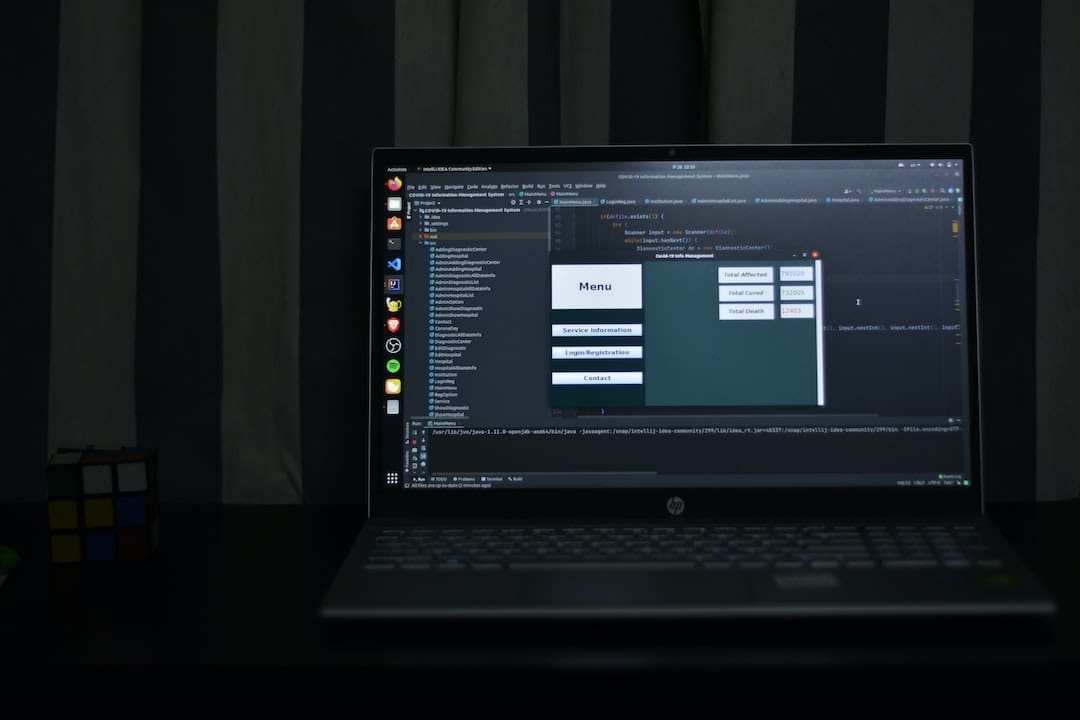Free WordPress Hosting with cPanel: Top 5 Reliable Picks
Free WordPress Hosting with cPanel offers an attractive solution for small business owners aiming to create an online presence without incurring high costs. Utilizing cPanel hosting provides an intuitive interface for easy website management. Key benefits include:
- Zero cost to get started.
- Simple setup with one-click WordPress installation.
- (Often) a dashboard to help manage email, apps, and backups.
While each free service varies, these features facilitate the swift configuration and maintenance of a professional website. If you’re a small business seeking a smooth launch platform, exploring free cPanel options can lead to smart choices.
My name is Dylan Cleppe, and with over 20 years in customer service, I’ve guided businesses through technical setups like free WordPress hosting with cPanel. By simplifying this process, I help clients set up efficient, low-cost online solutions, primed for growth.

Glossary for free wordpress hosting with cpanel:
Understanding Free WordPress Hosting
Free WordPress hosting can be an excellent entry point for newcomers to the digital world. It’s particularly beneficial for those starting their journey into website creation and online business. However, it’s important to weigh the advantages and disadvantages of such services.
Pros of Free WordPress Hosting
-
Cost-Effective: The primary advantage is cost savings. Launching a website with no initial investment can be particularly appealing for individuals and small businesses.
-
Ease of Use: Many providers offer intuitive interfaces and tools, such as website builders, which simplify the website creation process for those without technical expertise.
-
Test and Learn: Free hosting platforms are ideal for experimenting with web development or testing new business ideas without financial risk.
Cons and Limitations
Despite the appealing aspects of free hosting, there are several limitations:
-
Resource Restrictions: Free plans often come with limited resources such as bandwidth, storage, and processing power, which can hinder your site’s performance as it grows.
-
Advertisements: Some free services may place ads on your site, which can detract from the professionalism of your website.
-
Limited Support: Customer support may be minimal, which could be a significant disadvantage if you encounter technical issues.
-
Security Risks: Often, free hosting services do not provide robust security measures, increasing the risk of data breaches or loss.
Ideal Use Cases
-
Personal Projects: Ideal for students or hobbyists interested in learning web development without financial commitments.
-
Prototyping: Useful for businesses to prototype websites and test market interest before investing in more comprehensive hosting solutions.
-
Temporary Websites: Suitable for events or short-term campaigns where long-term hosting solutions are unnecessary.
Understanding these factors will help you navigate the options available and select a free WordPress hosting service that meets your specific needs, whether for personal use, testing new ideas, or other specific projects.
Top Free WordPress Hosting Providers with cPanel
If you’re looking to start a website without breaking the bank, free WordPress hosting with cPanel is a fantastic option. Let’s explore some of the top providers offering this service.
InfinityFree
InfinityFree is a popular choice for those seeking free WordPress hosting. It offers a generous package with unlimited bandwidth, which is rare for free services. Users appreciate the 99.9% uptime, meaning your site stays online almost all the time. InfinityFree also boasts a user-friendly control panel and doesn’t force ads on your site, keeping it clean and professional.
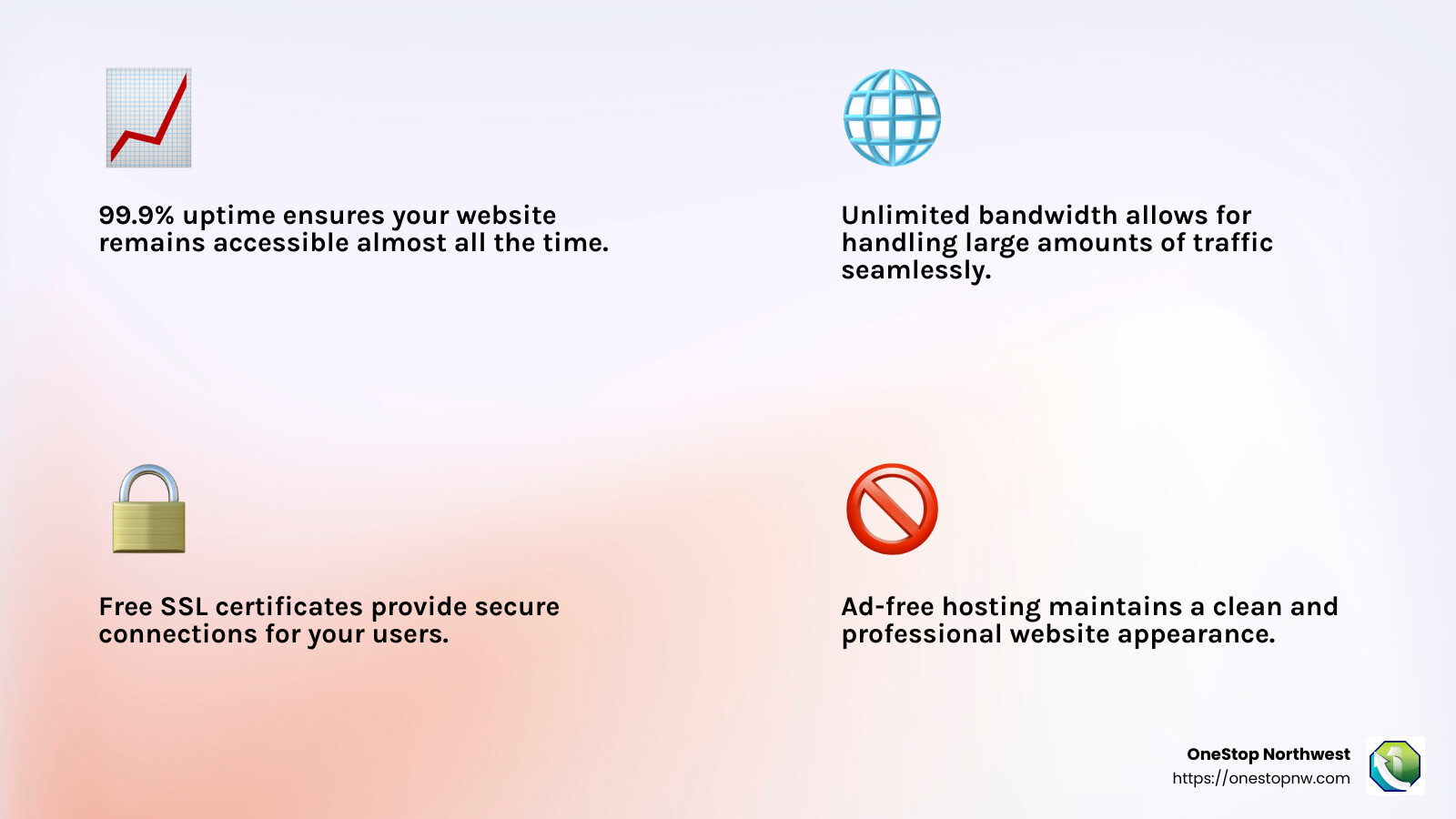
Byet.Host
Byet.Host is another strong contender in the free hosting arena. It provides cPanel access, allowing you to manage your site with ease. Users get 1GB of storage and 50GB of monthly bandwidth. Byet.Host also includes free tech support, which is a bonus for beginners who might need a helping hand.
GoogieHost
GoogieHost is known for its robust features, even on its free plan. It includes cPanel, Cloudflare protection, and free SSL certificates, which improve your site’s security. With 1GB of storage and unmetered bandwidth, GoogieHost is ideal for small to medium-sized websites looking for a reliable host without cost.
FreeHostingNoAds
As the name suggests, FreeHostingNoAds offers free hosting without pesky ads. This provider gives you 1GB of disk space and 5GB of bandwidth. It also supports cPanel, making site management straightforward. While the free version is limited, it’s a great starting point for personal projects or small blogs.
000webhost
000webhost is part of the Hostinger group, offering a solid free hosting package with 300MB of disk space and 3GB of bandwidth. It’s perfect for students and beginners who want to experiment with web hosting. However, be mindful of past security issues, such as the 2015 password leak, and ensure you take extra precautions.
These providers offer a range of features that cater to different needs. Whether you’re a beginner or someone testing new ideas, these free WordPress hosting with cPanel options provide a great starting point. Each has its unique strengths, so choose the one that best fits your project requirements.
How to Set Up Your Site with Free WordPress Hosting and cPanel
Setting up your website with free WordPress hosting and cPanel is a straightforward process. Let’s walk through the steps to get your site up and running.
Installation
-
Choose a Hosting Provider: Start by selecting a provider that offers free WordPress hosting with cPanel. Ensure the provider aligns with your needs and offers the features you require.
-
Sign Up: Go to the hosting provider’s website and sign up for a free account. You’ll need to provide some basic information like your email address and website name.
-
Domain Setup: If you have your own domain, you can use it. Otherwise, many providers offer a free subdomain. Check if your chosen provider allows you to use a free subdomain or connect your existing domain.
-
Install WordPress: Most hosting providers offer a one-click WordPress installation via Softaculous or a similar installer. This feature makes it easy to set up WordPress without technical skills. Just follow the on-screen instructions, and you’ll have WordPress installed in minutes.
Configuration
-
Access cPanel: Once WordPress is installed, log into your cPanel. This control panel is your site’s command center, where you can manage everything from files to databases.
-
Set Up Your Database: If your hosting provider doesn’t automatically set up a database during WordPress installation, you’ll need to create one. In cPanel, find the “MySQL Databases” section and set up a new database and user.
-
Configure WordPress: Log into your WordPress dashboard (usually found at yourdomain.com/wp-admin). From here, you can choose a theme, install plugins, and start customizing your site.
-
Secure Your Site: Activate SSL to encrypt data between your site and its visitors. Many providers offer free SSL certificates. You can enable SSL in cPanel under the “SSL/TLS” section.
cPanel Access
-
Navigating cPanel: Familiarize yourself with cPanel’s layout. Key sections you’ll use include File Manager, MySQL Databases, and Email Accounts.
-
File Manager: Use File Manager to upload and manage your site’s files. It’s like your computer’s file explorer but for your website.
-
Manage Emails: If your provider includes email hosting, set up email accounts through cPanel. This feature is useful for creating professional domain-based email addresses.
-
Backups: Regularly back up your site to prevent data loss. Many providers offer automatic backups, but you can also manually back up via cPanel’s Backup Wizard.
By following these steps, you’ll have your free WordPress hosting with cPanel set up and ready to go. This setup not only saves money but gives you control over your website’s management and configuration.
Next, we’ll dive into the key features you should look for in free WordPress hosting with cPanel, such as SSL certificates, storage, and bandwidth.
Free WordPress Hosting with cPanel: Key Features
When you’re diving into free WordPress hosting with cPanel, understanding the key features is crucial. These features determine how well your site will perform and how easily you can manage it. Let’s break down the essentials: SSL certificates, storage, bandwidth, and email hosting.
SSL Certificates
An SSL certificate is like a digital padlock for your website. It encrypts the data exchanged between your site and its visitors, keeping sensitive information safe. Many free hosting providers offer basic SSL certificates, often from services like Let’s Encrypt. For instance, some providers offer free SSL, ensuring your site is secure and trustworthy.
Storage
Storage is where your website’s files live. With free hosting, you might find limitations here. For example, some hosting services offer limited SSD storage on their free plans. SSD storage is faster than traditional HDDs, which means quicker load times for your visitors. If your site is heavy on images or media, consider how much storage you need.
Bandwidth
Think of bandwidth as the highway for your data. It determines how much data can travel to and from your site. More bandwidth means your site can handle more visitors without slowing down. Free hosting plans often have limited bandwidth. Some providers offer generous bandwidth compared to others, which is beneficial for handling more traffic.
Email Hosting
Having a professional email address (like you@yourdomain.com) boosts your site’s credibility. Some free hosting services include email hosting. Certain providers allow multiple email accounts, which is quite generous for a free plan. This feature is great for small businesses or personal branding.
These features—SSL certificates, storage, bandwidth, and email hosting—are the backbone of your website’s performance and security. By understanding what each offers, you can make informed decisions that align with your goals and resources.
In the next section, we’ll tackle some frequently asked questions about free WordPress hosting with cPanel, such as how to make your WordPress site live for free and whether all WordPress sites come with cPanel.
Frequently Asked Questions about Free WordPress Hosting with cPanel
Is WordPress free with cPanel?
Yes, WordPress itself is free to use. But, when it comes to cPanel, things get a bit more detailed. cPanel is a web hosting control panel that simplifies the management of your website. While WordPress is free, using cPanel may not always be free. Some hosting providers offer free WordPress hosting with cPanel, but often these plans have limitations or are promotional offers.
A cPanel license is typically part of your hosting package, especially in paid plans. With tools like the WP Toolkit integrated into cPanel, managing your WordPress site becomes even easier. This toolkit allows you to install, configure, and manage your WordPress sites directly from cPanel.
How to make a WordPress website live for free?
Making your WordPress site live for free involves a few steps. You’ll first need to choose a free hosting provider that supports WordPress. Services like InfinityFree or 000webhost offer free plans with cPanel access.
Once you’ve set up your site locally using tools like localWP, you can migrate it to your live server. You might also consider platforms like app.zipwp.com for easy deployment. These platforms often provide one-click installers, making the transition from local to live smooth and hassle-free.
Do all WordPress sites have cPanel?
Not all WordPress sites come with cPanel. It depends on the hosting plan you choose. Many shared hosting plans include cPanel because it offers a user-friendly interface for managing your site. However, some managed WordPress hosting providers, like WordPress.com, do not use cPanel. Instead, they offer their own custom control panels custom to WordPress.
When selecting a host, check if they provide cPanel access. This can be a significant factor if you prefer the flexibility and control that cPanel offers for managing your website’s backend.
These questions highlight the nuances of using free WordPress hosting with cPanel. Understanding these can help you make informed decisions as you set up and manage your WordPress site. In our next section, we’ll explore how OneStop Northwest can support your digital solutions and business operations.
Conclusion
In the dynamic world of web hosting, choosing the right solution can make or break your online presence. At OneStop Northwest, we understand the importance of reliable, cost-effective hosting solutions that align with your business needs. Whether you’re launching a new venture or optimizing an existing site, our comprehensive services are designed to support your digital growth.
Our commitment to excellence means we provide not only top-notch web hosting but also a suite of digital solutions, including custom web design, SEO optimization, and content creation. We aim to establish a strong online foundation for your business, ensuring maximum uptime and seamless user experiences.
Our free WordPress hosting with cPanel options are perfect for businesses just starting out. They offer a cost-effective way to get your site online while still providing the tools you need to manage and grow your website effectively. With cPanel, you get a user-friendly interface that simplifies website management, making it accessible even for those new to the digital space.
As your business grows, our scalable solutions ensure that your hosting can grow with you, offering more resources and features as needed. We believe that finding the right web hosting shouldn’t be complicated or expensive. That’s why we’re here to help you steer the options and choose the best path for your business.
Explore our web hosting services to see how we can help lift your business operations with robust digital solutions. Together, let’s build a vibrant and successful online presence that drives growth and improves your digital footprint.