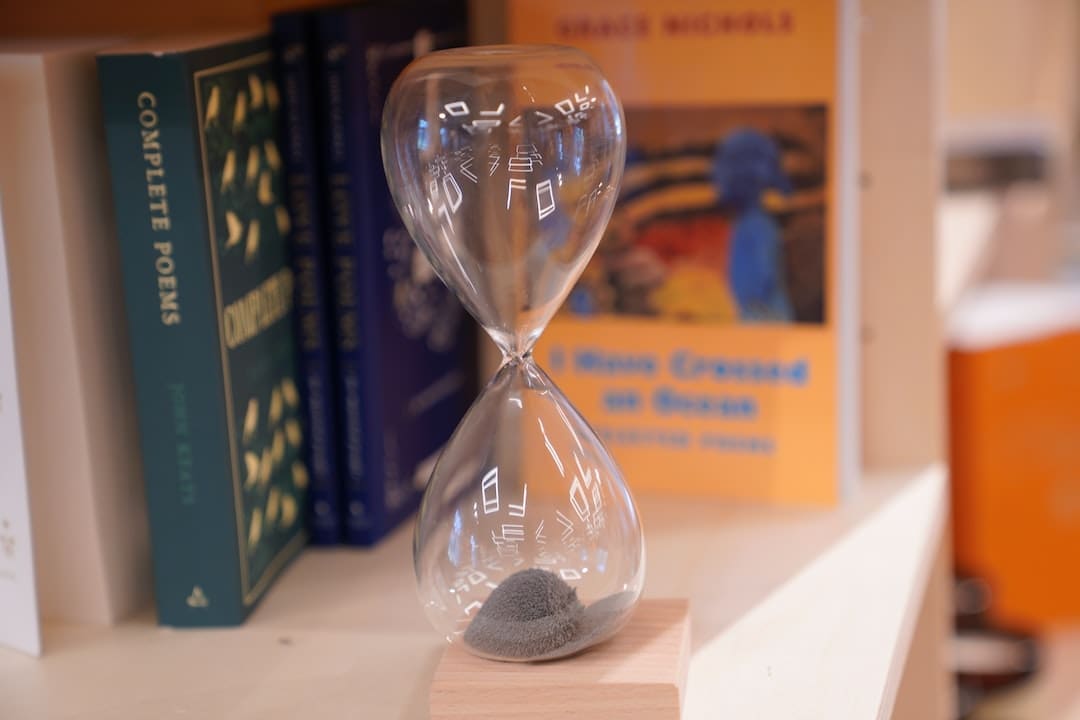Why Online Reviews Are Crucial for Your Business
Are you considering investing in customer review software to boost your business’s online reputation? Here’s what you need to know:
- Influence on Sales: 97% of buyers say reviews impact their purchasing decisions.
- Revenue Boost: A one-star increase on Yelp can lead to a 5-7% increase in revenue.
- Trust Factor: 85% of people trust online reviews as much as personal recommendations.
Online reviews have revolutionized how consumers make purchasing decisions. In today’s digital landscape, the opinions shared by your customers can dramatically affect your business’s growth and reputation. As Dylan J. Cleppe aptly puts it, “Building a brand is like laying the foundation of a house, but managing a brand is like keeping that house in good shape, year after year.”
Online reviews are not just feedback—they’re powerful marketing tools. A Harvard Business School study found that a single-star improvement in a Yelp rating can boost a restaurant’s revenue by 5-7%. This shows how pivotal online reputation is to local businesses. Positive reviews can attract new customers, while negative ones can deter potential clients.
I’m Dylan Cleppe, and I have over 20 years of experience in customer service and business operations. I understand the transformative power of well-managed customer reviews. Let’s explore how customer review software can be a game-changer for your business.

Understanding Customer Review Software
Customer review software is a tool designed to help businesses manage their online reputation by collecting, monitoring, and responding to customer feedback across various platforms. This software gathers reviews from multiple sources into one centralized dashboard, making it easier for businesses to keep track of their online presence.
Importance of Customer Review Software
Online reviews are critical in today’s digital age. They act as the modern-day version of word-of-mouth recommendations. According to a study, 92% of consumers use online reviews when looking for a product or service, and 79% trust these reviews as much as personal recommendations. This highlights how essential it is for businesses to manage their online reviews effectively.
Having a robust customer review software can help your business:
- Build Trust: Positive reviews can enhance your credibility and attract new customers.
- Improve Local SEO: Reviews on platforms like Google and Yelp can boost your local search rankings, making it easier for nearby customers to find you.
- Gain Insights: Reviews provide valuable feedback about what your customers like and dislike, helping you improve your products or services.
Benefits of Customer Review Software
Here are some key benefits of using customer review software:
- Centralized Monitoring: Collect reviews from over 150 sites into one dashboard. This saves time and ensures you don’t miss any feedback.
- Automated Review Collection: Easily send review invitations after customer interactions. Automation can even schedule these requests, ensuring timely feedback.
- Real-Time Alerts: Receive instant notifications for new reviews, enabling you to respond promptly and maintain a positive online presence.
- Data Analysis: Use built-in analytics to identify trends and areas for improvement. For example, AI tools can perform sentiment analysis to gauge customer feelings.
- Customizable Messaging: Personalize your review requests and responses to reflect your brand voice. This can make your communications more engaging and effective.
Key Features to Look for in Customer Review Management Software
When choosing customer review software, focus on features that will streamline your review management process and enhance your online reputation. Here are the key features to consider:
Automated Review Collection
Automated review collection can save you time and effort. With this feature, the software sends review requests to customers automatically, usually after a transaction or appointment.
Multi-Platform Management
Managing reviews across various platforms can be overwhelming. Multi-platform management consolidates reviews from sites like Google and Facebook into one dashboard.
With a centralized system, you can monitor and respond to reviews quickly. This feature ensures you maintain a consistent and efficient approach to handling feedback.
Sentiment Analysis
Sentiment analysis uses AI to gauge the overall tone of customer reviews. This helps you understand customer emotions and identify common issues or praises.
Real-Time Alerts
Real-time alerts notify you immediately when a new review is posted. This allows you to respond promptly, showing customers that you value their feedback.
Analytics and Reporting
Analytics and reporting tools provide valuable data on your reviews. You can track metrics like review scores, response times, and sentiment trends.
Integration Capabilities
Integration capabilities allow your review management software to sync with other tools you use, like CRM systems or marketing platforms.
This seamless data transfer helps you automate tasks and maintain a cohesive workflow. By focusing on these key features, you can choose the right customer review management software that meets your needs and helps you maintain a strong online reputation.
How to Choose the Right Software for Your Business
Choosing the right customer review software can significantly impact your business’s online reputation and growth. Here’s how to make an informed decision:
Identifying Needs
Start by assessing your business needs. Consider the following questions:
- What type of business are you running? (e.g., healthcare, small business, retail)
- How many reviews do you anticipate managing each month?
- Do you need additional features like automated review requests or sentiment analysis?
Evaluating Features
Look for software that offers essential features tailored to your needs. Key features to consider include:
- Automated review invitations: Allows you to send review requests automatically after an appointment.
- Multi-platform management: Manage reviews from different platforms like Google, Facebook, and Yelp in one place.
- Real-time alerts: Get notified whenever a new review is posted.
- Analytics and reporting: Provides insights into customer sentiment and review trends.
Considering Scalability
Your business might grow, and so will your needs. Choose software that can scale with you. Ask yourself:
- Can the software handle an increase in the number of reviews?
- Does it offer advanced features that you might need in the future?
Assessing Integration
Integration capabilities are crucial for seamless operations. Ensure the software can integrate with your existing tools, such as:
- CRM systems
- Marketing platforms
- Email services
This integration allows for smooth data transfer and automation, enhancing your workflow.
Budgeting
Finally, consider your budget. Review software comes with different pricing models:
- Subscription-based: Pay a monthly or annual fee.
- Pay-per-review: Pay based on the number of reviews managed.
- Free trials: Test the software before committing.
- Custom pricing: Tailored plans based on your specific needs.
Evaluate the value each software offers against its cost. Ensure it provides the essential features you need without breaking the bank.
Pricing Models of Customer Review Software
Choosing the right customer review software involves understanding its pricing models. Here’s a breakdown of the most common options:
Subscription-Based
Subscription plans are the most popular model. You pay a monthly or annual fee, typically based on the number of users or locations. This model is beneficial for businesses that prefer predictable costs and easy scalability.
Pay-Per-Review
In the pay-per-review model, businesses are charged based on the number of reviews collected. This can be cost-effective for businesses with fluctuating review volumes.
Free Trials
Many vendors offer free trials to let you test their software before committing. This is a great way to evaluate the tool’s features and usability without any upfront cost.
Custom Pricing
Custom pricing plans are tailored to meet the specific needs of your business. This model is ideal for larger enterprises or those with unique requirements that don’t fit standard plans.
By understanding these pricing models, you can choose a plan that fits your budget and business needs. Next, we’ll explore best practices for managing online reviews.
Best Practices for Managing Online Reviews
Managing online reviews effectively is crucial for maintaining a positive online reputation. Here are some best practices to help you stay on top of your reviews and make the most of customer feedback.
Prompt Responses
Responding quickly to reviews shows customers that you care about their feedback. Aim to respond within 24-48 hours. A fast response can turn a negative experience into a positive one.
Example: “We’re sorry to hear about your experience. We’re committed to improving and have started training our staff to be more efficient. Please contact us directly so we can make things right.”
Encouraging Positive Reviews
Getting more positive reviews can boost your online presence. Here’s how to encourage your customers:
- Make It Easy: Provide direct links to review sites in emails or on your website.
- Ask at the Right Time: Request reviews right after a purchase or positive interaction.
- Offer Incentives: Discounts or coupons can motivate customers to leave a review.
- Provide Clear Instructions: Make sure customers know exactly how to leave a review.
Example: Passion Planner sends an email after every purchase with a direct link to leave a review, making the process simple and effective.
Handling Negative Feedback
Negative reviews can be tricky but handling them well can turn a bad situation around:
- Acknowledge the Issue Promptly: Respond within 24-48 hours. Quick responses show you care.
- Stay Professional and Courteous: Even if the review is unfair, keep your tone respectful.
- Apologize and Take Responsibility: A simple “We’re sorry you had this experience” goes a long way.
- Offer a Solution: Explain how you plan to fix the issue or invite the customer to discuss it further offline.
- Follow Up: After resolving the issue, follow up to ensure the customer is satisfied.
Monitoring Review Trends
Regularly monitoring review trends helps you understand your customers better and identify areas for improvement. Use review management software to:
- Track Sentiment: Analyze the tone and sentiment of reviews.
- Identify Patterns: Spot recurring issues or frequently mentioned positives.
- Set Alerts: Get real-time notifications for new reviews to stay on top of feedback.
Utilizing Analytics for Improvement
Analytics can provide valuable insights into customer feedback. Use these insights to:
- Improve Services: Address common complaints and enhance the customer experience.
- Measure Performance: Track the impact of changes and improvements.
- Develop Strategies: Use data to inform marketing and operational strategies.
By following these best practices, you can effectively manage online reviews and build a strong, positive online reputation.
Next, we’ll answer some frequently asked questions about customer review software.
Frequently Asked Questions about Customer Review Software
What is the best way to encourage customers to leave reviews?
Encouraging customers to leave reviews can significantly boost your online presence. Here are some proven strategies:
-
Make It Easy: Provide direct links to review sites in emails or on your website. Simplify the process so customers can leave a review with just a few clicks.
-
Ask at the Right Time: Timing is crucial. Request reviews right after a positive interaction or purchase. For example, sending an automated review invite hours after an appointment can be very effective.
-
Use Both Manual and Automated Invites: Combining manual and automated review invites can maximize the number of reviews. For example, you can manually ask for a review while the customer is still in your office and have an automated invite sent later.
-
Offer Incentives: Small incentives like discounts or coupons can motivate customers to leave a review.
-
Provide Clear Instructions: Ensure customers know exactly how to leave a review. A simple, polite message works best, such as:
[First Name]. Thank you for visiting our office today! Please let us know how we did by clicking the link below.
How can negative reviews be turned into a positive opportunity?
Negative reviews can be a chance to improve your business and show your commitment to customer satisfaction. Here’s how:
-
Acknowledge the Issue Promptly: Respond within 24-48 hours. Quick responses show you care and are attentive.
-
Stay Professional and Courteous: Even if the review is unfair, keep your tone respectful and professional.
-
Apologize and Take Responsibility: A simple apology can go a long way. For example, “We’re sorry you had this experience.”
-
Offer a Solution: Explain how you plan to fix the issue or invite the customer to discuss it further offline. For instance, using customer review software like Weave, you can offer a Private Review option where customers can share their concerns directly with you.
-
Follow Up: After resolving the issue, follow up to ensure the customer is satisfied. This can turn a disgruntled customer into a loyal one.
Can customer review software help improve SEO?
Yes, customer review software can significantly improve your SEO. Here’s how:
-
Increased Review Volume: More reviews mean more fresh content for search engines to index, boosting your search rankings.
-
Keyword-Rich Reviews: Customers often use keywords related to your business in their reviews, which can improve your ranking for those terms.
-
Positive Content Promotion: By promoting positive reviews and content, you can push down any negative content in search results. For example, using SEO strategies to ensure positive content ranks higher.
-
Integration with Review Sites: Integrating with platforms like Google and Facebook ensures that your reviews are visible on high-traffic sites, enhancing your online presence.
-
Analytics and Reporting: Use analytics to understand trends and improve your services, which can lead to better reviews and higher rankings.
By leveraging these strategies, customer review software can help you enhance your SEO and online reputation.
Next, we’ll discuss the importance of choosing the right software for your business and the impact it can have on your online presence.
Conclusion
Choosing the right customer review software is a critical decision that can significantly impact your business’s online reputation and growth. At OneStop Northwest, we understand the importance of managing your online reviews efficiently and effectively.
Why Choose the Right Software?
Selecting the appropriate customer review software ensures you can easily gather, manage, and analyze customer feedback. Here’s why it matters:
-
Boost Credibility: Positive reviews can make your business stand out. According to recent statistics, 92% of consumers use online reviews when looking for products or services. This means the right software can directly influence potential customers.
-
Automate and Simplify: With features like automated review invitations and real-time alerts, you can streamline the process of collecting reviews. This saves time and ensures you never miss valuable feedback.
-
Gain Insights: Advanced analytics and reporting tools help you understand customer sentiment and trends. This allows you to make informed decisions to improve your services and customer satisfaction.
-
Enhance SEO: Reviews on platforms like Google and Facebook can enhance your search engine rankings. By integrating with these platforms, your reviews become more visible, driving more traffic to your business.
-
Personalized Communication: Customizable messages ensure your requests for reviews feel personal and genuine, increasing the likelihood of positive feedback.
At OneStop Northwest, we specialize in helping businesses manage their online reputation. Our comprehensive suite of services includes everything from automated review collection to detailed analytics, all designed to help you achieve your business goals.
Final Thoughts
In today’s digital age, managing your online reputation is more important than ever. The right customer review software can be a game-changer, helping you build trust, attract new customers, and improve your services.
We’re here to support you every step of the way. Let’s work together to make your business shine online.