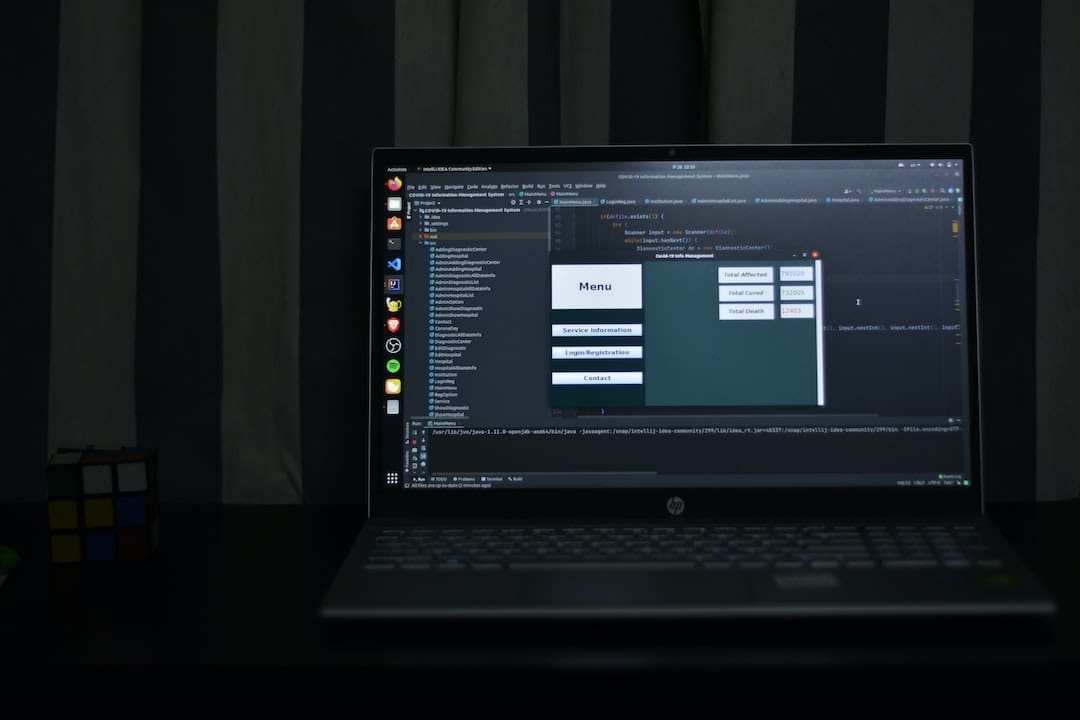The Payroll Evolution: Manual vs Automated Systems
When it comes to managing payroll, businesses often find themselves at a crossroads between manual payroll vs automated payroll systems. Manual payroll involves a hands-on approach, typically characterized by spreadsheets and meticulous calculations. Automated payroll, on the other hand, leverages advanced software to streamline processes and reduce errors.
Quick Comparison:
– Manual Payroll:
– Simple setup for small businesses with few employees.
– High risk of human error and time-intensive.
– Low initial cost but potential for costly mistakes.
- Automated Payroll:
- Efficient and precise with minimal human intervention.
- Higher initial costs but significant long-term savings.
- Scalable and compliant with tax laws.
Evolution of Payroll
The payroll process has come a long way from pen-and-paper logs to sophisticated software solutions. Initially, businesses relied on manual methods, which required extensive knowledge of payroll laws and were prone to errors. As technology advanced, automated payroll systems emerged, offering not just accuracy and efficiency but a glimpse into the future of work where seamless operations and data integration define success.
I’m Dylan Cleppe, and I’ve spent over 20 years in customer service and business operations, helping businesses transition from manual payroll methods to automated systems. This article digs into the intricacies of manual payroll vs automated payroll, examining both the challenges and advantages of each to help you decide the best fit for your enterprise.

Understanding Manual Payroll
Manual payroll involves processing payroll tasks without automated software. This traditional method is still used by many small businesses due to its simplicity and lower initial costs. However, it comes with its own set of challenges. Let’s break down the key components of manual payroll:
Paper-based Processes
In a manual payroll system, much of the work is done on paper. This includes recording employee hours, calculating wages, and tracking deductions. While this method offers a tangible way to manage payroll, it can be cumbersome and prone to errors.
Example: Imagine a small bakery with five employees. The owner, Jane, uses a paper time sheet to track everyone’s hours. Each week, she manually calculates each paycheck, which takes several hours. Any mistake means starting over, causing delays and frustration.
Spreadsheets
Many businesses use spreadsheets like Microsoft Excel for payroll calculations. This step up from paper-based processes allows for some automation, like using formulas to calculate totals. However, it still requires manual data entry and is susceptible to human errors.
Quote: “Using spreadsheets was a lifesaver compared to paper, but it still took me hours each week and I often worried about making mistakes,” says Tom, a small business owner.

Calculations
Manual payroll calculations involve determining gross pay, subtracting deductions (like taxes and benefits), and arriving at the net pay. This process demands meticulous attention to detail and a solid understanding of payroll regulations.
Key Calculations Include:
– Gross Pay: Total earnings before deductions.
– Deductions: Taxes, Social Security, Medicare, and other withholdings.
– Net Pay: The amount employees take home.
Tax Regulations
Handling taxes manually requires staying updated with federal, state, and local tax laws. Mistakes in tax calculations can lead to penalties and legal issues. This is particularly challenging as tax laws frequently change.
According to the American Payroll Association, errors in tax withholding or misclassification of taxable benefits can result in costly disputes with tax authorities.
Summary
While manual payroll methods offer a low-cost and straightforward option for very small businesses, they are time-consuming and error-prone. As businesses grow, the complexity of payroll increases, making manual processes less feasible.
In the next section, we’ll explore automated payroll systems and how they can streamline these processes, saving time and reducing errors.
Exploring Automated Payroll
Automated payroll systems are a game-changer for businesses looking to streamline their payroll processes. These systems leverage software solutions and electronic tools to handle tasks that would otherwise require hours of manual work.
Software Solutions
Automated payroll software, such as QuickBooks and Sage Peachtree, simplifies payroll by automating complex calculations. These tools calculate wages, bonuses, and deductions with precision. According to the American Payroll Association, automation can reduce payroll processing costs by up to 80%. This is a significant saving, especially for growing businesses.
Electronic Tools
Electronic tools like time clocks and biometric scanners integrate seamlessly with payroll software. Employees can clock in using swipe cards or fingerprints, and the data is automatically imported into the payroll system. This eliminates manual data entry and reduces errors.
For instance, an automated time-keeping system ensures that hours worked are computed accurately, reducing the likelihood of mistakes. This integration not only saves time but also ensures employees are paid correctly and on time.
Time Tracking
Automated payroll systems excel in time tracking, a crucial aspect for businesses with hourly employees. Time tracking tools record work hours, overtime, and leave, ensuring accurate payroll calculations.
These systems can also generate detailed reports, providing insights into employee attendance and productivity. This data helps managers make informed decisions and optimize workforce management.
Tax Compliance
Handling taxes can be a nightmare, but automated payroll systems simplify this process. They come with built-in, automatically updated tax tables to ensure compliance with ever-changing tax laws. The software calculates tax withholdings, files taxes, and generates necessary tax reports.
According to the IRS, the error rate in manual payroll processing can be as high as 8%. Automated systems, however, boast near-perfect accuracy, virtually eliminating the risk of costly mistakes and disputes with tax authorities.
By leveraging automated payroll systems, businesses can save time, reduce errors, and ensure compliance with tax regulations. In the next section, we will dive into the pros and cons of each payroll system to help you make an informed decision.
Pros and Cons of Each System
Manual Payroll Advantages
Cost-effective: Manual payroll systems are typically cheaper to start. They require minimal technological investment, making them an attractive option for small businesses with tight budgets.
Small Business Suitability: For very small organizations, manual payroll can be straightforward and manageable. It’s easier to personalize and tailor to fit the specific needs of the organization.
Manual Payroll Disadvantages
Time-consuming: Handling payroll manually takes a lot of time. Calculating each employee’s pay and deductions individually can take hours, especially during tax season.
Error-prone: The risk of human error is significantly higher. Mistakes in payroll calculations can lead to costly disputes with tax authorities. The IRS notes an error rate of up to 8% in manual payroll processing.
Compliance Risks: Keeping up with ever-changing payroll laws and regulations requires a deep understanding and constant vigilance. One missed update can lead to non-compliance and hefty fines.
Limited Scalability: As your business grows, manual payroll becomes less practical. The time and effort required increase exponentially with each new employee.
Automated Payroll Advantages
Efficiency: Automated payroll systems save time by streamlining critical functions like wage calculations, tax withholdings, and benefits administration. Tasks that once took hours can now be completed in minutes.
Accuracy: These systems are designed to reduce errors. Automated calculations and tax updates ensure near-perfect accuracy, minimizing the risk of mistakes.
Scalability: Automated systems can easily handle the payroll needs of growing businesses. They can manage an increasing number of employees without additional time or effort.
Security: Automated payroll systems offer robust security features. Data is encrypted and access is restricted to authorized personnel, ensuring sensitive information remains protected.
Employee Self-Service: Many automated systems allow employees to view pay stubs, tax forms, and manage their details online. This reduces administrative burden and improves employee satisfaction.
Automated Payroll Disadvantages
Initial Costs: The upfront investment for purchasing and setting up automated payroll software can be high. This includes the cost of the software itself and any necessary hardware.
Training Requirements: Staff will need to be trained on the new system, which takes time and resources. Employees may also resist the change, preferring the familiarity of manual processes.
System Downtime: Like any technology, automated systems can experience downtime. This can disrupt payroll processing and cause delays, which can be frustrating for employees.
In the next section, we’ll explore the key factors to consider when choosing between manual and automated payroll systems.
Key Factors to Consider When Choosing
When deciding between manual payroll vs automated payroll, several key factors can help guide your choice. Let’s break down the most important considerations:
Employee Count
As your business grows, so does the complexity of payroll. Managing payroll for a small team manually might be manageable. However, once your employee count increases, the workload can become overwhelming. Automated payroll systems scale effortlessly with your business, handling the increased volume and complexity with ease.
Example: A company with 10 employees might spend 5 hours a week on manual payroll. If the employee count doubles, the time spent could easily double too. Automated systems can handle this growth without a significant increase in time or effort.
Time and Resource Constraints
Manual payroll is time-consuming and labor-intensive. If payroll tasks are taking up too much of your time or diverting resources from other important business functions, it’s time to consider automation. Payroll software can streamline the process, freeing up valuable time and manpower.
Fact: The American Payroll Association states that automation can reduce payroll processing costs by up to 80%.
Error Reduction
Manual payroll processes are prone to errors, which can lead to compliance issues and unhappy employees. Automated payroll systems are designed to minimize these errors with advanced algorithms and real-time data validation.
Statistic: According to the IRS, the error rate in manual payroll processing can be as high as 1-8%. Automated systems, however, boast near-perfect accuracy.
Security Needs
Handling payroll manually can expose sensitive employee data to security risks. Automated payroll systems offer improved security features such as encryption and secure data storage, protecting your employees’ personal and financial information.
Quote: “In a time where data breaches are increasingly common, adopting an automated payroll system is a wise decision.” – peopleHum
Business Scaling
As your business scales, whether through geographic expansion or workforce diversification, managing payroll manually becomes increasingly complex. Automated systems adapt seamlessly to these changes, ensuring consistent and reliable payroll processing.
Example: A business expanding to multiple locations can struggle with different tax laws and regulations. Automated payroll software can handle these variations effortlessly.
Environmental Considerations
Switching to automated payroll reduces the need for paper, contributing to environmental sustainability. This move not only aligns with eco-friendly practices but also reduces clutter and storage needs.
Fact: Automated payroll systems reduce paper use by digitizing records and processes, promoting an environmentally-friendly workplace.
By considering these factors—employee count, time and resource constraints, error reduction, security needs, business scaling, and environmental considerations—you can make an informed decision on whether to stick with manual payroll or transition to an automated system.
In the next section, we’ll discuss how to transition from manual to automated payroll effectively.
Transitioning from Manual to Automated Payroll
Switching from manual payroll to automated payroll can seem daunting, but with a well-planned strategy, it can be a smooth and rewarding process. Here’s how to do it:
Implementation Strategy
1. Assess Your Needs
Start by evaluating your current payroll process. Identify pain points and areas that need improvement. This will help you choose the right software that fits your business needs.
2. Choose the Right Software
Select a payroll system that aligns with your business size, integrates with your existing tools, and fits your budget. Make sure it has features like time tracking, tax compliance, and direct deposit.
3. Plan the Transition
Create a timeline for the transition. Include key milestones like software selection, data migration, and training. Make sure to communicate this plan with your team to ensure everyone is on the same page.
Training
1. Train Your Team
Training is crucial for a smooth transition. Organize training sessions to familiarize your employees with the new system. Whether it’s in-house training or using an external provider, make sure everyone knows how to use the software.
2. Provide Resources
Offer resources like user manuals, video tutorials, and FAQs. These can be valuable for employees to refer to when they need help.
3. Continuous Support
Ensure there is ongoing support available. This could be through a dedicated support team or a helpdesk. Address any issues promptly to maintain confidence in the new system.
Data Migration
1. Gather Data
Collect all necessary payroll data. This includes employee details, salary information, tax documents, and historical payroll records.
2. Cleanse Data
Ensure the data is accurate and up-to-date. Remove any duplicates or outdated information. This step is crucial to avoid errors in the new system.
3. Transfer Data
Use the data migration tools provided by your payroll software to transfer data. Follow the instructions carefully to ensure a smooth transfer.
4. Verify Data
After migration, verify the data to ensure everything has been transferred correctly. Run a few test payrolls to check for accuracy.
System Integration
1. Integrate with Existing Systems
Ensure your new payroll system integrates seamlessly with your existing HR and accounting software. This reduces the need for duplicate data entry and minimizes errors.
2. Test the Integration
Run tests to ensure the integration works smoothly. Check that data flows correctly between systems and there are no discrepancies.
3. Monitor and Adjust
After integration, monitor the system closely. Make adjustments as needed to ensure everything runs smoothly. Regularly update and maintain the software to keep it functioning optimally.
By following these steps, you can successfully transition from manual to automated payroll, making your payroll process more efficient and accurate.
Next, we’ll tackle some common questions about payroll systems.
Frequently Asked Questions about Payroll Systems
What is the difference between manual and automatic payroll systems?
Manual payroll systems involve calculating each employee’s pay and deductions by hand, often using spreadsheets or basic accounting tools. This approach is reactive, responding to immediate needs but requiring significant time and effort. It is more prone to errors due to human involvement and often leads to inconsistencies.
In contrast, automated payroll systems use specialized software to handle payroll tasks. These systems are proactive, designed to save time and effort by automating calculations, tax compliance, and reporting. They reduce the likelihood of errors and offer features like direct deposits and electronic record-keeping, which are more efficient and reliable.
What are the cons of manual payroll?
Manual payroll systems come with several drawbacks:
- Time-consuming: Calculating pay and deductions manually takes a lot of time, especially for larger organizations.
- Error-prone: Human errors are more common, which can lead to incorrect pay and tax calculations.
- Compliance risks: Keeping up with ever-changing tax laws and regulations manually increases the risk of non-compliance.
- High labor costs: Recruiting, training, and managing a team for payroll processing can be expensive.
- Limited scalability: As the business grows, the manual system becomes less feasible and more cumbersome.
How does a company benefit from having automated payroll?
Automated payroll systems offer numerous benefits:
- Efficiency: Automated systems handle repetitive tasks quickly, freeing up time for other important activities.
- Accuracy: These systems reduce human errors, ensuring accurate calculations for deductions, overtime, and taxes.
- Cost-effectiveness: Though there is an initial investment, automation significantly reduces long-term payroll processing costs. According to the American Payroll Association, automation can cut these costs by up to 80%.
- Compliance: Automated systems help maintain compliance with tax laws and regulations by updating tax tables automatically and generating necessary compliance reports.
- Employee satisfaction: Employees can access their financial information anytime, ensuring they get paid accurately and on time.
By understanding these differences and benefits, businesses can make an informed decision when choosing between manual payroll vs automated payroll systems.
Conclusion
Choosing between manual payroll vs automated payroll is a crucial decision for any business aiming to future-proof its operations. At OneStop Northwest, we understand the importance of efficient and accurate payroll processing. That’s why we offer custom payroll automation solutions to meet the unique needs of your business.
Why OneStop Northwest?
We specialize in making your transition to payroll automation seamless and hassle-free. Our team of experts will guide you through every step, from selecting the right software to integrating it with your existing systems. Here’s why you should consider us:
- Expert Guidance: Our team will help you assess your current payroll process, identify pain points, and recommend the best automated solution for your business.
- Smooth Integration: We ensure that the new system integrates seamlessly with your existing HR and accounting systems, so you can enjoy a unified workflow.
- Training and Support: We provide comprehensive training for your staff and ongoing support to ensure a smooth transition and sustained efficiency.
- Compliance and Security: Our solutions help you stay compliant with ever-changing tax laws and ensure that your payroll data is secure and encrypted.
Future-Proofing Your Payroll Operations
Automation is not just about reducing costs and errors; it’s about preparing your business for growth. Automated payroll systems are scalable, making them ideal for expanding businesses. They also offer advanced features like employee self-service portals and detailed payroll reporting, which improve overall employee satisfaction and improve decision-making.
Take the Next Step
Ready to make the switch? Contact us today to learn more about how OneStop Northwest can help you automate your payroll system and improve your business operations.
Explore our payroll automation services and take the first step towards a more efficient, accurate, and secure payroll process.
Automation is the future, and the future is now. Don’t get left behind. Join us at OneStop Northwest and experience the benefits of payroll automation firsthand.