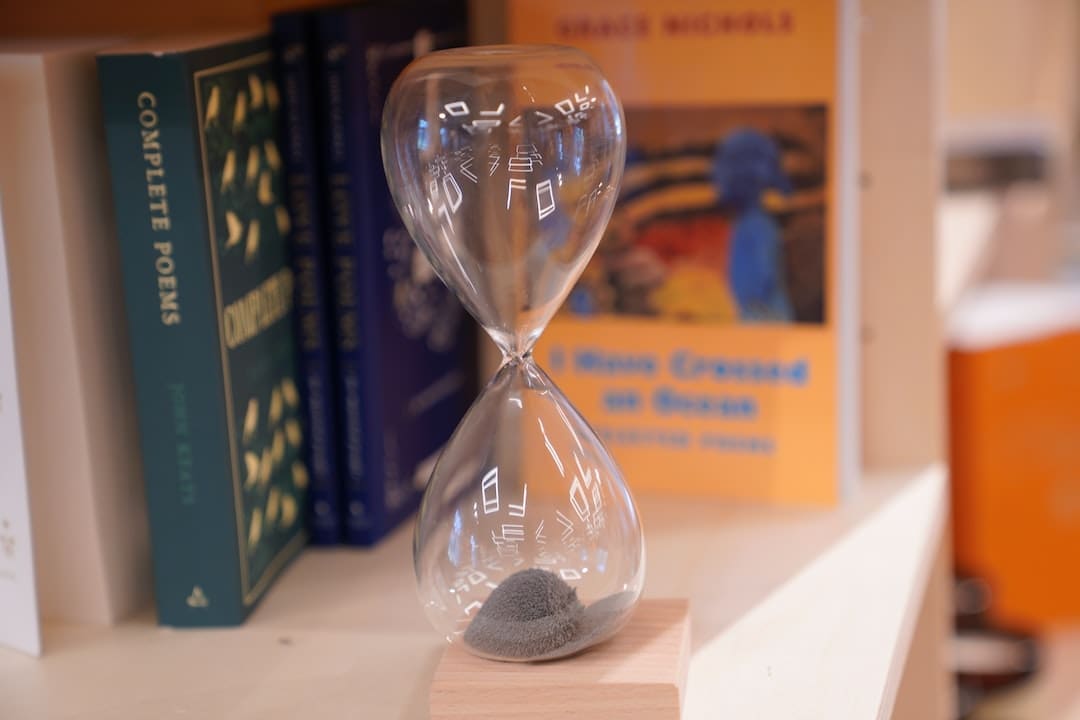Simplifying Payroll: Tackling Complexity and Saving Time with Automation
The payroll automation process can transform your business operations, cutting down on complexity and errors. Small business owners often spend countless hours managing payroll manually. Here’s a quick breakdown of why automating payroll is a game-changer:
- Reduces errors: Automation minimizes mistakes in calculations.
- Saves time: Streamlines processes, freeing up to 21 days a year for other tasks.
- Ensures compliance: Keeps everything in line with current tax laws and regulations.
Processing payroll isn’t just time-consuming; it’s also critical to get right. Employees depend on timely and accurate payments. Mistakes can lead to lost trust, legal problems, and financial losses.
Hello, I’m Dylan Cleppe. With over 20 years in customer service and payroll automation, I’ve seen the difference that streamlined, accurate payroll systems can make for businesses.
Here’s a closer look at how the payroll automation process can simplify your operations and boost your efficiency.

Understanding Payroll Automation
Definition
Payroll automation refers to using software to handle the tasks involved in paying employees, such as calculating earnings, withholding taxes, and distributing paychecks. By automating these processes, businesses can manage payroll more efficiently and accurately.
Benefits
Automating your payroll system offers numerous benefits:
-
Efficiency: Manual payroll tasks are time-consuming. Automation speeds up the process, allowing you to focus on other important areas of your business.
-
Cost-effectiveness: By reducing the time and resources spent on payroll, automation can save your business money. According to a recent survey, small business owners spend up to 21 days a year on payroll tasks. Imagine what you could achieve with that time back.
-
Error Reduction: Human errors in payroll can lead to costly mistakes. Payroll software minimizes these errors by automating calculations for deductions, overtime, and taxes. This ensures employees are paid accurately and on time.
-
Compliance: Keeping up with tax laws and regulations is challenging. Automated payroll systems help you stay compliant by generating necessary reports and filing taxes correctly. This reduces the risk of legal issues and penalties.
Efficiency
Manual payroll processing involves numerous repetitive tasks like data entry and calculations. Automation handles these tasks swiftly and accurately. For example, automated systems can calculate payroll taxes, generate reports, and process direct deposits without manual intervention.
Cost-effectiveness
Investing in payroll automation might seem costly upfront, but the long-term savings are substantial. By reducing the hours spent on payroll tasks, businesses can reallocate resources to more strategic activities. OneStop Northwest’s service guarantees to cut 20 hours from your monthly payroll tasks in less than two weeks.
Error Reduction
Payroll errors can damage employee trust and lead to financial losses. With automation, the risk of human error is significantly reduced. Automated systems handle complex calculations and data transfers accurately, ensuring your employees receive the correct pay.
Compliance
Automated payroll systems help you stay compliant with ever-changing tax laws and regulations. They generate necessary reports and ensure timely tax filings. This not only saves time but also reduces the risk of penalties and audits.
Steps to Automate Your Payroll Process
Automating your payroll starts with selecting the right system. You’ll need to assess your business needs, considering factors like your company size, growth potential, and budget. Ask yourself:
- Do I need a system that integrates with my current HR software?
- Will this system be scalable as my business grows?
- Is the system user-friendly for my team?
Your chosen system should be able to handle employee data management, tax filing, PTO tracking, and time tracking seamlessly. Look for software that offers robust integration capabilities to streamline your workflow.
Data Migration
Once you’ve chosen your system, the next step is data migration. Accuracy is crucial here. Ensure that all employee information, including tax details, is correctly entered into the new system. This involves:
- Gathering all necessary documents: EIN, I-9, W-4, etc.
- Verifying the accuracy of employee data: Names, addresses, Social Security numbers
- Securing the data: Use encryption to protect sensitive information during the transfer
Taking the time to get this right will save you headaches down the line.
System Implementation
With your data in place, it’s time to implement the system. This involves training your employees and ensuring they understand how to use the new software. Consider:
- Training sessions: Conduct self-run training or hire an outside expert
- Documentation: Provide detailed guides and FAQs
- Support: Ensure 24/7 support is available for any questions or issues that arise
Testing the system before full rollout is essential. Run a few payroll cycles in parallel with your old system to catch any discrepancies.
Ongoing Management
After implementation, ongoing management is key to maintaining an efficient payroll system. This includes:
- Regular updates: Keep your software up-to-date to benefit from new features and security patches
- Audits: Conduct periodic audits to ensure compliance and accuracy
- Employee self-service: Enable employees to access their paystubs, tax forms, and PTO balances online
- Reporting: Use the system’s reporting features to generate insights on payroll costs, employee productivity, and more
By following these steps, you can ensure a smooth transition to an automated payroll system, making your payroll process more efficient and accurate.
Key Features of an Effective Payroll Automation System
Employee Data Management
Having a centralized system to manage employee data is crucial. This includes personal information, job titles, salary details, and tax documents. With automated payroll software, you can ensure all this data is stored securely and is easily accessible when needed.
Tax Filing
Tax compliance is a big part of payroll. An effective payroll system should automate tax calculations and filings at the state, local, and federal levels. This reduces errors and ensures that you meet all deadlines.
PTO Tracking
Keeping track of Paid Time Off (PTO) can be a headache. Automated systems can synchronize PTO tracking with payroll, making it easier to manage vacation, sick leave, and other time-off requests. This not only saves time but also reduces the risk of errors in PTO calculations.
Direct Deposit
Direct deposit is a must-have feature for any modern payroll system. It ensures that employees get paid quickly and securely.
Time Tracking
Automated time tracking can save hours of manual data entry. Employees can clock in and out electronically, and the system will automatically calculate hours worked, including overtime. This data can then be seamlessly integrated into the payroll system for accurate wage calculations.
Software Integrations
Integration capabilities are essential for a smooth payroll process. Your payroll software should easily integrate with other tools you use, such as HR software, accounting systems, and time-tracking apps.
Support
Reliable customer support is crucial when adopting a new payroll system. Look for providers that offer 24/7 support to help you troubleshoot any issues that may arise.
Common Challenges and Solutions in Payroll Automation
Switching to a payroll automation process can save your business time and money. However, it’s not without its challenges. Here’s how to tackle some common issues:
Error Prevention
Payroll errors can be costly and damage employee trust. Automation reduces these errors, but it’s not foolproof. Here are some tips to minimize mistakes:
- Double-check data entry: Ensure all employee information is correctly entered from the start.
- Automated error detection: Use software with built-in error-checking features.
- Regular audits: Schedule periodic audits to catch and correct any errors that slip through.
Data Security
Protecting sensitive employee data is crucial. Here’s how to ensure your payroll data stays secure:
- Encryption: Choose software that uses encryption to protect data.
- Access controls: Limit access to payroll data to only those who need it.
- Regular updates: Keep your software updated to protect against new security threats.
Compliance
Staying compliant with tax laws and labor regulations can be complex. Here’s how automation helps:
- Automatic updates: Many payroll systems update tax tables automatically to ensure compliance with local laws.
- Detailed reporting: Automated systems can generate compliance reports, making it easier to meet regulatory requirements.
- Expert support: Some platforms provide access to payroll experts who can help you navigate complex regulations.
User Adoption
Getting your team on board with a new system can be challenging. Here’s how to make the transition smoother:
- Training: Provide thorough training sessions for all users.
- User-friendly interfaces: Choose software that’s easy to use.
- Ongoing support: Ensure your provider offers continuous support to help users with any questions or issues.
Integration Issues
Integrating payroll software with your existing systems can be tricky. Here’s how to avoid integration headaches:
- Compatibility check: Before purchasing, ensure the payroll software integrates with your current HR and accounting tools.
- API availability: Look for software that offers robust API capabilities for seamless integration.
- Professional help: Consider hiring an expert to assist with the integration process.
By addressing these common challenges, you can successfully implement payroll automation and enjoy its many benefits.
Frequently Asked Questions about Payroll Automation
How do you automate payroll processes?
Automating payroll processes involves using software to handle tasks traditionally done by hand. This includes calculating salaries, withholding taxes, and generating paychecks. Here’s a simple step-by-step guide:
-
Choose the Right System: Select a payroll automation software that fits your business needs. Look for features like tax filing, direct deposit, and employee self-service.
-
Data Migration: Transfer all necessary data—employee information, tax details, etc.—into the new system. Accuracy and security are crucial here.
-
System Implementation: Train your team to use the software. Make sure you have documentation and support available during this phase.
-
Ongoing Management: Regularly update the system and audit its performance. Encourage employees to use self-service features for efficiency.
What are the benefits of payroll automation?
Automating your payroll process offers several key benefits:
-
Efficiency and Cost-effectiveness: Automating payroll saves time and money by reducing the need for manual data entry. This allows you to focus on growing your business.
-
Error Reduction: Automated systems limit human error, ensuring accurate calculations for deductions, overtime, and taxes.
-
Compliance: Automation helps you stay compliant with IRS tax laws and regulations by generating necessary reports, like profit and loss statements.
-
Employee Satisfaction: Employees can access their financial information anytime, ensuring they get paid accurately and on time.

Can payroll automation work for small businesses?
Absolutely! In fact, small businesses may benefit the most from payroll automation. Here’s why:
-
Resource Savings: Small businesses often can’t afford a full-fledged finance team. Automation allows you to manage payroll with fewer resources.
-
Scalability: Automated systems can grow with your business. Start small and scale up as your team expands.
-
In-house Control: Keep payroll services in-house, avoiding the need to outsource to third-party providers.
As noted in our research, 33% of businesses struggle to minimize errors and 30% juggle multiple job responsibilities. Payroll automation can address these pain points, making it a valuable tool for small businesses.
By understanding and leveraging these benefits, small businesses can streamline their payroll processes and set themselves up for future success.
Conclusion
At OneStop Northwest, we understand that managing payroll can be a daunting task, especially for small businesses. But the future of payroll is here, and it’s automated.
Payroll automation allows you to streamline your operations, reduce errors, and save valuable time. This means you can focus on growing your business instead of getting bogged down by repetitive tasks.
Imagine a world where your payroll processes are efficient and accurate. With automated systems, you can ensure that your employees are paid on time, every time. This not only boosts morale but also enhances trust within your team.
Moreover, as the business landscape continues to evolve, having a robust payroll automation system in place will keep you ahead of the curve. You’ll be better equipped to handle new regulations, scale your operations, and maintain compliance effortlessly.
Ready to simplify your payroll process? Let OneStop Northwest help you make the transition to a more efficient and error-free system.
Explore our payroll automation services today and discover how we can streamline your operations for a brighter future.