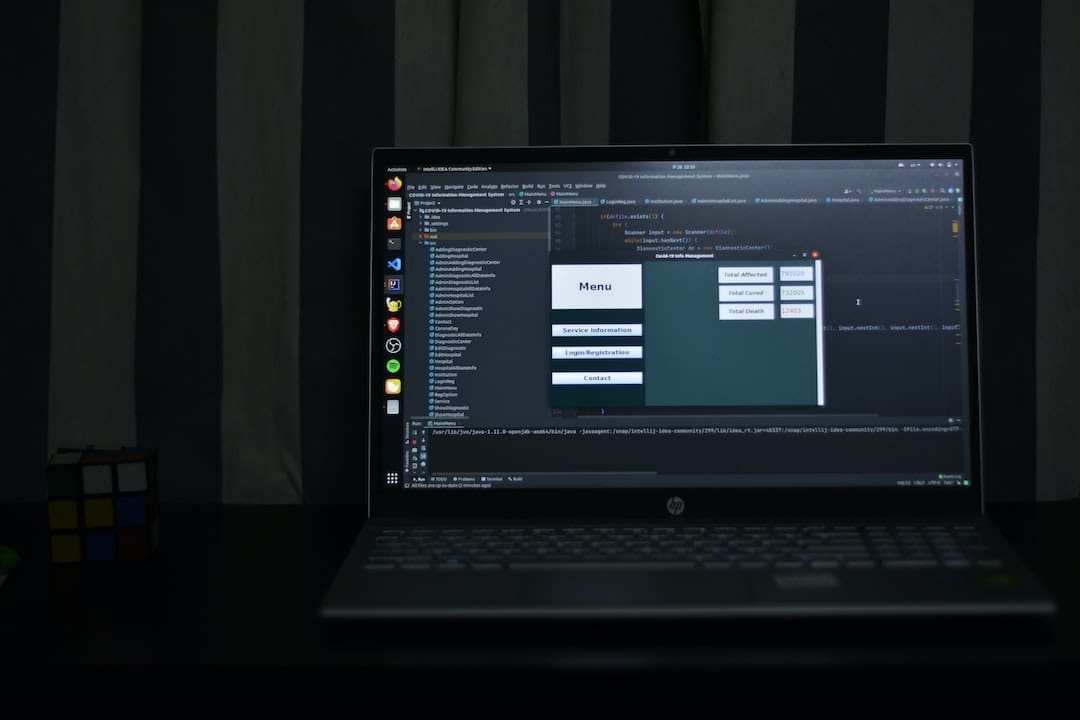Are you a small business owner trying to navigate the complex terrain of project management software pricing? At first glance, it might seem like a tangled web of varying costs, included features, and numerous providers each with their unique pricing models. If you’re feeling overwhelmed, you’re not alone. Many small business owners are in the same boat, but worry not — we’ve got you covered.
In this comprehensive guide, we break down the typical costs associated with project management software, and those hidden extras that often catch people off guard. Our aim is to demystify the topic, leading you to a deeper understanding of how different pricing structures work and why they often vary so dramatically.
As the experts behind OneStop Northwest, we understand the importance of selecting the right tools and software to streamline your business operations. From our extensive experience helping various companies navigate their digital transformations, we’ve garnered rich insights into project management software pricing.
To give you a quick overview, here’s a structured snippet of what you can expect to find in this guide:
- Small Business Plans: Project management software pricing typically starts from around $5 per user per month for small businesses with fewer features.
- Enterprise-Level Plans: For more intricate needs and higher-tier features, costs can escalate to around $25 per user per month for larger companies.
- Additional Costs: Recognize the potential for extra charges, such as data migration, training, hardware, and IT costs, and regular maintenance and upgrades.
- Different Software Packages: Not all software are created equally. Compare features and read reviews to find the right software that matches your needs and budget.

Gearing up for your journey to find the perfect project management solution for your company? Let’s delve a little deeper into the nitty-gritty of project management software pricing!
Understanding Project Management Software Pricing
Understanding project management software pricing is crucial for making an informed decision that aligns with your budget and meets your business needs. There are several factors to consider, including the pricing model, the number of users, and additional costs for services like support, customization, and training. Let’s break down these factors.
Factors Influencing Project Management Software Pricing
The cost of project management software is largely influenced by the size of your business and the specific features your team needs. For instance, solopreneurs and small-to-midsize business owners may find a basic plan with limited features sufficient. In contrast, larger businesses with more users may require a more robust solution, necessitating an investment in a premium or advanced pricing plan.
The number of users is also a critical factor. Many project management software pricing models base their costs on the number of users accessing the system. The more users, the higher the costs. Therefore, consider the number of employees who will need access to the software when budgeting for a project management solution.
Common Pricing Models for Project Management Software
Project management software vendors typically offer two main pricing models: subscription plans and perpetual licensing.
Subscription plans are hosted by the vendor on their servers, making this option a form of Software-as-a-Service (SaaS). Companies pay a monthly or annual fee, which is usually based on the number of users. This model is beneficial for companies that prefer not to host and maintain their data. Some subscription plans are pay-as-you-go, offering flexibility to cancel anytime, while others require a contract.
Perpetual licensing, on the other hand, involves hosting the data on your own servers. The company pays for the software upfront, along with a recurring cost for support or product upgrades. This model may be appealing to businesses concerned with data security or those with more complex needs.
Additional Costs Associated with Project Management Software
In addition to the base price, there are often additional costs to consider. These can include implementation services such as installation, software customization, data migration, and integration with other software systems.
Training costs can also add to the total expense. Some vendors offer basic training for free, while others may charge extra, especially for on-site training. Support services, too, can vary. Basic support like access to a knowledge base or email support is typically included in the price, but more advanced support services may be available at an additional cost.
In conclusion, understanding project management software pricing involves considering various factors, including the size of your company, the number of users, the pricing model, and any additional costs. At OneStop Northwest, we can help you navigate these considerations, ensuring you make the best choice for your business needs and budget.
Free vs Paid Project Management Software
Choosing between free and paid project management software depends on your business needs, size, and budget. Here, we will explore the general features and limitations of free and paid project management software.
Features of Free Project Management Software
Free project management software typically offers basic functionalities that cater to personal use or small teams. These may include task management tools like a to-do list and a native calendar, and a limited number of users. Some free software also offers a kanban board and a small amount of storage space for file uploads.
While free software can be a cost-effective solution, especially for solopreneurs or small businesses, they often have limited features and support. It’s essential to carefully evaluate if the free software meets your business needs and if there’s an active support community to help you navigate any issues.
Features of Paid Project Management Software
Paid project management software, on the other hand, generally offers more advanced features catering to professionals and larger teams. These may include advanced boards like Gantt charts, increased storage space, improved customer support, and the ability to add more users.
Premium and enterprise plans often allow for multiple projects, time tracking, resource management, advanced reporting, and third-party software integrations. These plans also typically offer the ability to add unlimited users and provide more storage space per user. It is important to note that the more you pay, the more features you often get.
When to Choose Free vs Paid Project Management Software
Whether to choose a free or paid project management software depends on your specific needs, the size of your team, and your budget. If you are a solopreneur or a small business with limited needs and a tight budget, a free project management software may suffice.
However, if you have a larger team, require advanced features for complex project management, and have the budget for it, investing in a paid software could greatly enhance your project management capabilities and productivity.
The choice between free and paid project management software should be based on a careful assessment of your business needs, the features you require, your budget, and the long-term value the software can bring to your business.
At OneStop Northwest, we understand that every business is unique, and so are its project management needs. We help you evaluate your options and choose the software that best suits your requirements and budget, ensuring you get the maximum value from your investment.
Pricing for Different Business Sizes
Project management software pricing varies based on the size of the business and the number of users. Here’s a breakdown of what to expect for different business sizes.
Project Management Software Pricing for Individuals
For individuals or solopreneurs, project management software is often available at a very minimal cost or even free. These plans typically offer basic features such as task management, collaboration tools, and simple process monitoring. While the functionality may be limited, these options are usually sufficient for managing personal projects or small teams. An individual user can expect to pay an average of $3.66 per month for project management software.
Project Management Software Pricing for Small Businesses
For small businesses, project management software solutions are designed for ease-of-use and cost-efficiency. These cloud-based turnkey solutions are easy to set up and use, making them ideal for businesses with less than 50 users. The software for small businesses offers slightly more advanced features, including resource allocation tools and basic invoicing solutions. The average cost for small businesses is around $4.39 per month per user.
Project Management Software Pricing for Medium-Sized Businesses
Medium-sized businesses often require more robust solutions, given the higher number of users and more complex projects. These solutions offer even more advanced features and modules, including comprehensive task and process monitoring capabilities, portfolio management, and advanced invoicing solutions. The average cost for medium-sized businesses is around $16.88 per month per user.
Project Management Software Pricing for Large Enterprises
Large enterprises often need the most comprehensive solutions, given the size and complexity of their projects. These full-suite project management solutions offer advanced features and modules that cater to a large number of users. The cost is often customized based on the specific needs of the enterprise, including the number of users, the complexity of projects, and the level of customer service required.
At OneStop Northwest, we assist you in choosing the right project management software that matches your specific business size and needs. Our aim is to ensure that the software you choose is not only cost-effective but also helps enhance your productivity and streamline your operations.
Popular Project Management Software and Their Pricing
When it comes to project management tools, the market has a variety of options to offer. Each of these tools has its unique features, advantages, and pricing models. Here’s a brief look at the pricing of some popular project management software. While we, at OneStop Northwest, offer a wide array of services, we find it essential to provide you with this information to aid your understanding of the market.
Asana Pricing
Asana offers a robust free version that caters to content creators and freelancers, allowing the creation of unlimited projects and providing unlimited storage space. However, for more advanced features, Asana offers various paid plans. While the exact pricing details may vary, the value for money it provides considering its extensive features makes Asana a popular choice.
Trello Pricing
Trello also offers a free version with basic capabilities. For access to more features like unlimited boards and cards, integration with other tools, and automation, Trello offers a Standard plan. This plan is priced around $5 per month, making it a bit more expensive for individual use compared to some other options.
Jira Pricing
Jira is known for its capabilities in handling Agile projects. The software provides a free version that allows up to 10 users. For larger teams and more advanced features, Jira offers various pricing plans that need to be checked directly with the vendor.
ClickUp Pricing
ClickUp offers an excellent free version that covers many criteria one would want from a project management tool, including task creation, kanban boards, and sprint management tools. It even allows the addition of an unlimited number of users. For more advanced features, ClickUp offers paid plans. Again, the exact pricing details may vary and should be checked with the vendor.
Smartsheet Pricing
Smartsheet is another popular project management tool. It offers a wide range of features, including task management, resource management, budgeting, and collaboration tools. However, Smartsheet doesn’t provide a free version. Pricing details are provided directly by the vendor based on the specific requirements of the business.
In conclusion, while choosing a project management tool, take into account not only the features but also the pricing. We believe that a comprehensive understanding of project management software pricing can help you make an informed decision that fits your budget and meets your business needs. At OneStop Northwest, we are here to help you navigate these choices and find the best solution for your unique needs.
How to Choose the Right Project Management Software for Your Budget
Choosing the right project management software for your budget requires careful consideration of your business needs, a detailed evaluation of the cost vs value of different software options, and a clear understanding of potential long-term costs and commitments. Here’s how to go about it:
Assessing Your Project Management Needs
Identifying your project management needs is the first crucial step in choosing software that fits your budget. It’s essential to assess the size of your business, as the scale can significantly impact the cost. For instance, solopreneurs and small-to-midsize business owners often operate on a limited budget, making a free or basic plan an ideal starting point. In contrast, larger businesses may have more resources and need a more advanced solution, justifying the cost of a premium or advanced pricing plan.
Next, identify the specific project management features you require. Pricing plans with more advanced features and functionality tend to be more expensive. Knowing your must-have features will help prioritize your spending and find a pricing plan that fits your budget while meeting your project needs.
Lastly, consider the number of users. The number of users is often a significant factor in the cost of project management software—the more users, the higher the costs.
Evaluating the Cost vs Value of Different Software Options
Once you’ve assessed your needs, it’s crucial to evaluate the cost vs value of different software options. This involves considering pricing models such as subscription or long-term deals. Subscription-based pricing is typically flexible and scalable, while long-term deals may offer a lower cost per year and additional services such as maintenance and support.
Another factor to consider is whether free or open-source software could meet your business needs. These options can be cost-effective for businesses with limited budgets but may offer limited features and support. Comparing your specific needs to what these solutions offer can help determine if they are a good fit for your business.
Considering Long-Term Costs and Commitments
Finally, consider potential long-term costs and commitments. Some software may require additional costs for customization, training, technical support, or maintenance and upgrade costs. Be sure to ask the vendor about any additional fees that may be associated with the software to make an informed decision.
Also, some software vendors may require long-term contracts or commitments. It’s essential to understand the terms and conditions of the subscription to ensure it aligns with your organization’s needs and budget.
In conclusion, understanding your needs, evaluating cost vs value, and considering long-term costs and commitments are key factors in choosing the right project management software for your budget. At OneStop Northwest, we’re here to guide you through this process and help you make the best decision for your business.
Conclusion
Choosing the right project management software is an investment that can greatly impact the efficiency, productivity, and profitability of your business. The cost of these software solutions varies widely, so understanding project management software pricing is crucial. It’s not just about finding the cheapest option, but rather finding the one that provides the most value and meets your specific needs.
Project management software pricing is influenced by several factors, including the size of your team, the complexity of your projects, and the features you require. Costs can range from around $5 per user for basic plans aimed at smaller businesses, to around $25 per user for more advanced plans suitable for larger enterprises. Additionally, there may be extra costs for data migration, training, IT support, and maintenance or upgrades, so it’s important to factor these into your budget.
When comparing free vs paid project management software, consider the features each option offers. Free software may provide basic task management and time tracking features, while paid software typically offers more robust tools such as resource planning, collaboration tools, and advanced project tracking capabilities.
The size of your business also plays a big part in determining the most cost-effective project management software. For individual users or small businesses, simpler, low-cost solutions may suffice. Medium-sized businesses may require more advanced features, while large enterprises often need fully-fledged software with comprehensive tools and capabilities.
Before making a decision, it’s crucial to assess your project management needs, evaluate the cost vs value of different software options, and consider any long-term costs and commitments. At OneStop Northwest, we understand that every business is unique and we’re here to help you find the perfect project management solution that fits your budget and meets your needs.
The goal is not just to manage projects, but to do so in a way that maximizes efficiency and drives success. With the right project management software, you can streamline your processes, improve collaboration, and keep your projects on track and within budget.
Choosing the right project management software is a big decision, but you don’t have to make it alone. At OneStop Northwest, we’re committed to providing you with the expert guidance and support you need to make the best choice for your business. Whether you’re just getting started or looking to upgrade your current system, we’re here to help every step of the way.
To learn more about how we can help you streamline your operations with the right project management software, contact us today. Let’s work together to elevate your business to new heights of success.