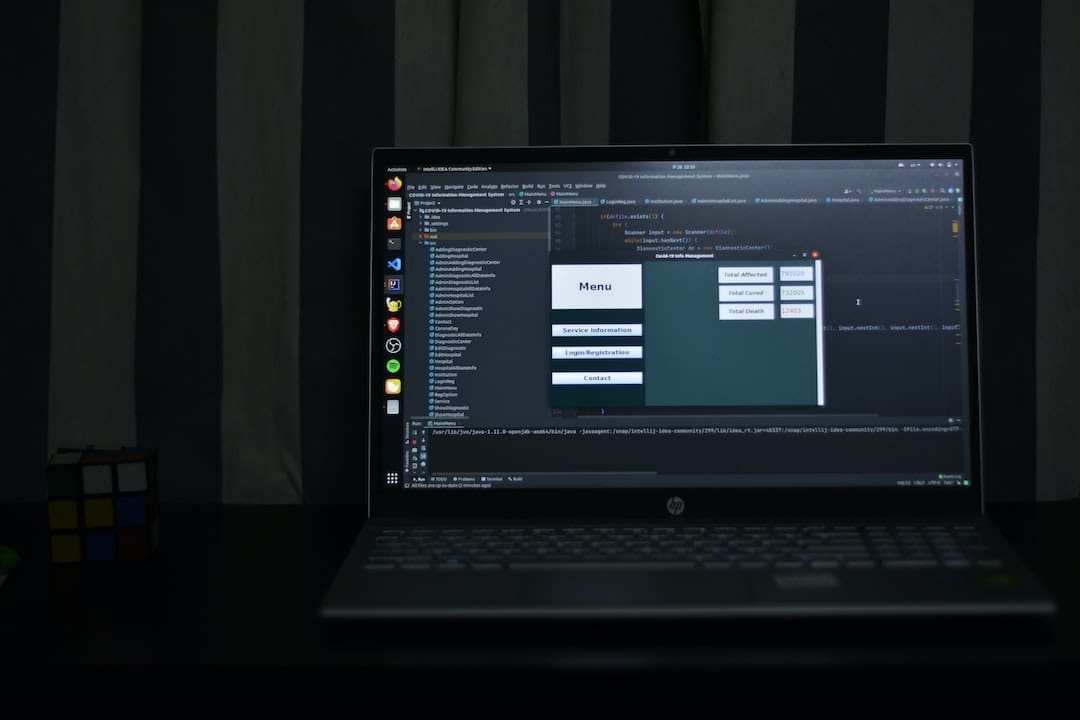Quick Maintenance Insight:
– Regular Check-ups: Just like a car, your website needs regular check-ups to function properly.
– Security Updates: Keeping software up to date to fend off hackers.
– Content Refresh: Updating information to keep your audience engaged.
– Performance Optimization: Ensuring your site loads quickly and smoothly.
– Backup: Regularly saving your site’s data to prevent loss.
Feeling overwhelmed with where to start on maintaining your website? You’re not alone. Many small business owners juggle multiple roles, and site maintenance can fall by the wayside—until it’s a pressing issue. Maintaining your website is crucial; it’s the digital storefront for your business. Without regular attention, it could turn potential customers away due to slow loading times, outdated information, or, even worse, compromised security.
In this guide, we’ll walk through the process of site maintenance in 5 simple steps. From the importance of regular check-ups to keep your site running smoothly, to the how-to of each essential task, we’re here to help. Understanding and implementing a strong maintenance plan is key to ensuring your website supports, rather than hinders, your business success. Let’s dive into making this daunting task manageable and effective.
Step 1: Assess Your Website’s Current State
Before diving into site maintenance, it’s crucial to take a snapshot of where your website stands. This step is like a health check-up for your site. Here’s how we, at OneStop Northwest, recommend you approach this initial assessment in a straightforward and effective manner.
Security Vulnerabilities
- Check for Updates: Ensure all your platforms, plugins, and themes are up-to-date. Outdated software is a primary entry point for hackers.
- SSL Certificate: Verify that your SSL certificate is active. This is what encrypts data from your site, making it secure for users.
Content Freshness
- Review Your Content: Look at your pages and posts. Is the information current? Outdated content can turn off potential customers and harm your SEO.
- Visual Elements: Ensure images and videos are loading correctly and are still relevant.
Performance Issues
- Speed Test: Use tools like Google PageSpeed Insights to check your site’s loading speed. Slow sites frustrate users and are penalized by Google.
- Mobile Responsiveness: More people are browsing on their phones than ever. Make sure your site looks good and functions well on all devices.
User Management
- Permissions: Regularly review who has access to your website’s backend. Old employee accounts should be removed to prevent unauthorized access.
Accessibility
- Compliance Check: Use tools to ensure your website is accessible to everyone, including those with disabilities. This includes checking color contrasts, text sizes, and site navigation.
This step isn’t about making changes just yet. It’s about understanding where your site stands today. Taking the time to thoroughly assess your website’s current state sets a solid foundation for the maintenance work to follow. It’s like mapping out a journey before you start driving.
Our goal at OneStop Northwest is to demystify site maintenance and make it as straightforward as possible. By starting with a comprehensive assessment, you’re taking the first step toward a website that not only performs better but also provides a safer, more enjoyable experience for your users.
Step 2: Plan Your Maintenance Strategy
After assessing your website’s current state, the next step is to develop a solid maintenance strategy. This plan is your roadmap to keeping your site secure, up-to-date, and running smoothly. Let’s break down the key components of a successful maintenance strategy.
Backup and Disaster Recovery
First things first, always have a backup. It’s like having an insurance policy for your digital presence. Create regular backups of your website to safeguard against data loss from cyber-attacks or system failures. Consider storing backups in multiple locations, such as cloud storage, an external hard drive, and a physical copy like a CD/DVD.
Disaster recovery planning is equally crucial. This means having a clear, step-by-step plan to restore your website in case of a major issue. Quick restoration minimizes downtime, ensuring your business remains operational even in the face of unforeseen challenges.
Plugin and Theme Updates
Keeping your plugins and themes up-to-date is essential for security and functionality. Outdated plugins can be a major security risk, exposing your site to attacks. Regular updates also ensure that you have the latest features and improvements. However, always test updates in a staging environment before applying them to your live site to avoid any potential disruptions.
Security Updates
Security should be a top priority in your maintenance strategy. Apply security updates and patches as soon as they’re released to protect your site from vulnerabilities. Regularly renew your SSL certificates to keep your site secure and maintain trust with your visitors. Implementing a web application firewall (WAF) can also add an extra layer of security.
Performance Optimization
A fast-loading website offers a better user experience and can improve your search engine rankings. Focus on optimizing page speed by compressing images, minifying code, and reducing server response times. Regularly monitor your site’s performance and make necessary adjustments to keep it running smoothly.
SEO Errors
SEO is an ongoing process that requires regular attention. Fixing broken links, updating meta tags, and adding fresh content are all part of maintaining strong SEO. Use tools to monitor your site for SEO errors and address them promptly to ensure your site remains visible and ranks well in search results.
In summary, planning your site maintenance strategy involves preparing for the worst with backups and disaster recovery, keeping everything up-to-date, securing your site against threats, optimizing performance, and correcting SEO errors. At OneStop Northwest, we understand the importance of each step in this process and are here to support you in developing and executing a comprehensive maintenance plan that keeps your site healthy and your business thriving.
Step 3: Execute Maintenance Tasks
Executing maintenance tasks is where the rubber meets the road in site maintenance. At OneStop Northwest, we emphasize a proactive approach to keep your website running smoothly, securely, and efficiently. Here’s how we tackle it:
Security Patching
SSL Certificates: Ensuring your SSL certificates are up-to-date is crucial. These certificates encrypt data between your website and your users, making it difficult for hackers to intercept sensitive information. We regularly check and renew SSL certificates to maintain a secure connection.
Security Scanning: Regular security scans are performed to identify vulnerabilities. By using advanced scanning tools, we can detect potential threats and address them before they become issues. This proactive measure is a cornerstone of our security patching efforts.
Content Updates
Blog Posts: Content is king. Fresh, relevant blog posts not only engage your audience but also boost your SEO. We help you plan, create, and publish new content consistently to keep your site dynamic and interesting.
Product Descriptions: For eCommerce sites, accurate and enticing product descriptions can make a huge difference in sales. We work with you to update and optimize your product descriptions, ensuring they are SEO-friendly and compelling to your customers.
Performance Optimization
Page Speed: A slow website can turn visitors away. We analyze your site’s loading times and implement solutions like caching, code optimization, and reducing server response times to ensure your site loads quickly.
Image Optimization: Large images can significantly slow down your website. We optimize images for the web by compressing them without losing quality, ensuring your site remains visually appealing while loading faster.
User Experience Improvement
Accessibility Testing: Making sure your website is accessible to everyone, including people with disabilities, is not only good practice but often a legal requirement. We conduct accessibility testing and make necessary adjustments to ensure compliance and inclusivity.
Uptime Monitoring: Downtime can be costly. We use uptime monitoring tools to keep an eye on your website 24/7. If your site goes down, we’re notified immediately and can take action to resolve the issue promptly.
At OneStop Northwest, we take site maintenance seriously because we know it’s fundamental to your online presence and business success. By executing these maintenance tasks diligently, we ensure your website remains secure, up-to-date, fast, and user-friendly.
Step 4: Monitor and Adjust
After diligently executing the maintenance tasks, the next crucial step is to keep an eye on your website’s performance and security. This ongoing process involves continuous monitoring and adjusting based on the feedback you receive. Let’s break down how we do this at OneStop Northwest to keep your site running smoothly.
Continuous Monitoring
Performance Monitoring
Keeping your website fast and accessible is key. We use tools to monitor how quickly your pages load and how smoothly your site operates. If a page starts to lag or an error occurs, we’re on it. This involves:
- Page Speed Checks: Regularly checking how fast your website loads for visitors.
- Uptime Monitoring: Making sure your site is always available to users, 24/7.
Security Scanning
Your website’s security is non-negotiable. We continuously scan for vulnerabilities, ensuring that no unauthorized access or harmful attacks compromise your site. This includes:
- Regular Security Audits: Scanning for vulnerabilities that could be exploited by hackers.
- SSL Certificate Monitoring: Ensuring that your SSL certificates are always up to date for secure connections.

Feedback Implementation
User Feedback
Listening to your users can provide invaluable insights. We take user feedback seriously and use it to make necessary adjustments to your site. Whether it’s a feature request or a complaint about usability, we’re here to make your site better for those who matter most – your customers.
Analytics Review
Data doesn’t lie. By reviewing your site analytics, we can understand how users interact with your site, which pages are most popular, and where there might be room for improvement. This might involve:
- Analyzing bounce rates to enhance pages where users are dropping off.
- Tracking conversion rates to optimize the user journey for better sales or engagement.
By implementing changes based on real user feedback and solid analytics, we ensure that your website not only meets but exceeds user expectations.
At OneStop Northwest, monitoring and adjusting your website is a continuous process. It’s how we ensure that your site remains a dynamic, secure, and engaging platform for your audience. We’re committed to keeping your site in top shape, so you can focus on what you do best – running your business.
Step 5: Regular Maintenance Scheduling
After we’ve assessed, planned, executed, and monitored your site’s maintenance needs, the next step is establishing a regular maintenance schedule. This ensures your website remains secure, functional, and up-to-date, serving your business and your customers effectively.
Routine Checks
Regularly scheduled checks are the backbone of effective site maintenance. Here’s what we focus on:
- Weekly: We’ll check for broken links, ensure all pages load without errors, update software and plugins, and remove any spam comments. It’s also a good time to add fresh content to keep your site engaging.
- Monthly: Performance reviews, security scans, and website statistics analysis are on our checklist. We’ll also comb through your blog for any content that needs updating.
- Quarterly: We’ll evaluate your website’s design and structure, review SEO strategies, and test how your site displays across different devices and browsers.
- Annually: This includes making sure your domain name is renewed, updating content to keep it relevant, and reviewing your website’s overall design for possible refreshment.
Automated Maintenance Services
To save time and ensure accuracy, we leverage automation for repetitive or time-consuming tasks such as:
- Backups: Automated backups are set up to occur without manual intervention, ensuring we always have a recent copy of your website.
- Security Monitoring: Continuous scanning for vulnerabilities helps us catch and address potential threats before they become a problem.
- Performance Optimization: Automated tools monitor site speed and performance, alerting us to any issues that need attention.
Compliance Updates
Staying compliant with the latest web standards and regulations is non-negotiable. We keep track of changes in laws and guidelines related to web accessibility, privacy policies, and data protection to ensure your site stays compliant. This is especially crucial if your business operates across borders, where different regions may have varying requirements.

By partnering with us at OneStop Northwest, you can rest assured that your site maintenance is in expert hands. Our regular maintenance scheduling means your website will continue to function smoothly, remain secure against threats, and stay aligned with your business goals and customer needs.
Regular site maintenance is not just about fixing what’s broken; it’s about proactive management and continuous improvement. Let’s keep your site at its best, together.
Frequently Asked Questions about Site Maintenance
What does website maintenance include?
Website maintenance is like a regular health check-up for your site. It includes:
- Regular Backups: So you don’t lose any important data.
- Security Updates: To keep your site safe from hackers.
- Plugin and Theme Updates: To ensure everything works smoothly and to add new features.
- Content Updates: Keeping your site’s content fresh and engaging.
- Performance Optimization: Making sure your site loads quickly for your visitors.
- SEO Checks: To help your site rank well on search engines.
- Monitoring for Errors: Like broken links or 404 errors, to enhance user navigation.
In short, it’s all about keeping your site running well, looking good, and ranking high.
How often should site maintenance be performed?
Site maintenance varies in frequency depending on the task:
- Weekly: Check for software updates, backup your site, and publish new content.
- Monthly: Review your site’s performance, scan for security issues, and update blog posts.
- Quarterly: Assess your website’s design and SEO strategy, test forms, and check for cross-browser compatibility.
- Annually: Update any time-sensitive content, review your marketing strategy, and consider a site refresh.
The key is regular checks to catch issues early and keep your site up-to-date.
How much does site maintenance cost?
Costs can range widely based on your site’s complexity and needs:
- Small Personal Blogs: Minimal cost, potentially free if hosted on platforms like Google Blogger.
- Medium to Large Blogs or Marketing Websites: More frequent maintenance and customization might cost a bit more.
- Large eCommerce Sites: With high traffic and lots of content, expect higher costs for rigorous maintenance.
- Custom Web Applications: Custom features require ongoing support, making this the most costly option.
Prices can start from as low as $35 a month for basic upkeep to over $5,000 a month for extensive maintenance and support. Investing in regular site maintenance prevents costly repairs down the line and keeps your digital presence strong.
At OneStop Northwest, we understand the importance of tailored maintenance plans. Whether your site is a small blog or a large eCommerce platform, we’re here to ensure it remains secure, efficient, and aligned with your business goals.
Conclusion
In the digital world, the importance of regular maintenance cannot be overstated. Just like a well-oiled machine keeps running smoothly, a well-maintained website ensures your online presence is always at its best. It’s not just about avoiding the pitfalls of security breaches or outdated content; it’s about seizing every opportunity to engage, convert, and retain your audience.
Benefits of a well-maintained site are numerous. Firstly, it guarantees a secure and safe environment for your visitors, building trust and credibility for your brand. Secondly, consistent updates and optimizations mean your website loads faster and ranks higher on search engines, making it easier for new customers to find you. Moreover, by regularly refreshing your content and design, you keep your audience engaged and interested, encouraging them to return.
Your website is the digital storefront of your business. Just as you wouldn’t ignore a broken window or a fading sign in a physical store, you shouldn’t neglect your online presence. Regular site maintenance ensures your website reflects the quality and professionalism of your business, helping you stand out in a crowded online marketplace.
At OneStop Northwest, we’re committed to providing comprehensive site maintenance solutions tailored to your specific needs. Our expertise and dedication mean you can focus on growing your business, confident that your website is in good hands. Let us help you make a lasting impression online with a website that’s always fresh, fast, and secure.
In conclusion, the digital landscape is constantly evolving, and so should your website. Regular maintenance is not just a necessity; it’s an investment in your brand’s future. With the right partner by your side, you can ensure your website remains a powerful tool for business growth and customer engagement.