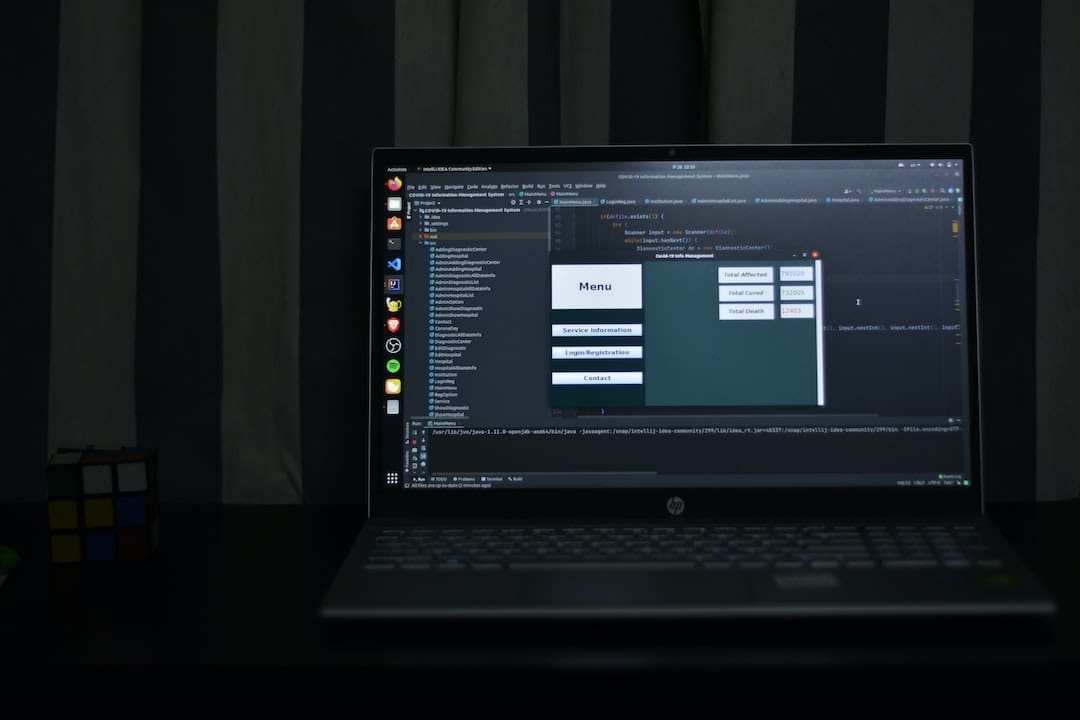Payroll accounting automation revolutionizes how businesses handle payroll processes by saving time, reducing errors, and cutting costs. For small business owners, this means:
- Immediate benefits: Time savings, error reduction, cost efficiency
- Essential features: Centralized accounts, direct deposits, tax withholdings
- Best practices: Integration with existing systems, customization of processes, cloud-based solutions
By automating your payroll accounting, you can focus more on growing your business rather than getting bogged down in manual payroll processes.
I’m Dylan Cleppe with over two decades of experience in streamlining business operations. Having transformed OneStop Northwest into a leader in providing custom business solutions, I’ve seen how payroll accounting automation can drive efficiency and success.

Payroll accounting automation word guide:
– HR payroll automation
– automatic payroll systems
– certified payroll automation software
What is Payroll Accounting Automation?
Payroll accounting automation is the use of software to streamline and simplify the payroll process. It handles everything from direct deposits to tax withholdings, ensuring compliance and efficient time tracking.
Definition and Payroll Process
Automation in payroll accounting takes over repetitive tasks that were traditionally done manually. This includes calculating employee wages, managing deductions, and ensuring compliance with tax laws. By using automation, businesses can reduce the time spent on payroll tasks and minimize errors.
Key Features of Payroll Automation Software
1. Direct Deposits
Automated payroll systems enable businesses to offer direct deposit options to employees. This means paychecks are automatically transferred to employees’ bank accounts, ensuring timely and accurate payments.
2. Tax Withholdings
Automation handles complex tax calculations and withholdings. It keeps up with the latest tax laws to ensure compliance and reduce the risk of penalties.
3. Compliance
Staying compliant with ever-changing regulations is a challenge. Automated software helps by updating processes to align with new laws, minimizing legal risks.
4. Time Tracking
Automated systems often include time tracking features. Employees can clock in and out electronically, and the system automatically calculates hours worked, including overtime. This data integrates seamlessly into the payroll process for accurate wage calculations.

By incorporating these key features, businesses can improve their payroll processes, ensuring accuracy and efficiency.
Next, we’ll explore the specific benefits of payroll accounting automation, such as time savings and error reduction.
Benefits of Payroll Accounting Automation
Time Savings
Automating payroll can save your business a lot of time. Manual payroll processes are not only tedious but also consume valuable hours that HR personnel could spend on more strategic tasks. As noted by HR Program Manager Josh Franklin, using an all-in-one HR system reduced payroll processing time by 90%—from four days to just 20 minutes.
By eliminating manual data entry and calculations, payroll accounting automation allows teams to focus on business growth and employee engagement.
Error Reduction
Human error is a common issue in manual payroll processing. Mistakes in tax calculations or overtime rates can lead to costly penalties and compliance problems. Automated payroll systems minimize these errors by ensuring consistent and accurate calculations every time. They automatically update tax laws and regulations, reducing the risk of fines and ensuring compliance.

Cost Savings
Switching to an automated payroll system can also result in significant cost savings. Hiring finance professionals to manually process payroll can be expensive. Automated software reduces these costs by streamlining operations and decreasing the reliance on manual labor. Additionally, accurate and timely wage payments help maintain employee satisfaction, reducing turnover and associated hiring costs.
Centralized Accounts
A key advantage of automated payroll systems is the centralization of accounts. All payroll information is stored in one place, making it easy to access historical data and keep records organized. This centralization supports compliance with record-keeping requirements and simplifies audits. Automated systems ensure that your business remains compliant with tax laws and regulations, minimizing legal risks.
Employee Satisfaction
Accurate and timely payments are crucial for maintaining high employee morale. Automated payroll systems ensure that employees are paid correctly and on time, fostering trust and satisfaction. With features like direct deposit and self-service portals for accessing pay stubs and W-2 forms, employees have more control over their payroll information, further enhancing their satisfaction.
Payroll accounting automation not only streamlines processes but also contributes to a more efficient and harmonious workplace.
Next, we’ll dig into best practices for implementing payroll automation, including choosing the right cloud-based solutions and integrating your accounting and payroll data.
Best Practices for Implementing Payroll Automation
Implementing payroll automation can be a game-changer for your business. Here’s how to do it right.
Choose a Cloud-Based Payroll Provider
First, opt for a cloud-based solution. Why? Because it’s accessible anytime, anywhere. This flexibility is particularly beneficial for businesses with remote employees or multiple locations.
But don’t just settle for any provider. Look for a comprehensive solution that offers more than just payroll processing. Providers like OneStop Northwest include additional features such as project management support and employee benefits management. These extras can streamline your operations and improve overall efficiency.
Integrate Your Accounting and Payroll Data
Integration is key to seamless operations. Choose payroll software that easily integrates with your existing accounting systems. This reduces data entry errors and ensures that all financial information flows smoothly between systems.
For instance, solutions like OneStop Northwest Payroll offer robust integrations with accounting software, allowing for finance automation. This means payroll data is automatically synced with your accounting records, providing real-time updates and simplifying reconciliation.
Customize Payroll Processes
Not all payroll processes are the same. Your business may have unique, paper-based processes that need customization. Start by identifying these processes and create an automation plan.
Some elements may still benefit from being paper-based, but the goal should be to migrate as much as possible to an automated system. Fortunately, many software solutions offer customization options to accommodate specific business needs.
Allow Employee Access to Payroll Records
Empower your employees by providing easy access to their payroll records. Automated systems often include self-service portals where employees can view pay stubs, W-2s, and update personal information.
This not only reduces the administrative workload on HR but also increases transparency and trust among employees. Ensuring that your payroll system includes an internal database for employee access can improve morale and satisfaction.
By following these best practices, you can effectively implement payroll automation in your business. Next, we’ll explore the top payroll automation software solutions that can help you achieve these benefits.
Top Payroll Automation Software Solutions
Choosing the right payroll software is crucial for streamlining your business operations. Let’s explore some of the top payroll automation software solutions available today.
PayFit
PayFit is a cloud-based payroll solution that stands out for its ease of use and comprehensive features. It offers real-time payroll calculations, ensuring that taxes, overtime, and other deductions are accurately computed with just a few clicks. One of the unique aspects of PayFit is its assignment of a dedicated payroll expert to each business. This expert is familiar with local regulations and helps ensure compliance from the start.
PayFit also allows for easy customization of payroll processes, making it a versatile choice for businesses with specific needs. Pricing depends on the country and the number of employees, so it’s best to request a demo for detailed information.
Personio
Personio is an all-in-one HR tool that simplifies payroll by automatically transferring employee salary information into its preliminary payroll system. This means less manual data entry and more time for strategic tasks. The software also integrates time-tracking and performance management features, ensuring that employee wages and bonuses are always accurate.
Personio’s user-friendly interface allows employees to update their personal information and access their pay stubs easily. This not only saves time but also improves employee satisfaction by providing transparency and control over their personal data.
Wave Payroll
Wave Payroll caters to small business owners by offering a cloud-based platform that manages payroll taxes, deductions, and direct deposits. It seamlessly integrates with accounting journals, reducing the time spent on bookkeeping.
Wave Payroll is particularly beneficial for businesses with contractors, as it can handle tax filings based on the state of residence. The software offers a free 30-day trial, after which pricing varies by state.
Square Payroll
Square Payroll is known for its robust automation of state and federal tax calculations, including quarterly filings. It integrates with time-in and time-out software, allowing businesses to run unlimited payrolls with accurate employee data.
A standout feature of Square Payroll is its range of health benefits. Through partnerships with SimplyInsured and AP Intego, it offers health and workers’ compensation insurance, making it an attractive option for small businesses aiming to provide competitive benefits.
Intuit QuickBooks Payroll
Intuit QuickBooks Payroll excels in integration, offering seamless connectivity with Intuit’s suite of products, including TurboTax and Spendesk. This allows users to upload tax filings directly and synchronize payroll with accounting records, capturing over 95% of receipts on time.
The flexibility and extensive integrations of QuickBooks Payroll make it a powerful tool for businesses seeking to streamline both payroll and accounting processes. Pricing details are available on their website, providing transparency for potential users.
By leveraging these top payroll automation software solutions, businesses can achieve greater efficiency, accuracy, and compliance in their payroll processes. Next, we’ll dive into frequently asked questions about payroll accounting automation.
Frequently Asked Questions about Payroll Accounting Automation
Is there a way to automate payroll?
Absolutely! Automating payroll is becoming a standard practice for businesses of all sizes. Online payroll software is designed to handle many tasks that used to be done manually. This includes calculating salaries, withholding taxes, and generating paychecks.
One of the key features of payroll automation is automated payments. You can set up direct deposits so your employees get paid on time without the hassle of writing checks. This ensures a smooth and efficient payment process, reducing both time and errors.
During tax season, automated payroll systems are especially beneficial. They help you stay compliant with tax laws by automatically calculating and filing taxes at the local, state, and federal levels, saving you from potential penalties and fines.
Is QuickBooks an automated payroll system?
Yes, QuickBooks offers an automated payroll solution through its Auto Payroll feature. This allows businesses to automate the entire payroll process, significantly saving time and reducing errors.
QuickBooks’ Auto Payroll is ideal for companies with salaried employees or hourly workers with consistent schedules. It automatically calculates wages, deductions, and taxes, ensuring everyone gets paid accurately and on time. Plus, it supports direct deposit, making payday hassle-free.
Additionally, QuickBooks offers mobile time tracking, which allows employees to clock in and out using their smartphones. This feature ensures that time data is accurate and automatically integrated into the payroll system.
Is ADP an automated payroll system?
Indeed, ADP is a leading provider of automated payroll systems. It offers comprehensive solutions that streamline payroll processes, ensuring accuracy and compliance.
ADP’s automated systems handle everything from payroll calculations to tax withholdings. They generate detailed reports that provide insights into payroll expenses, helping businesses make informed financial decisions.
The system also includes features like direct deposit and electronic tax filing, making it easier to manage payroll without manual interventions. By using ADP, businesses can ensure that their payroll processes are efficient, compliant, and up-to-date with the latest regulations.
These automated systems from ADP, QuickBooks, and other providers make payroll management simpler, allowing businesses to focus on growth rather than administrative tasks. Up next, we’ll explore best practices for implementing payroll automation in your business.
Conclusion
In today’s business world, payroll automation is not just a luxury—it’s a necessity. At OneStop Northwest, we understand the challenges businesses face in managing payroll efficiently. Our expertise in business solutions extends beyond mere payroll processing to include a wide array of services that improve your company’s digital and physical presence.
By automating your payroll accounting, you not only save time and reduce errors but also ensure compliance with ever-changing tax laws. This allows you to focus on what truly matters—growing your business and improving employee satisfaction. Our services are designed to seamlessly integrate with your existing systems, providing a smooth transition to automated payroll processes.
Additionally, our HR outsourcing solutions offer comprehensive support, allowing you to manage your workforce effectively without the administrative burden. From custom web design to SEO optimization, we provide the tools you need to maintain a strong digital presence and stay ahead of the competition.
Ready to transform your payroll process and improve your business operations? Contact us today to learn how OneStop Northwest can help you automate your payroll system and achieve your business goals.
With automation as the future of finance, don’t get left behind. Join us at OneStop Northwest and experience the benefits of a streamlined, efficient, and compliant payroll process firsthand.