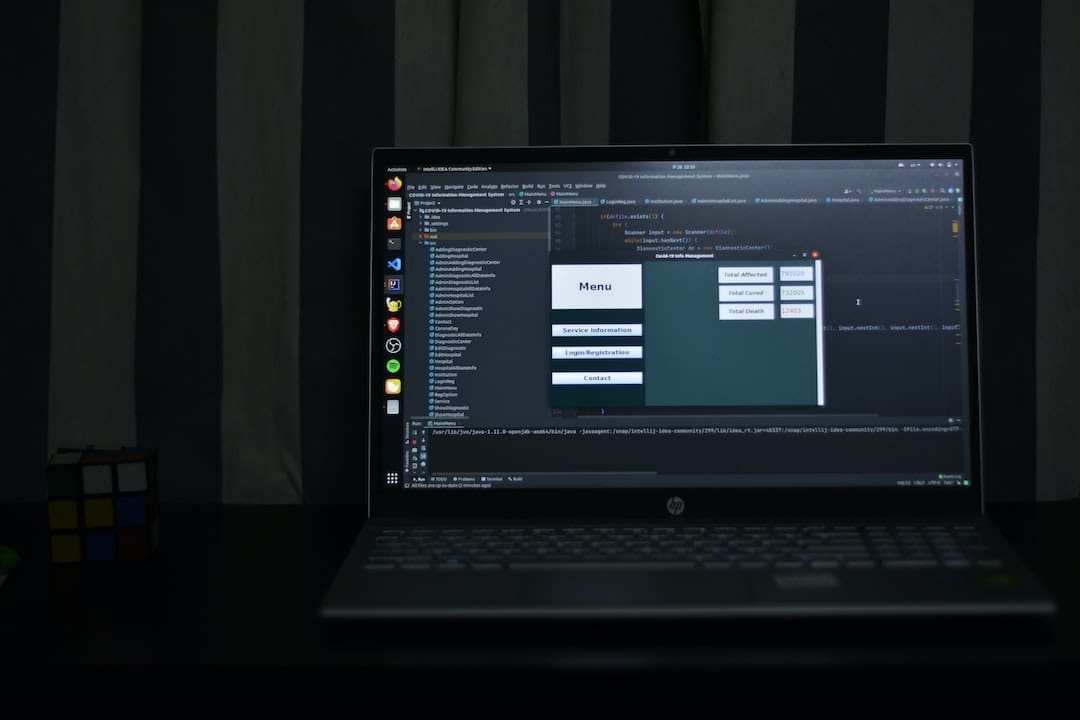Payroll software features have revolutionized how businesses handle employee payments, ensuring accuracy and efficiency in payroll management. If you’re looking to quickly understand which features are essential, here’s a straightforward list:
- Time Tracking Integration: Seamlessly syncs with your time-tracking system.
- Direct Deposit: Offers secure and quick employee payments.
- Expense Management: Automates expenses and reimbursements.
- Employee Self-Service: Allows employees to access payroll details anytime.
- Tax Filing: Automates tax calculations and compliance.
In today’s business world, utilizing the right payroll software isn’t just convenient; it’s vital for saving time and reducing errors. From small startups to larger enterprises, having effective payroll tools ensures your business stays compliant and competitive.
I’m Dylan Cleppe. With over two decades of experience in streamlining business operations, including expertise in payroll software features, I’ve learned how to integrate these tools to boost efficiency. Stay tuned as we explore more about payroll processing and its various components.

Payroll Processing
Efficient payroll processing is the backbone of any successful business operation. It involves several critical components, each essential for ensuring that employees are paid accurately and on time. Let’s break down the key features of payroll processing.
Integration Capability
One of the standout features of modern payroll software is its ability to integrate with existing systems. This means that your payroll system can connect seamlessly with your timekeeping and HR platforms, ensuring a smooth flow of data. For instance, when an employee clocks in, those hours are automatically pulled into the payroll system, reducing manual entry errors and saving time.
Consider a company that switched from manual payroll entry to an integrated system. They reported a 30% reduction in payroll processing time and a significant decrease in errors. This is a game-changer for businesses looking to streamline operations.
ACH Deposits
Automated Clearing House (ACH) deposits are a preferred method for distributing salaries. They allow for secure, electronic transfer of funds directly into employees’ bank accounts. This not only speeds up the payment process but also reduces the risk of check fraud and lost payments. According to recent data, companies that switched to ACH deposits saved thousands annually in processing costs.
Physical Checks
While ACH deposits are popular, some businesses still use physical checks. Payroll software can accommodate this by printing checks directly, ensuring that all employees, regardless of payment preference, are catered to. This flexibility is crucial for businesses with diverse workforce needs.
Manual Entry
Despite automation, there are instances where manual entry is necessary. For companies using non-integrated systems or paper time cards, payroll software allows for manual data input. While this might seem cumbersome, having the option ensures that no employee is left out due to system limitations.
In conclusion, payroll software features like integration capability, ACH deposits, and flexible payment methods transform payroll processing from a tedious task into a streamlined operation. By leveraging these tools, businesses can focus on what truly matters—growing and thriving in their respective industries.
Next, we’ll explore how direct deposit has become the preferred method for businesses and employees alike, offering numerous advantages over traditional payment methods.
Direct Deposit
Direct deposit has emerged as the preferred method for paying employees in the modern workplace. Why? Because it’s fast, secure, and cost-effective.
Preferred Method
Direct deposit is favored by both employers and employees. For employees, it means no more trips to the bank or waiting for checks to clear. For employers, it simplifies the payroll process. A survey by the American Payroll Association found that over 80% of employees choose direct deposit when given the option.
Cost Savings
Switching to direct deposit can save businesses a significant amount of money. Printing and distributing paper checks involves costs for materials, labor, and postage. By opting for direct deposit, companies can cut these expenses dramatically. According to a report by NACHA, the electronic payments association, businesses can save an average of $3 per payment.
Check Fraud Prevention
Direct deposit helps prevent check fraud, a common issue with paper checks. Electronic transfers through the Automated Clearing House (ACH) network are encrypted and secure, reducing the risk of unauthorized access. This added security protects both the company and its employees from potential financial loss.
ACH Transfers
The ACH network facilitates these direct deposits. It processes millions of transactions daily, ensuring that funds move quickly and securely from employer accounts to employee bank accounts. Unlike traditional checks, which can take days to clear, ACH transfers are often completed within a day, providing immediate access to funds.
In summary, direct deposit is not just a convenience—it’s a strategic advantage. By adopting this method, businesses improve efficiency, reduce costs, and offer employees a reliable way to receive their pay. Next, we’ll dig into the intricacies of tax calculations and filing, and how automation can simplify these processes.
Tax Calculations and Filing
Handling taxes can be a daunting task for any business. Thankfully, payroll software features like automated tax calculations and filing can make this process much smoother.
Automated Calculations
One of the standout features of modern payroll systems is their ability to automatically calculate taxes. This includes federal, state, and sometimes even local taxes. By using built-in formulas and up-to-date tax tables, payroll software ensures that calculations are accurate and compliant with the latest regulations. This reduces the risk of human errors and saves valuable time for your payroll team.
State and Federal Taxes
Payroll software doesn’t just stop at federal taxes. Many systems are equipped to handle state-specific tax requirements as well. This is crucial for businesses operating in multiple states, as each state may have different tax rates and rules. The software automatically adjusts calculations based on the employee’s work location, ensuring compliance across the board.
Pre-filled Forms
Another time-saving feature is the generation of pre-filled tax forms. Payroll software can automatically populate forms like W-2s and 1099s with the necessary employee and tax information. This means less manual entry for your team and a reduced chance of errors. When tax season arrives, these pre-filled forms can be quickly reviewed and submitted, streamlining the entire filing process.
Automated Filing
Perhaps one of the most beneficial features is automated tax filing. Instead of manually submitting tax forms to various agencies, payroll software can file them on your behalf. This not only saves time but also ensures that filings are done accurately and on time, minimizing the risk of penalties or fines. Many payroll providers even offer a tax-filing guarantee, where they take responsibility for any errors and cover associated penalties.

In summary, the automation of tax calculations and filing through payroll software is a game-changer for businesses. It reduces the risk of errors, saves time, and ensures compliance with complex tax regulations. Next, we’ll explore how payroll compliance features help businesses stay on the right side of the law, preventing costly fines and penalties.
Payroll Compliance
Navigating the maze of payroll rules and regulations can feel overwhelming. But payroll software features designed for compliance can simplify this process and keep your business on track.
Rules and Regulations
Every business must adhere to a variety of labor laws and tax regulations. These can vary by federal, state, and even local levels. Staying updated on these rules is crucial, as non-compliance can lead to severe consequences.
Payroll compliance features in software help by automatically updating to reflect any changes in the law. This ensures that your payroll processes are always aligned with current regulations, reducing the burden on your HR and accounting teams.
Compliance Feature
Compliance features in payroll software act like a built-in safety net. They check your payroll data against the latest legal requirements, ensuring everything is accurate and compliant. This is especially important for businesses operating in multiple locations, where regulations can differ significantly.
These features can also provide alerts or warnings if something is amiss, allowing you to address issues before they become problems.
Risk Reduction
Using payroll software for compliance significantly reduces the risk of costly mistakes. According to research, payroll mistakes are twice as likely in organizations that don’t use a third-party solution. Automation minimizes human error, ensuring calculations and filings are correct.
By reducing errors, you also lower the risk of audits or legal scrutiny, which can be time-consuming and expensive.
Fines and Penalties
Failing to comply with payroll regulations can result in hefty fines and penalties. These can range from financial penalties to more severe consequences like legal action or damage to your business reputation.
Payroll software helps prevent these outcomes by ensuring that all compliance requirements are met. Some providers even offer guarantees, covering penalties if their software fails to meet compliance standards.
Investing in payroll compliance features is not just about following the law—it’s about protecting your business from unnecessary risks. Up next, we’ll dig into how accounting integration can further streamline your payroll process and improve accuracy.
Accounting Integration
Managing payroll can be daunting, especially when dealing with numbers and data that need to be spot-on. But here’s the good news: with the right payroll software features, accounting integration can make this task much easier and error-free.
Double Data Entry: A Thing of the Past
Imagine entering the same data twice—first into your payroll system and then again into your accounting software. Not only is this time-consuming, but it also opens the door to mistakes. Accounting integration in payroll software eliminates this hassle. With a single entry, your data flows seamlessly between systems, saving time and reducing errors.
The Magic of the Import Button
The import button is a lifesaver. With just one click, you can transfer payroll data directly into your accounting system. This not only speeds up the process but also ensures accuracy. No more manual typing. No more worrying about transposed numbers or overlooked entries. It’s like having a magic wand for your payroll tasks.
Ledger Updates Made Easy
Keeping your ledger up-to-date is crucial for accurate financial reporting. Payroll software with accounting integration automatically updates your ledger with each payroll cycle. This means your financial records are always current, giving you peace of mind and freeing up your team to focus on more strategic tasks.
Preventing Miscalculations
Human errors in payroll can be costly. Miscalculations can lead to incorrect paychecks, tax issues, and even legal troubles. With integrated payroll software, these risks are minimized. The system checks and double-checks data, ensuring everything adds up correctly. You can rest easy knowing your payroll is accurate and compliant.
In summary, accounting integration in payroll software streamlines processes, saves time, and reduces errors. It’s a must-have feature for any business looking to improve efficiency and accuracy in payroll management.
Next, we’ll explore how mobile access improves the flexibility and convenience of managing payroll on the go.
Mobile Access
In today’s world, having mobile access to payroll systems is no longer a luxury—it’s a necessity. Whether you’re using an iPhone or an Android device, the ability to manage payroll on the go can make a big difference for both employers and employees.
On-the-Go Access
Imagine you’re a manager on a business trip. With mobile access, you can run payroll, approve time-off requests, and check reports directly from your smartphone. No need to rush back to the office or find a computer. It’s all in the palm of your hand, making your job easier and more efficient.
Self-Service Tools
For employees, self-service tools available through mobile access are a game-changer. They can view their pay stubs, update personal information, and verify hours worked—all from their phones. This not only empowers employees but also reduces the burden on HR staff, as many tasks can be handled independently.
Convenience Across Devices
Whether you’re team iPhone or team Android, most modern payroll software is designed to work seamlessly across different devices. This ensures that everyone, regardless of their smartphone preference, has the same level of access and functionality.
Real-Life Example
Consider a small business owner who recently switched to a payroll system with mobile access. Previously, they had to be at their desk to manage payroll, which was a hassle during busy times. Now, with their smartphone, they can handle payroll tasks even while waiting in line for coffee. This flexibility has saved them hours each month and allowed them to focus more on growing their business.
Mobile access in payroll software is about flexibility, efficiency, and empowerment. It keeps everyone connected and informed, whether they’re in the office or on the go.
Next, we’ll dive into how reporting features in payroll software can provide valuable insights and help businesses make informed decisions.
Reporting
In payroll, reporting isn’t just about crunching numbers—it’s about gaining insights that can drive smarter business decisions. Modern payroll software offers powerful reporting features that help businesses understand their financial landscape better.
Spend vs. Budget
One of the key payroll software features is the ability to compare spend against budget. This feature allows businesses to track how much is being spent on salaries, overtime, and other payroll-related costs. By generating reports that show actual spend versus budgeted amounts, managers can quickly identify overspending and make necessary adjustments to keep the company financially healthy.
Tax Summaries
Tax time can be stressful, but payroll software simplifies the process with automated tax summaries. These reports compile all necessary tax data, showing how much has been withheld for federal, state, and local taxes. Having this information at your fingertips makes it easier to prepare for tax filing and ensures compliance with tax regulations, reducing the risk of costly penalties.
Worker’s Compensation
Calculating worker’s compensation can be complex, but payroll software makes it manageable. Reports on worker’s compensation provide detailed breakdowns of premiums and claims, helping businesses ensure they’re paying the correct amounts. This transparency is crucial for maintaining compliance and avoiding disputes with insurance providers.
Paid Time Off Calculations
Tracking paid time off (PTO) is another essential function of payroll reporting. Automated PTO reports show how much vacation or sick time each employee has used and how much they have left. This feature not only helps HR teams manage time-off requests efficiently but also ensures that employees are aware of their available PTO, reducing confusion and disputes.
Real-Life Impact
Consider a mid-sized company that recently adopted a payroll system with robust reporting capabilities. Before, they struggled with manual calculations and often faced budget overruns. Now, with detailed reports, they can monitor spending, ensure tax compliance, and manage PTO effortlessly. This has led to better financial planning and happier employees.
In summary, the reporting features of payroll software provide businesses with the insights they need to operate efficiently and make informed decisions. Next, we’ll answer some frequently asked questions about payroll software features to help you better understand what to look for in a system.
Frequently Asked Questions about Payroll Software Features
What is the feature of payroll?
Payroll software features are designed to simplify and automate the payroll process. Key features include reporting and analytics tools that help businesses track labor costs and productivity. These tools can generate detailed reports on time and attendance, helping managers keep tabs on employee hours and identifying areas for improvement.
A standout feature is time and attendance tracking, which ensures accurate recording of hours worked. This is particularly beneficial for businesses with hourly employees, as it reduces the risk of errors in wage calculations. Additionally, tracking tools can highlight overtime patterns, aiding in better workforce planning.
What can payroll software do?
Payroll software can handle a wide range of tasks, from basic payroll processing to advanced analytics. Whether your system is on-premises or cloud-based, it should offer robust compliance capabilities to ensure adherence to tax laws and financial regulations.
Automated tax calculations and filings are crucial, especially for businesses operating in multiple states or countries. This feature reduces the risk of errors and ensures that all tax obligations are met on time. Furthermore, modern payroll systems often support direct deposit, streamlining the payment process and minimizing the risk of check fraud.
What to look for in a payroll software?
When selecting payroll software, consider your specific business needs. For companies with both salaried and hourly employees, it’s important to choose a system that can handle diverse payroll requirements. Look for software that offers seamless integration with other business tools, such as accounting and HR systems, to eliminate double data entry.
Mobile access is another critical feature, enabling employees and managers to access payroll information on-the-go. This is particularly useful for businesses with remote or traveling staff, providing them with self-service tools to view pay stubs or update personal information.
Security is paramount in payroll software. Ensure the system has robust security measures to protect sensitive employee data. Lastly, consider opting for a free trial to test the software’s capabilities and ensure it meets your business requirements before committing.
In the next section, we’ll explore how OneStop Northwest’s comprehensive services can support your business operations, both digitally and physically.
Conclusion
At OneStop Northwest, we are committed to supporting your business’s digital and physical presence with our comprehensive services. Our expertise spans a wide range of areas, including payroll automation, which is crucial for streamlining your business operations.
In today’s business environment, having the right tools is essential. Payroll automation not only saves time but also reduces errors and costs, allowing you to focus on what truly matters—growing your business. Our solutions are designed to integrate seamlessly with your existing systems, ensuring a smooth transition and minimal disruption.
But we don’t stop at payroll. Our services extend to custom web design, corporate branding, marketing, SEO optimization, and much more. This holistic approach means we can help set up and launch the ideal platform for your business operations, no matter what your needs are.
Our team at OneStop Northwest is here to guide you every step of the way. Whether you’re just starting out or looking to improve your current systems, we have the expertise to help you succeed.
Ready to explore how payroll automation can benefit your business? Learn more about our services and see how we can make a difference.
Join us at OneStop Northwest and take the first step towards a more efficient and effective business operation today.