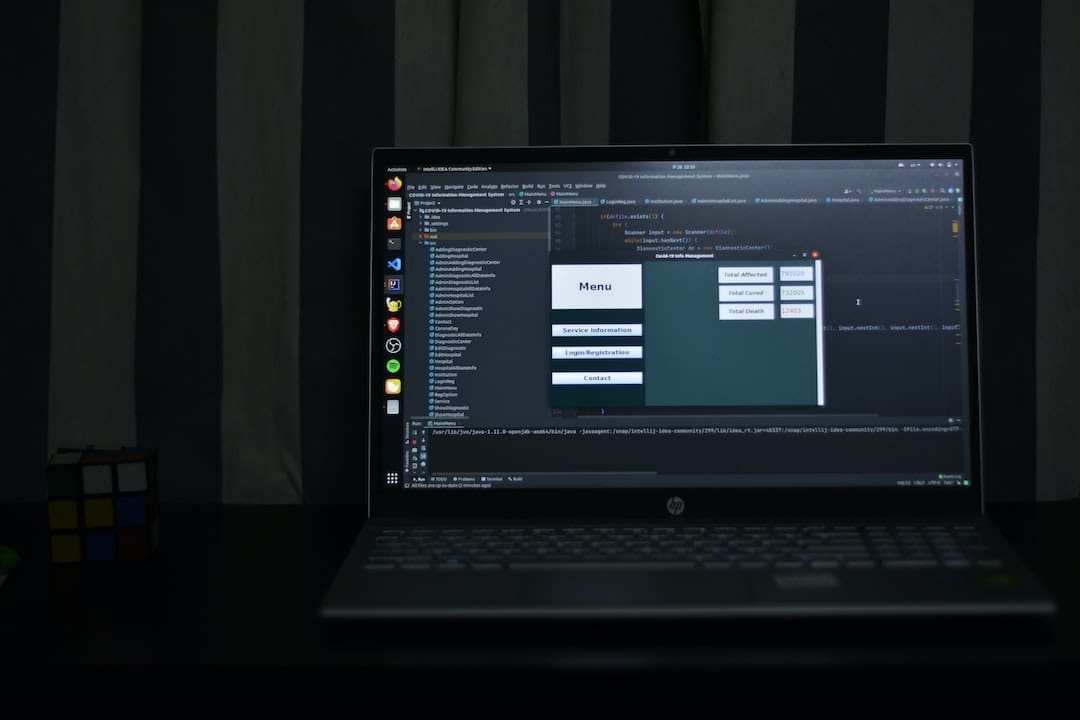Payroll software implementation is a crucial process for businesses looking to streamline their payroll operations. It involves setting up a system that integrates seamlessly with your company’s needs, ensuring both efficiency and accuracy in processing payroll. Implementing payroll software can save time, reduce errors, and improve compliance with tax regulations.
Key Points on Payroll Software Implementation:
– Efficiency: Automates time-consuming tasks and reduces manual errors.
– Accuracy: Ensures precise calculations and compliance with laws.
– Scalability: Supports business growth with adaptable features.
– Integration: Seamlessly connects with HR and accounting systems.
As you start on implementing payroll software, know that you’re not alone. I’m Dylan Cleppe, with over two decades in customer service and business systems including payroll software implementation. I’ve guided businesses in making informed choices to improve their operations smoothly.
Key payroll software implementation vocabulary:
– automation software employee payroll
– certified payroll automation software
– payroll accounting automation
Understanding Payroll Software Implementation
Payroll software implementation is the process of integrating a payroll system into a company’s operations. This involves setting up and configuring the software, ensuring it aligns with business needs, and adhering to compliance regulations. Let’s break down the key elements involved:
Key Elements of Payroll Implementation
1. Software Setup
Think of this as laying the foundation. It’s crucial to tailor the software to fit your company’s specific needs. This stage involves selecting the right features, configuring settings, and ensuring the system integrates with existing HR and accounting tools.
2. Employee Data-Entry
Accurate data entry is the backbone of a robust payroll system. This involves creating employee profiles with essential details like personal information, job roles, and pay rates. Setting up parameters for deductions, benefits, and compliance is also done here to ensure the system runs smoothly and error-free.
3. Pay Structure Definition
Defining how employees are compensated is a critical step. Decide whether they are paid hourly, on a salary basis, or with bonuses. This ensures consistency and fairness in how pay is processed and helps prevent disputes.
4. Compliance Check
Staying compliant with tax and labor laws is non-negotiable. Regularly check and update the system to ensure adherence to local, state, and federal regulations. This prevents legal issues and ensures employees are paid correctly.

By focusing on these key elements, businesses can ensure a smooth and successful payroll software implementation. This not only improves operational efficiency but also boosts employee satisfaction by ensuring timely and accurate payments.
In the next section, we’ll explore why implementing payroll software is a smart move for businesses aiming to improve efficiency and control costs.
Why Implement Payroll Software?
Implementing payroll software is a game-changer for businesses aiming to streamline operations and improve efficiency. It offers a multitude of benefits, from cost control to improved compliance and data transparency. Here’s why it’s a smart move:
Efficiency and Focus
Payroll software automates repetitive tasks, allowing HR professionals to focus on more strategic initiatives. This automation speeds up payroll processing, reduces errors, and frees up valuable time. According to research, automating payroll can save companies money by minimizing manual labor and errors.
Cost Control and Compliance
A global payroll system helps manage costs and ensures compliance with varying payroll regulations across different regions. Automated systems stay current with tax laws and regulations, reducing the risk of non-compliance and costly penalties.
Data Transparency
With payroll software, businesses gain improved transparency in payroll data and overall financial processes. This transparency is crucial for accurate reporting and informed decision-making. Employees can access their pay information through self-service portals, reducing administrative burdens and increasing satisfaction.
Scalability and Process Streamlining
As businesses grow, so do their payroll needs. Payroll software is scalable, accommodating business expansion into new markets without significant changes. It streamlines processes by consolidating data, automating tasks, and integrating with HR systems and other tools. This integration creates a unified overview of employee data, enhancing efficiency and coordination across departments.
Integration with Existing Systems
Seamless integration with HRMS, accounting, and other existing systems is vital for efficiency. Ensuring your payroll software can integrate smoothly with these systems helps maintain data accuracy and synchronization, providing a unified overview of employee information.
By implementing payroll software, businesses not only improve operational efficiency but also position themselves for scalable growth. This sets the stage for smoother operations and greater employee satisfaction.
In the next section, we’ll guide you through the essential steps to successfully implement payroll software in your organization.
5 Steps to Implement Payroll Software
Implementing payroll software can transform your business operations. Here’s a step-by-step guide to ensure a smooth transition:
1. Select the Right Payroll System
Research and assess vendors to find a system that meets your company’s needs. Consider both internal requirements and external capabilities, such as integration with existing systems.
Example: Square Payroll is ideal for small to medium businesses due to its user-friendly interface, while QuickBooks Payroll offers robust accounting integration, making it versatile for various business sizes.
2. Set Goals and Deadlines
Once you’ve chosen a vendor, collaborate to set clear objectives and deadlines. Develop a detailed plan outlining each phase of the implementation. This ensures you’re on track for a smooth first payroll run.
3. Form an Implementation Team
Assemble a dedicated team to oversee the transition. This team should include a leader, HR personnel, and additional members who understand the system’s intricacies. Assign specific roles and responsibilities to ensure a cohesive approach.
4. Train Your Staff
Conduct comprehensive training sessions for all employees. This should cover the system’s benefits and features. Use resources like the American Payroll Association for training materials. Proper training minimizes disruptions and ensures a smooth transition.
5. Initiate and Adjust
Before processing your first live payroll, perform data checks and a parallel test run. Monitor the system closely and make necessary adjustments. Continuous communication with your vendor is crucial for addressing any challenges or areas for improvement.
In the next section, we’ll explore common challenges you might face during payroll implementation and strategies to overcome them.
1. Select the Right Payroll System
Choosing the right payroll system is crucial for a successful payroll software implementation. This decision can set the stage for seamless payroll operations or lead to ongoing headaches if not done thoughtfully. Let’s break down the key steps involved:
Research and Vendor Assessment
Start by researching different payroll systems available in the market. Look for vendors who have a proven track record and positive reviews. It’s important to consider the specific needs of your company. For example, if your business is small, a simple and user-friendly system like Square Payroll might be ideal. On the other hand, if you need robust accounting integration, QuickBooks Payroll could be a better fit.
Vendor assessment should include evaluating their customer support, ease of use, and scalability. You want a vendor who can grow with your business and provide assistance when needed. A system that works well for one company might not be the best for another.
Internal Requirements
Identify your company’s internal requirements. This involves understanding the size of your workforce, the complexity of your payroll needs, and any specific features you might need, such as direct deposit, time tracking, or tax filing capabilities. Consider how often you pay your employees and whether you have a mix of salaried employees and independent contractors.
It’s also crucial to factor in any specific local or state payroll laws that apply to your business. This ensures the system you choose can handle all legal and compliance requirements.
External Capabilities
When evaluating external capabilities, consider how well the payroll system integrates with your existing HR and accounting software. Integration capabilities are essential for a smooth payroll process. A system that integrates seamlessly with your current tools can save time and reduce errors.
Additionally, look for a system that offers automation features like automated tax calculations and PTO tracking. These features can significantly reduce manual work and improve accuracy.

Example Case Study
A company with remote employees across multiple states decided to switch to a new payroll system. They chose a vendor that offered excellent integration capabilities and automated tax compliance features. This choice not only streamlined their payroll process but also ensured they met all state-specific regulations effortlessly.
In the next section, we’ll discuss how to set clear goals and deadlines to ensure a smooth payroll implementation process.
2. Set Goals and Deadlines
Setting clear goals and deadlines is essential for a smooth payroll software implementation. Without them, your project can easily go off track, leading to delays and unexpected costs.
Define Clear Objectives
Start by defining what you want to achieve with your new payroll system. Are you looking to reduce payroll processing time? Improve accuracy? Ensure compliance with local regulations? Clear objectives give your team direction and help measure success.
Example: A company aimed to cut payroll processing time by 50% and eliminate manual errors by switching to an automated system.
Establish Deadlines
Deadlines keep your project on track. Begin with your desired go-live date and work backward. Include milestones for each phase, such as data migration, testing, and training. Be realistic and account for potential delays.
Tip: Always build in buffer time for unexpected issues. This ensures you stay on schedule even when challenges arise.
Create a Detailed Plan
A detailed plan outlines every step needed to implement your payroll system. This includes tasks like selecting a vendor, migrating data, and training staff. Assign responsibilities to team members and set deadlines for each task.
Example Plan:
| Task | Responsible Person | Deadline |
|---|---|---|
| Select Vendor | Project Manager | March 1 |
| Data Migration | IT Specialist | March 15 |
| Staff Training | HR Manager | March 30 |
| Go-Live | Project Manager | April 5 |
Ensure a Smooth Payroll Run
Once your system is live, ensure everything runs smoothly. Conduct a parallel test run where you process payroll using both your old and new systems. This helps catch any discrepancies before fully transitioning.
Quote: “The first payroll run is your litmus test. It shows whether your implementation was successful or if adjustments are needed,” says payroll expert Niki Jorgensen.
By setting clear goals and deadlines, you create a roadmap for a successful payroll software implementation. Next, we’ll explore how to form an effective implementation team to guide you through the process.
3. Form an Implementation Team
Building the right team is crucial for a successful payroll software implementation. Your team will guide the project from start to finish, ensuring everything runs smoothly.
Choose a Team Leader
Start by selecting a team leader with excellent project management skills. This person, often from the payroll or HR team, will coordinate all activities and keep the project on track. They are the main point of contact with the software vendor and ensure that deadlines are met and objectives are achieved.
Example: In a recent implementation, a company chose their HR manager as the team leader due to her deep understanding of payroll processes and strong leadership skills.
Assemble the HR Team
Include key members from your HR department. They understand the intricacies of payroll and can provide valuable insights into what the new system needs to achieve. Their involvement is vital for ensuring the system meets the company’s HR requirements, such as compliance and reporting.
Add Additional Members
Depending on your organization’s size, you may need additional members, such as IT specialists and finance staff. IT specialists ensure the technical aspects of the implementation are handled correctly, while finance staff can assist with integrating payroll data into the broader financial systems.
Tip: Consider including a representative from each department that will use the new system. Their input can help tailor the system to meet the needs of all users.
Define Transition Roles
Clearly define roles and responsibilities for each team member. This ensures everyone knows their tasks and avoids overlap or confusion. For example, the IT specialist might handle data migration, while the HR manager oversees training.
Example Role Definition:
| Role | Responsibility |
|---|---|
| Team Leader | Overall project coordination |
| HR Specialist | Compliance and HR requirements |
| IT Specialist | Data migration and integration |
| Finance Representative | System integration with finance |
Ensure Time Commitment
Ensure that team members have enough time to devote to the project. Diverting their attention to other tasks can delay the implementation. Communicate clearly with supervisors about the time commitment required and the potential impact of reassigning team members to other duties.
By forming a well-rounded implementation team with clear roles and responsibilities, you set the stage for a successful payroll software implementation. Next, we’ll look at how to train your staff to make the most of your new system.
4. Train Your Staff
Training your staff is a critical step in the payroll software implementation process. Proper training ensures that everyone can effectively use the new system, maximizing its benefits and features.
Comprehensive Training
Start with comprehensive training sessions for all employees who will use the payroll system. This includes HR personnel, managers, and any other staff responsible for payroll tasks. Training should cover the basics of navigating the system, entering data, and running payroll reports.
Example: A company conducted a series of workshops where employees practiced using the system in a controlled environment. This hands-on approach helped employees feel confident and prepared before the system went live.
Highlight System Benefits
During training, emphasize the benefits of the new payroll system. Explain how it will make tasks easier, reduce errors, and save time. When employees understand the advantages, they are more likely to accept the change.
Quote: “A seamless payroll system is crucial. It needs to provide clarity and accuracy, impacting employee well-being,” says Omar Alhadi from Adobe Care and Wellness.
Feature Utilization
Ensure that staff are familiar with all the features of the payroll software. Key features might include automated tax filing, direct deposit, and PTO tracking. Offer specific training on how to use these features to improve efficiency.
Tip: Use real-life scenarios to demonstrate how to use different features. For example, show how to process a payroll run or generate a report. This practical approach makes it easier for staff to relate the training to their daily tasks.
Continuous Support and Resources
After the initial training, provide continuous support. Create resources like user manuals, FAQs, and video tutorials that employees can refer to when needed. A dedicated support team or helpdesk can also assist with any issues that arise.
Example: A company set up a dedicated email support line for payroll inquiries, ensuring that employees could get timely help whenever they encountered problems with the system.
By investing in comprehensive training, emphasizing system benefits, and ensuring feature utilization, your staff will be well-equipped to use the new payroll software effectively. This training not only aids in a smooth transition but also boosts overall productivity and satisfaction.
Next, we’ll explore how to initiate the software and make necessary adjustments for optimal performance.
5. Initiate and Adjust
Once your team is trained, it’s time to kick off the payroll software implementation. This phase is crucial for ensuring everything runs smoothly and any issues are promptly addressed.
Data Checks
Before you process your first payroll, perform thorough data checks. This involves verifying employee information, pay rates, tax details, and any other critical data. Ensuring accuracy at this stage helps prevent errors that could affect payroll processing.
Tip: Use a checklist to confirm all data is correct and complete. This helps catch any discrepancies before they become bigger issues.
Parallel Test Run
A parallel test run is an essential step in the implementation process. It involves running the new payroll system alongside the old one for a set period. This allows you to compare results and identify any inconsistencies.
Example: One company ran a parallel test for two payroll cycles. They finded a discrepancy in overtime calculations, which was quickly resolved before going live.
Monitoring
After the initial launch, closely monitor the system’s performance. Check for errors, delays, or any unusual patterns in the payroll process. Regular monitoring ensures that the system is functioning as expected and helps identify areas for improvement.
Quote: “Regular audits and monitoring are key to maintaining accuracy and trust,” advises Cat Colella-Graham from Insperity.
Refining
Based on the findings from your data checks, test runs, and monitoring, make necessary adjustments to refine the process. This could involve tweaking system settings, updating data entries, or adjusting workflows.
Tip: Keep an open line of communication with your software vendor. They can provide valuable insights and support to help you optimize the system.
By diligently initiating and adjusting your payroll software, you set the stage for a smooth and efficient payroll process. This proactive approach minimizes disruptions and improves overall system performance.
Next, we’ll dig into the common challenges encountered during payroll implementation and how to overcome them effectively.
Common Challenges in Payroll Implementation
Implementing payroll software can be a game-changer, but it’s not without its challenges. Let’s explore the common issues and how to tackle them effectively.
Adapting to Local Regulations
Every country has its own set of rules for payroll, including taxes, reporting requirements, and compensation laws. If your company operates in multiple countries, this can become complex. For instance, managing payroll in both Japan and Brazil can be challenging due to Japan’s strict data privacy laws and Brazil’s complex labor rules.
Solution: Choose a payroll system that adapts to local standards and regularly update it to stay compliant with changing laws.
Ensuring Data Security
Payroll involves handling sensitive data, making its protection crucial. Different countries have their own data protection laws, requiring a balance between easy access and tight security.
Solution: Implement strong data encryption and access controls, and regularly update your software to guard against new threats.
Upskilling and Talent Acquisition
According to ADP’s Global Payroll Survey 2022, 72% of businesses need to upskill their payroll staff, and nearly half struggle to hire new talent.
Solution: Invest in staff training and create appealing job offers. Consider remote work options to attract global talent.
Evolving Payroll Needs
Payroll requirements change with local laws, global regulations, and business shifts. Your system must be flexible to handle these changes.
Solution: Opt for a scalable and adaptable payroll system. Regularly review and update processes to meet new demands.
Scalability for Expansion
As your business grows, your payroll system should too. Think of it as building a house that can easily expand.
Solution: Choose a system that integrates new markets quickly and can handle increased data and user loads.
Integration with Existing Systems
Payroll software must sync with HRMS and accounting systems to prevent errors from double data entry and provide a unified view of finances.
Solution: Ensure seamless data synchronization and test integrations thoroughly to catch any discrepancies.
Change Management
Switching to a new payroll system can meet resistance from employees who may fear the unknown or worry about job security.
Solution: Communicate clearly about the benefits and changes, engage stakeholders early, and provide ample training.
By understanding these challenges and preparing for them, you can navigate the complexities of payroll software implementation with confidence. Next, we’ll address frequently asked questions about the process.
Frequently Asked Questions about Payroll Software Implementation
What is payroll implementation?
Payroll implementation is the process of setting up a new payroll system within an organization. This could mean transitioning from an old system or starting from scratch. The process involves configuring the software, entering employee data, and ensuring compliance with local laws. It’s like setting up a new phone—transferring contacts, installing apps, and adjusting settings to fit your needs.
How long does payroll implementation take?
The time frame for implementing payroll software can vary. For some, it might take a few weeks, while for others, it could stretch over several months. The duration depends on the complexity of the organization’s needs and the system being implemented. Think of it as building a custom house—the more features you want, the longer it takes. Simple systems for small companies are quicker, while large organizations with complex requirements take more time.
How important is data security in payroll implementation?
Data security is crucial in payroll implementation. Payroll data includes sensitive information like Social Security numbers and bank details. Protecting this data is vital to comply with data protection laws and to safeguard against breaches. Imagine a vault full of gold—your payroll data is just as valuable and needs protection. Implement strong encryption and access controls to keep this sensitive information safe.
Conclusion
At OneStop Northwest, we understand that seamless business operations are crucial for success. That’s why we offer a comprehensive range of services designed to improve both your digital and physical presence. From custom web design to payroll automation, our solutions are custom to meet the diverse needs of businesses like yours.
Our commitment to excellence means we focus on efficient setups that streamline your business processes. Whether you need help with payroll software implementation or strengthening your online presence through SEO optimization, we have the expertise to support your growth.
Our services don’t just stop at digital solutions. We provide end-to-end support, including corporate branding, marketing, and even company compliance services. This holistic approach ensures your business is well-equipped to handle the challenges of today’s market.
By partnering with us, you’re choosing a team that is dedicated to your business’s success. We work closely with you to understand your goals and deliver results that exceed expectations.
Ready to transform your business operations? Contact us today to learn how our comprehensive services can benefit your company.
With OneStop Northwest, your success is our priority. Let’s build something great together.