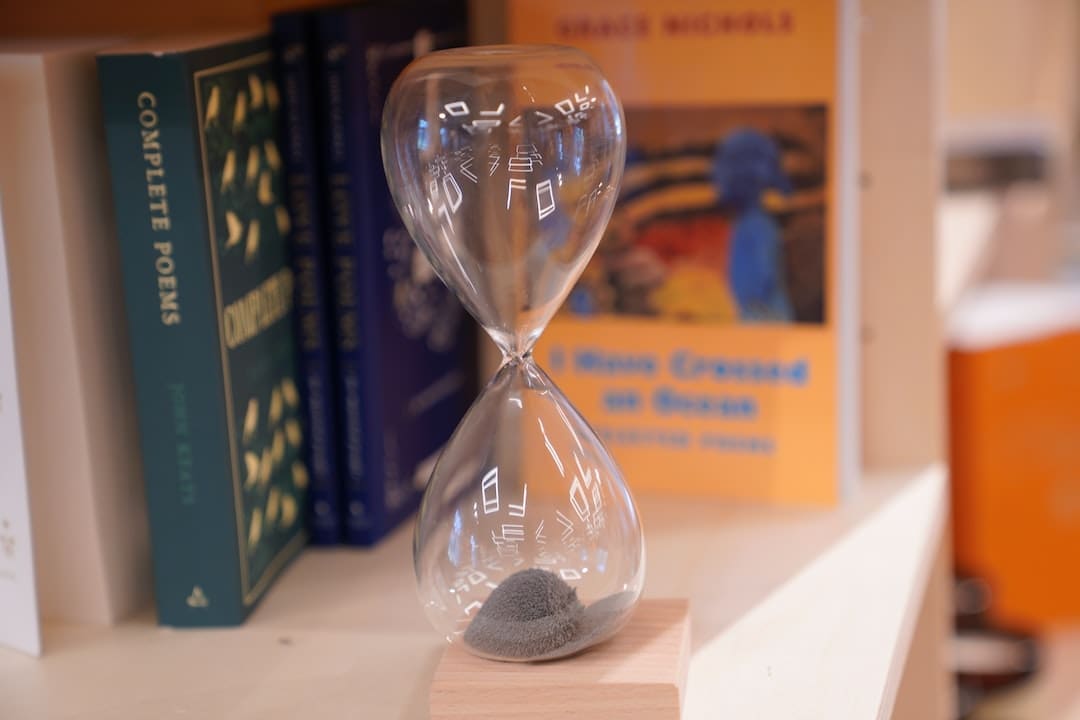Pricing lower for small business videography is a smart move for budget-conscious entrepreneurs. To get an overview without diving into details:
- Define Your Video Needs: Different types of videos have different costs.
- Prepare a Detailed Budget: Account for pre-production, production, and post-production costs.
- Set Realistic Expectations: Balance budget restraints with quality goals.
Understanding how to save on videography can be a game-changer. Video marketing is powerful, boosting engagement and conversions significantly. However, high costs might seem like a roadblock. We’ll show you how to create impactful videos without breaking the bank.
I’m Dylan Cleppe, here to guide you through pricing lower for small business videography. With over 20 years of experience in customer service and business leadership, I’ve honed strategies to make professional video production accessible for small businesses.

Understanding Videography Costs
When you’re diving into videography for your small business, understanding the costs involved can help you plan better and avoid unexpected expenses. Here’s a breakdown of factors that impact videography costs and average costs for different video types.
Factors Impacting Costs
Equipment
Quality equipment is essential for producing professional videos. This includes cameras, microphones, tripods, and lighting kits. While you can get started with a smartphone, investing in good gear can make a significant difference. Expect to pay around $30/month for software subscriptions if you’re using DIY tools.
Crew Size
The size of your crew affects your budget. A small team can be more cost-effective. For example, a junior videographer might charge $400-$600 per day, while a senior videographer could cost $500-$1,250 per day.
Location
Filming locations can also impact costs. Shooting in your own office or home is the cheapest option. Renting a studio can be expensive but provides better acoustics and lighting. Filming in public places may require permits, adding to your budget.
Video Length
Longer videos require more time for shooting, editing, and post-production. The average business-related video is 15.5 minutes, but 66% of employees prefer videos under 60 seconds.
Editing and VFX
Editing costs vary based on complexity. Junior editors charge $200-$400 per day, while senior editors can charge $400-$800 per day. VFX can add to costs, especially for complex effects. However, simple fixes like removing unwanted objects might be cheaper than reshooting.
Stock Media
Using stock footage and royalty-free music can save money. Licensing fees vary, but it’s often cheaper than creating original content.
Distribution
Finally, consider the cost of distributing your video. This could include hosting fees, advertising costs, and platform subscriptions.
Average Costs for Different Video Types
Here’s a look at average costs for various video types to help you budget:
Explainer Videos
These are typically short and straightforward. Expect to pay $5,000-$10,000 for a professionally produced explainer video.
Educational Videos
Educational content can be longer and more detailed. Costs can range from $10,000-$20,000 depending on length and complexity.
How-To Videos
These videos are usually shorter and simpler. You can create a how-to video for $3,000-$7,000.
Marketing Videos
Marketing videos vary widely in cost. A simple social media ad might cost $1,000-$3,000, while a high-end commercial could go up to $40,000 or more.
Training Videos
Training videos often require multiple shooting days and extensive editing. Budget around $15,000-$30,000 for a comprehensive training video.
Understanding these factors and average costs can help you make informed decisions about your videography projects. Up next, we’ll explore budget-friendly options to help you achieve professional results without overspending.
Budget-Friendly Videography Options
When it comes to small business videography, sticking to a budget doesn’t mean sacrificing quality. Let’s explore some affordable options: DIY videography, hiring freelancers, building an in-house team, and working with remote production companies.
DIY Videography
DIY videography is a great starting point if you’re on a tight budget. With the right software and tools, you can create professional-looking videos without breaking the bank.
Software Subscriptions: Tools like Adobe Premiere Pro or Final Cut Pro are popular choices for editing. They offer powerful features for around $30/month. For AI-powered tools, consider Lumen5 or Magisto, which can automate parts of the editing process, saving you time and effort.
Online Tools: Platforms like Canva and Biteable provide easy-to-use templates and drag-and-drop interfaces. These are perfect for creating quick, visually appealing videos.
Pros:
– Cost-effective
– Full creative control
– Flexible scheduling
Cons:
– Time-consuming
– Steeper learning curve
– Limited by your own expertise
Hiring Freelancers
Freelancers offer a middle ground between DIY and hiring a full production company. They can bring professional skills without the high costs of an agency.
Day Rates and Hourly Rates: Freelancers typically charge based on their experience. Expect to pay $300-$400 per day for a junior videographer and $600-$1,200 for a more experienced one. Editing rates can range from $30 to $90 per hour.
Pros:
– Professional quality
– Flexible hiring
– No long-term commitment
Cons:
– Variable reliability
– Potential for hidden costs
– Limited availability
Building an In-House Team
If you frequently need videos, an in-house team might be the most cost-effective option in the long run.
Salaries and Equipment Costs: A videographer’s salary averages around $70,000 per year, and a video editor’s salary is about $60,000 per year. Initial equipment costs can range from $20,000 to $30,000, covering cameras, microphones, tripods, and lighting kits.
Pros:
– Consistent quality
– Immediate availability
– Full creative control
Cons:
– High initial investment
– Ongoing management
– Potential skill gaps
Remote Production Companies
Remote production companies offer a balance of professional quality and cost efficiency. They handle everything from pre-production to post-production, often at lower costs than local agencies.
Cost Efficiency and Flexibility: Remote companies can be more affordable due to lower overheads. They also offer flexibility in scaling up or down based on your needs.
Technology Requirements: You’ll need reliable internet and possibly some basic equipment for remote collaboration. However, the production company will guide you through the process.
Pros:
– Professional quality
– Lower costs than local agencies
– Scalable services
Cons:
– Less control over the process
– Dependence on technology
– Potential communication challenges
By understanding these options, you can make informed decisions that align with your budget and production needs. Next, let’s dive into some practical tips for reducing videography costs even further.
Tips for Reducing Videography Costs
Pre-Production Planning
Pre-production planning is crucial for keeping costs down. The more you prepare, the smoother your shoot will go, saving both time and money.
Storyboarding and Scripting: Start with a clear vision. Create a storyboard to map out each shot and write a detailed script. This helps everyone understand the plan and reduces time spent on set.
Location Scouting: Use spaces you already have access to, like your office or home. If those aren’t available, consider renting a small studio. Studios come with equipment and good acoustics, which can save on additional costs.
Efficient Shooting
Efficient shooting means maximizing your time on set. Every minute counts, so plan wisely.
Minimizing Crew: Keep your crew small but skilled. A multi-talented team can handle multiple tasks, reducing the need for extra hires. For instance, a good videographer might also handle basic sound and lighting.
Optimizing Shooting Schedule: Plan your shoot to minimize downtime. Schedule all your shots in one location before moving to the next. This reduces setup and travel time.
Using Stock Media
Stock media can be a lifesaver when you’re on a budget. It’s a quick way to add high-quality visuals without the cost of shooting them yourself.
Licensing Fees: Stock footage and royalty-free music come with varying costs. Sites like Shutterstock or Adobe Stock offer monthly subscriptions, which can be more cost-effective if you need multiple clips.
Royalty-Free Options: For even more savings, look for royalty-free options. Websites like Pixabay and Pexels offer free stock footage and images that can improve your video without adding to your budget.
Minimizing Shooting Days
The fewer days you spend shooting, the less you spend on crew, equipment, and locations.
Planning and Scheduling: Plan every detail in advance. Create a tight schedule that includes setup, shooting, and breakdown times. This helps avoid unnecessary delays.
Logistics: Arrange all logistics beforehand. Ensure everyone knows their roles and has what they need. This reduces confusion and keeps the shoot running smoothly.
By focusing on these areas, you can significantly cut your videography costs while still producing high-quality content. Next, we’ll answer some frequently asked questions about pricing lower for small business videography.
Frequently Asked Questions about Pricing Lower for Small Business Videography
How much should a videographer charge?
The cost of hiring a videographer can vary widely based on several factors. Generally, videographers charge by the day rather than by the hour. Day rates for videographers range from $400 to $1,500, depending on their experience and the complexity of the project.
- Junior Videographer: $400-$600 per day
- Senior Videographer/Filmmaker: $500-$1,250 per day
For smaller projects, some videographers might offer hourly rates, which could range from $50 to $250 per hour. However, remember that pre-production and post-production tasks can add to these costs.
How much should a 3-minute video cost?
The cost of a 3-minute video can vary significantly depending on the project’s complexity, the quality of the production, and the resources required.
- Basic 3-Minute Video: $4,000 – $10,000
- High-Quality 3-Minute Video: $10,000+
For instance, a simple 3-minute explainer video might take just a few days to produce and cost around $4,000. On the other hand, a high-quality, multi-location shoot with extensive post-production could take up to two weeks and cost over $10,000.
How much should I pay for a 30-second video?
A 30-second video, particularly for advertising purposes, can also vary in cost. The primary factors influencing the price include production quality, the type of video, and distribution expenses.
- Basic 30-Second Video: $1,000 – $3,000
- High-Quality 30-Second Ad: $3,000 – $10,000
Advertisement Costs: Creating a 30-second ad with high production values will typically be more expensive due to the need for professional actors, high-end equipment, and intricate post-production work. Additionally, distribution expenses such as running the ad on various platforms can also add to the overall cost.
Production Quality: Higher production quality often means better lighting, sound, and visual effects, which can drive up the price. However, investing in quality can yield better engagement and a more professional image for your brand.
By understanding these cost factors, small businesses can better plan their videography budgets and make informed decisions. Next, let’s explore some practical tips for reducing videography costs.
Conclusion
In summary, videography is a powerful tool for small businesses looking to connect with their audience, improve engagement, and boost conversion rates. However, managing costs is crucial to ensure you get the best value for your investment.
At OneStop Northwest, we understand the unique challenges small businesses face when it comes to budget-friendly videography. Our team is committed to providing high-quality video production services custom to your needs and budget. From DIY options and freelancers to building an in-house team or working with remote production companies, we offer a range of solutions to fit any budget.
By focusing on pre-production planning, efficient shooting, and leveraging stock media, we help you minimize expenses without compromising on quality. Our goal is to deliver impactful videos that resonate with your audience and drive measurable results.
Ready to lift your brand with professional videography? Contact us today to discuss your project and get a custom quote. Let’s create something amazing together!