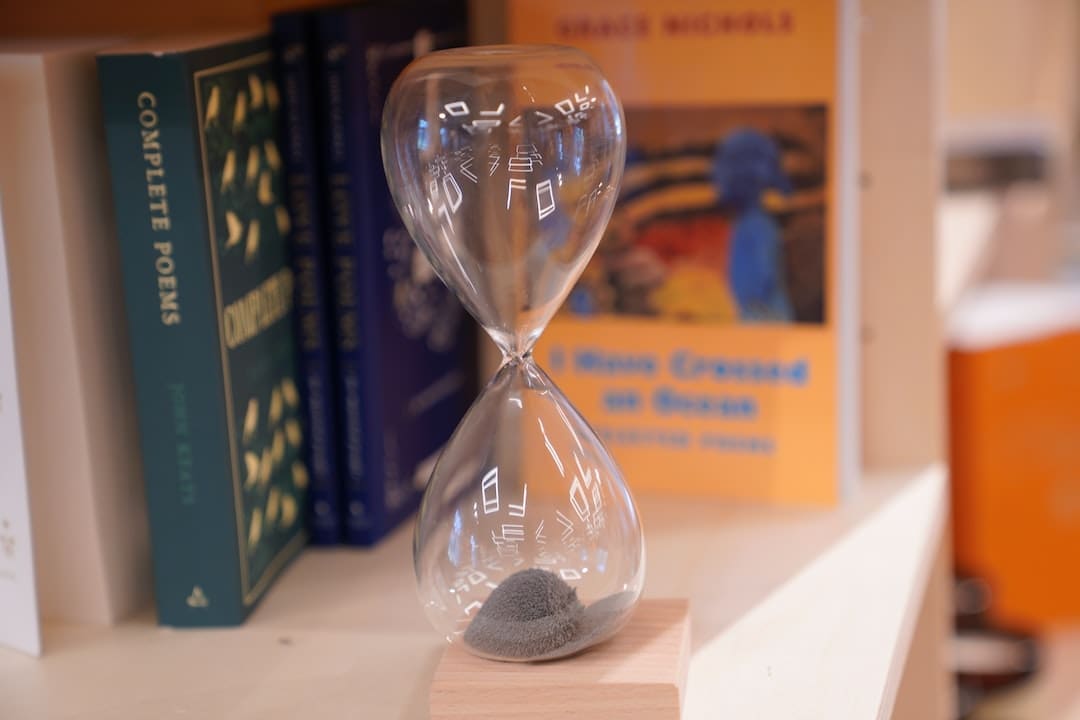Why SEO Analytics Matter for Your Business
SEO analytics are crucial for any business wanting to improve its online presence. By using metrics like organic traffic, keyword rankings, and click-through rates (CTR), these tools provide valuable insights into your website’s performance on search engines. This data-driven approach helps you make smarter decisions and boosts your rankings over time.
Here are the key benefits of SEO analytics:
– Understand User Behavior: Learn how visitors find and interact with your site.
– Optimize Content: Improve your rankings by identifying and using the right keywords.
– Increase Conversion Rates: Make changes based on metrics to turn visitors into customers.
I’m Dylan Cleppe, and I’ve worked in customer service and SEO for over 20 years. This experience taught me that SEO analytics is the key to open uping greater online visibility and success for businesses.

Understanding SEO and Analytics
To master SEO analytics, we need to first understand the basics of SEO and analytics. This knowledge will help you improve your search engine rankings and boost organic traffic to your site.
What is SEO?
SEO, or Search Engine Optimization, is the practice of enhancing your website to increase its visibility in search engine results pages (SERPs). The higher your site ranks, the more likely people are to click on it. SEO involves various strategies, including keyword optimization, content creation, and technical improvements.
What are Analytics?
Analytics is the process of collecting, measuring, and analyzing data to understand and optimize web performance. In the context of SEO analytics, it means tracking metrics like organic traffic, keyword rankings, and user behavior to make informed decisions.
Improving SERP Rankings
SERP stands for Search Engine Results Page. When someone searches for a keyword, Google displays a list of results. Your goal is to get your site as high on that list as possible. According to a study by Backlinko, the first result on Google gets about 31.7% of all clicks. The second result gets only 24.7%, and it drops significantly from there.

Boosting Organic Traffic
Organic traffic refers to visitors who find your site through search engines without paid ads. Increasing organic traffic is crucial because these visitors are more likely to convert into customers. Here’s how SEO analytics helps:
- Keyword Rankings: Track which keywords bring the most traffic and optimize your content for them.
- Click-Through Rate (CTR): Monitor how many people click on your site from the SERPs.
- User Engagement: Measure how visitors interact with your site to improve their experience.
Real-World Example
Consider the case of Rover, an online store. By optimizing their blog posts for keywords like “new puppy checklist,” they managed to rank high on Google. This brought in over 5,000 searches globally, driving traffic and increasing sales.
Expert Insight
Barry Schwartz, a well-known SEO expert, once said, “SEO is not something you do anymore. It’s what happens when you do everything else right.” This means that good SEO comes from having a well-structured, user-friendly website with valuable content.
Understanding and using SEO analytics can significantly improve your site’s performance. Next, we’ll dive into setting up essential tools for SEO analytics to get you started.
Setting Up Essential Tools for SEO Analytics
To master SEO analytics, you need the right tools. These tools help collect, analyze, and visualize data. Let’s dive into the essentials: Google Analytics, Google Search Console, and Ahrefs. We’ll also touch on keyword research and traffic analysis.
Google Analytics
Google Analytics is a must-have. It shows what visitors do on your site. You can see which pages they visit, how long they stay, and where they come from.
Here’s how to set it up:
- Create an Account: Go to Google Analytics and sign up.
- Set Up a Property: This represents your website or app. Click on “G4 Setup Assistant” and follow the prompts.
- Add Tracking Code: Find your Tracking ID under “Admin > Tracking Info > Tracking Code”. Add this code to your website to start collecting data.
- Set Up Goals: Define what actions you want to track, like purchases or email sign-ups.
Pro Tip: Regularly check your “Behavior” reports. They show which content is most engaging. For example, look at the “Average engagement time” to see which pages keep visitors interested.
Google Search Console
Google Search Console helps you understand your search traffic. It shows which queries bring users to your site and highlights issues affecting your site’s visibility.
Set it up by:
- Adding Your Site: Go to Google Search Console and add your website.
- Verifying Ownership: Follow the verification steps using methods like HTML file upload or DNS record.
- Submitting a Sitemap: This helps Google crawl your site more efficiently. Find this under “Index > Sitemaps”.
Tip: Use the “Links” report to see which content attracts backlinks. More backlinks usually mean better search rankings.
Ahrefs
Ahrefs is great for competitor analysis and backlink tracking. It shows what keywords your competitors rank for and where their backlinks come from.
To get started:
- Sign Up: Go to Ahrefs and sign up for an account.
- Add Your Site: Enter your website to start tracking.
- Use Site Explorer: This tool shows your site’s backlink profile and organic search traffic.
Use Case: The “Content Gap” tool in Ahrefs helps find keywords your competitors rank for, but you don’t. This can uncover new opportunities for content creation.
Keyword Research
Keywords are the backbone of SEO. Use tools like Google Keyword Planner, Ahrefs, and SEMrush to find relevant keywords.
Steps:
- Brainstorm Keywords: Think about what terms your audience might use.
- Use Tools: Enter these terms into keyword research tools to get data on search volume and competition.
- Analyze and Select: Choose keywords that have high search volume but low competition.
Example: If you run a bakery in Denver, target keywords like “Denver bakery” or “best cupcakes in Denver”.
Traffic Analysis
Understanding where your traffic comes from helps refine your strategy. Use Google Analytics to track:
- Organic Search Traffic: Shows how many visitors come from search engines.
- Referral Traffic: Shows which other sites are sending traffic your way.
- Direct Traffic: Indicates visitors who type your URL directly.
Stat: Sites with a strong backlink profile can see up to a 30% increase in organic traffic.
Putting It All Together
By using these tools, you can gather comprehensive data about your site’s performance. This data is crucial for making informed decisions and improving your SEO analytics strategy.
Next, we’ll dive into interpreting SEO data for actionable insights.
Interpreting SEO Data for Actionable Insights
To make the most of your SEO analytics, you need to go beyond just collecting data—you need to interpret it. Here’s how to turn raw data into actionable insights:
Data Visualization
Data visualization helps you see trends and patterns in your data quickly. Use charts, graphs, and dashboards to simplify complex data.
Example: A local bakery used a simple bar graph to track monthly organic search traffic. This helped them see a clear upward trend after optimizing their content for seasonal keywords.
Tool Tip: Tools like Google Data Studio can help create visual reports that are easy to understand.
Engagement Metrics
Engagement metrics show how users interact with your site. Key metrics include:
- Bounce Rate: Percentage of visitors who leave after viewing just one page.
- Average Time on Page: How long visitors stay on a page.
- Pages per Session: Average number of pages viewed during a visit.
Case Study: A Denver auto repair shop noticed a high bounce rate on their homepage. By adding a video introduction, they reduced the bounce rate by 15%.
Conversion Tracking
Conversion tracking measures the success of your SEO efforts in driving specific actions, like form submissions or purchases.
Steps to Track Conversions:
1. Set up goals in Google Analytics.
2. Track key actions like button clicks or form submissions.
3. Analyze which traffic sources and keywords lead to conversions.
Example: An e-commerce store tracked conversions from organic search and found that product pages with customer reviews had a 20% higher conversion rate.
User Behavior
Understanding user behavior helps you optimize the user experience. Key areas to analyze include:
- Behavior Flow: Shows the path users take through your site.
- Exit Pages: Identifies where users are leaving your site.
Tip: Use Google Analytics to see the behavior flow and find pages where users drop off. Improve these pages to keep visitors engaged longer.
Content Performance
Content performance analysis tells you which pieces of content are most effective. Look at metrics like:
- Page Views: Number of times a page is viewed.
- Engagement Rate: Combines metrics like time on page and social shares.
- Conversion Rate: Percentage of visitors who take a desired action.
Fact: Pages with high-quality, relevant content tend to have better engagement and conversion rates.
Real-Life Example: A Denver bakery found that blog posts with recipes had the highest engagement. They started posting more recipe content, which led to a 30% increase in organic traffic.
By interpreting these metrics, you can make data-driven decisions that improve your site’s performance and boost your SEO analytics strategy.
Next, we’ll explore how to leverage these insights for a competitive advantage.
Leveraging SEO Analytics for Competitive Advantage
Once you have a good grasp of your SEO analytics, the next step is using that data to get ahead of your competitors. Here’s how:
Competitor Analysis
Start by identifying your top competitors. Look at their websites and see what they’re doing right. Tools like Semrush Domain Overview can help you gather data on their keyword rankings, backlink profiles, and traffic sources.
Example: A local coffee shop used competitor analysis to find that a rival was getting high traffic from blog posts about coffee brewing techniques. They started their own blog series on the topic, which improved their organic traffic by 25%.
Content Gap Analysis
This involves finding topics that your competitors are covering but you aren’t. Use tools to identify these gaps and create content to fill them. Think of it as finding hidden opportunities to attract more visitors.
Strategy: Create new blog articles that answer specific top-to-mid funnel questions not yet addressed on your site.
Backlink Opportunities
Backlinks are crucial for improving your site’s authority. Find out who is linking to your competitors and reach out to those sites for backlinks. You can also offer to write guest articles or contribute quotes to industry blogs.
Tip: Look into Google Search Console to find quality sites already linking to you and approach them for more collaboration.
Keyword Opportunities
Identify keywords that your competitors rank for but you don’t. Use this information to optimize your existing content or create new pages targeting these keywords.
Example: A regenerative medicine clinic found that competitors were ranking for “stem cell therapy” keywords. By optimizing their content for these terms, they managed to outrank major medical websites like WebMD.
SERP Features Targeting
SERP features like featured snippets, local packs, and knowledge panels can drive significant traffic. Optimize your content to appear in these features by using structured data, answering common questions, and providing clear, concise information.
Tip: If your page ranks high but doesn’t get many clicks, consider adding schema markup to target featured snippets.
By leveraging these strategies, you’ll not only improve your SEO analytics but also gain a competitive edge in your industry.
Next, we’ll discuss how to implement changes based on these insights for even better results.
Implementing Changes Based on SEO Analytics
Once you’ve gathered valuable insights through SEO analytics, the next step is to implement changes that can drive better rankings and user engagement. Let’s break down the key areas you should focus on:
Content Optimization
Content is king, but only if it’s optimized. Start by identifying which content performs well and which doesn’t. Use keywords naturally within your content to make it more relevant to search queries.
Quick Tips:
– Update old posts with new information and keywords.
– Use engaging headlines and subheadings to improve readability.
– Add multimedia like images and videos to make your content more engaging.
Site Speed Improvement
A slow website can frustrate users and hurt your rankings. Google loves fast websites, and so do your visitors.
Action Steps:
– Compress images to reduce load times.
– Use a Content Delivery Network (CDN) to distribute your content faster.
– Minimize JavaScript and CSS files to speed up page loading.
Mobile Usability
With more people browsing on mobile devices, your site must be mobile-friendly. Google uses mobile-first indexing, so your mobile site needs to perform well.
Best Practices:
– Use responsive design to ensure your site looks good on all devices.
– Test your site on various mobile devices to catch any issues.
– Simplify navigation for a better user experience.
Internal Linking
Internal links help users steer your site and spread link equity. They also help search engines understand the structure of your site.
Strategies:
– Link to related content within your site to keep users engaged.
– Use descriptive anchor text to improve the relevance of your links.
– Create a pillar page structure to organize your content logically.
Meta Tags Adjustment
Meta tags like title tags and meta descriptions are crucial for SEO. They help search engines understand your content and can improve click-through rates.
Quick Wins:
– Include primary keywords in your title tags and meta descriptions.
– Keep title tags under 60 characters and meta descriptions under 160 characters.
– Make meta descriptions compelling to encourage clicks.
By implementing these changes based on your SEO analytics, you’ll not only improve your rankings but also provide a better user experience.
Next, we’ll answer some frequently asked questions about SEO analytics to help you steer this complex field more effectively.
Frequently Asked Questions about SEO Analytics
How do I find SEO analytics?
To start with SEO analytics, you need the right tools. The most popular one is Google Analytics. Here’s a simple setup guide:
- Create an Account: Sign up at Google Analytics.
- Set Up a Property: This represents your website or app. Click “Create Property” and follow the steps.
- Add Tracking Code: Insert the provided tracking code into your website’s HTML. This code collects data about your visitors.
Once set up, you can track engagement metrics like organic search traffic, average time on page, and bounce rate. These metrics help you understand how users interact with your site.
How does SEO analysis work?
SEO analysis involves examining your website to find areas for improvement. Here’s a quick rundown:
- Website Examination: Use tools like Google Analytics and Google Search Console to gather data.
- Content Audit: Review your content to see what’s performing well and what isn’t. Look for gaps and opportunities.
- Optimization Opportunities: Identify areas for improvement, such as site speed, mobile usability, and internal linking.
For example, if your bounce rate is high, you might need to improve your content or website design to keep visitors engaged.
What is the difference between Google Analytics and SEO?
Google Analytics is a tool that tracks your website’s performance. It provides data on traffic, user behavior, and conversions.
SEO, or Search Engine Optimization, is the practice of improving your website to rank higher in search engine results. This involves keyword research, content optimization, and technical fixes.
In short, Google Analytics helps you track the success of your SEO strategy. It shows you what’s working and what needs improvement.
By understanding these key aspects of SEO analytics, you can better steer the complexities of improving your website’s performance.
Next, we’ll explore how to implement these insights to drive meaningful changes and boost your rankings.
Conclusion
Continuous Improvement
SEO is not a one-time task. It’s an ongoing journey. The digital landscape is always changing, with new algorithms and user behaviors emerging regularly. Continuous improvement is essential for staying ahead. Regularly updating your SEO strategy ensures your website remains relevant and competitive.
Analytics for Informed Decisions
SEO analytics provides the data you need to make informed decisions. By tracking metrics like organic traffic, keyword rankings, and user behavior, you can identify what’s working and what needs adjustment. This data-driven approach helps you prioritize efforts that will yield the best results.
OneStop Northwest’s Commitment
At OneStop Northwest, we are dedicated to leveraging SEO analytics for our clients’ success. We use cutting-edge tools and methodologies to monitor and improve your website’s performance. Our team stays ahead of industry trends to ensure your site not only meets current standards but excels.
Partner with us to steer the ever-changing world of SEO. We’ll help you achieve better rankings, higher traffic, and meaningful engagement with your audience. Let’s start on this journey together for sustained digital success.