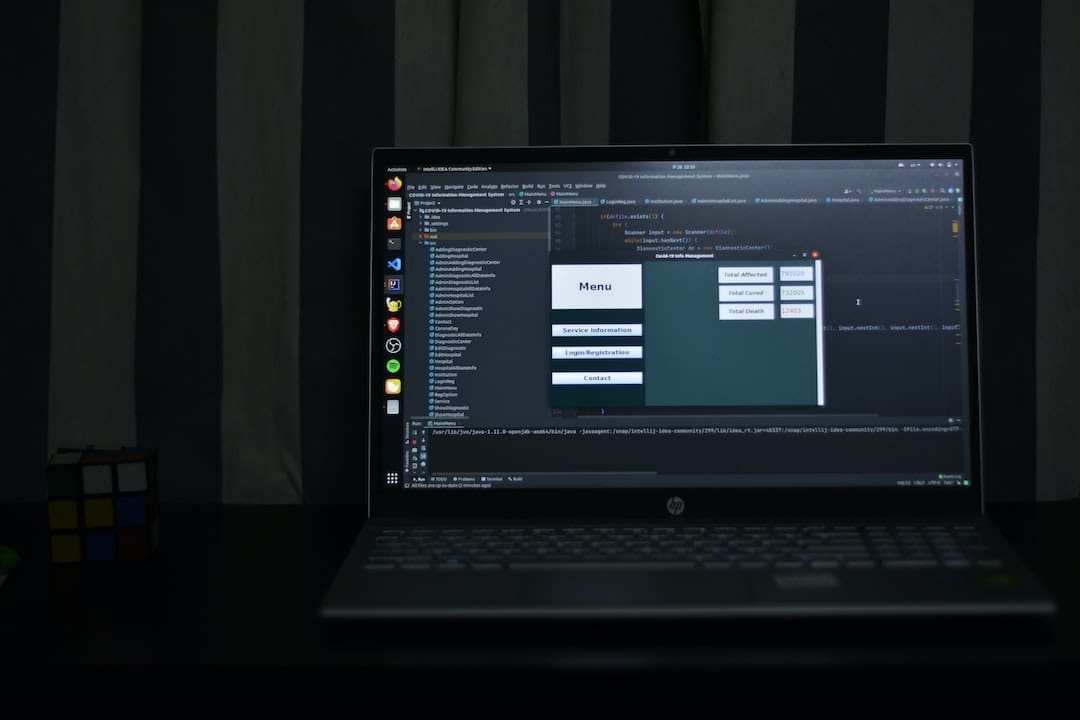The Advantages of Automating Payroll: Why It’s Worth It
Why automate payroll? The primary reasons include enhanced efficiency, increased accuracy, and significant cost savings.
Here’s a quick summary:
– Efficiency: Automates calculations and processes.
– Accuracy: Reduces human error in payroll.
– Cost Savings: Lowers labor costs and prevents costly mistakes.
For small businesses and large corporations alike, automating payroll transforms the tedious task of managing employee payments into a streamlined, error-free process. By reducing manual data entry and leveraging software for calculations and tax filings, you can save time, money, and reduce the stress of payroll errors.
My name is Dylan Cleppe, and I’ve dedicated over 20 years to helping businesses optimize their operations, including payroll systems. We’ll explore the benefits and practical steps to automate your payroll process, making your business more efficient and error-free.

Why Automate Payroll?
Automating payroll can be a game-changer for businesses of all sizes. Let’s break down the main reasons why automating payroll is worth it: time-saving, cost-saving, and error reduction.
Time-Saving
Manual payroll processing is incredibly time-consuming. According to a survey, small business owners spend about five hours per pay period on payroll tasks like calculating taxes and filing information. That’s roughly 21 days a year! Imagine what you could accomplish with that time back.
Automated payroll systems, like BambooHR, take care of routine tasks such as direct deposits, tax filings, and generating reports. This means your team can focus on more important activities, like growing your business.
Cost-Saving
While there is an initial cost to set up an automated payroll system, the long-term savings are significant. The American Payroll Association states that automation can reduce payroll processing costs by up to 80%. This is mainly due to fewer errors and the reduced need for a large payroll team.
With automation, employees who were previously bogged down with payroll tasks can now contribute to other areas of the business. This leads to increased productivity and, ultimately, more savings.
Error Reduction
Mistakes in payroll can be costly and damaging to employee morale. More than half of American workers live paycheck to paycheck, so even a small error can have a big impact. Automated payroll systems are designed to minimize these errors by handling complex calculations and data entries for you.
For example, the system can accurately calculate deductions, overtime pay, and PTO without the risk of human error. This leads to more accurate paychecks and happier employees.
By automating payroll, you not only save time and money but also ensure your employees are paid accurately and on time. This leads to higher employee satisfaction and a more efficient business operation.

Next, we will explore the key benefits of payroll automation and how it can enhance HR and business operations.
Key Benefits of Payroll Automation
Reduce Errors
One of the biggest advantages of automating payroll is the significant reduction in errors. Manual data entry is prone to mistakes, whether it’s a miscalculated tax or an incorrect overtime rate. Payroll software automates these calculations, ensuring accuracy every time.
For instance, payroll software can automatically calculate taxes for employees working in different states, adhering to local tax laws. This minimizes the risk of costly errors and ensures compliance.
Save Time
Automating payroll tasks can save an immense amount of time. HR Program Manager Josh Franklin noted that using an all-in-one HR system with payroll cut processing time by 90%. “Payroll now takes 20 minutes compared to four days,” he explains.
Imagine the time savings for your business if you automated timesheet tracking, tax management, or budgeting. This time can be redirected to more strategic tasks, like improving employee engagement or planning company growth.
Improve Data Security
Payroll data is sensitive and needs to be protected. Automated payroll systems use encryption to secure this data, making it much safer than paper files or spreadsheets. These systems also make it easy to update passwords, send security training reminders, and authenticate user identities.
Your employees’ data is just as important as your customers’, and an automated system ensures it stays protected.
Simplify Tax Filing
Tax filing is complex and time-consuming. The U.S. has thousands of tax jurisdictions, and rules change regularly. Automated payroll tracks these updates, ensures you meet deadlines, and calculates withholding tax for individual employees.
This not only makes tax season less stressful but also reduces the risk of penalties for late or incorrect filings.
Maintain Complete Records
The IRS requires organizations to keep tax records for at least four years, and the Fair Labor Standards Act mandates three years of payroll records. Automated payroll systems help you stay compliant by keeping detailed records organized and easily accessible.
This makes it easier to spot errors, prepare for audits, and ensure you meet all legal requirements.
Enable Employee Self-Service
Automated payroll systems often include self-service portals, allowing employees to:
- Edit personal information
- View and print pay stubs
- Update direct deposit details
- Access benefits statements
- Monitor deductions
- Print W-2 and 1099 forms
This reduces the number of administrative tasks for payroll managers and empowers employees to manage their own information.
Save on Processing Costs
While the initial investment in payroll software might seem high, the long-term savings are substantial. By reducing errors and saving time, you lower overall payroll processing costs. As the saying goes, “Time is money,” and automating payroll frees up valuable resources that can be better spent elsewhere.
Next, we will explore how payroll automation enhances HR and business operations.
How Payroll Automation Enhances HR and Business Operations
Streamline HR Processes
Automating payroll can significantly streamline HR processes. Instead of spending countless hours on manual tasks like data entry and calculations, HR teams can use automated systems to handle these repetitive chores. For instance, HR Program Manager Josh Franklin shared that using an all-in-one HR system with payroll cut processing time by 90%. Tasks that once took days now take just minutes.
This frees up HR professionals to focus on more strategic efforts, such as employee engagement and development.
Focus on Strategic Efforts
With payroll automation, HR teams can shift their focus from mundane tasks to more strategic initiatives. Instead of getting bogged down with payroll calculations, HR can concentrate on improving employee performance, enhancing workplace culture, and developing training programs. This shift not only boosts HR productivity but also leads to better overall employee management.
Employee Satisfaction
Automated payroll systems can also improve employee satisfaction. When employees have access to a self-service payroll portal, they can easily view and update their personal information, print pay stubs, and monitor deductions. This reduces the need for constant back-and-forth with HR and ensures that employees feel more in control of their financial information.
Moreover, accurate and timely payroll processing builds trust and keeps employees happy. Consistent, correct, and on-time payments prevent financial stress and boost performance.
Secure Data Management
Security is another significant advantage of payroll automation. Manual payroll processes often involve paperwork and spreadsheets, which are not secure. In contrast, automated payroll systems use encryption to protect sensitive data. This ensures that only authorized personnel can access payroll information.
Additionally, automated systems make it easy to update passwords, send security training reminders, and authenticate user identities. This not only protects employee data but also helps the organization stay compliant with various regulations.
Next, we will discuss the steps for successfully implementing payroll automation in your business.
Implementing Payroll Automation: Steps for Success
Ready to take the plunge into payroll automation? Here’s a step-by-step guide to make the transition smooth and effective.
Choosing Software
First, find a payroll system that fits your business needs. Ask yourself:
- Does this system work for the size of my company?
- Can it grow with us?
- Will it integrate with my HR software?
- Is it within my budget?
Make sure to compare different options and read reviews. For example, Square Payroll is known for its user-friendly interface and is ideal for small to medium-sized businesses. QuickBooks Payroll, on the other hand, offers robust integration with accounting software, making it a versatile choice for various business sizes.
Integration with HRIS
Integration is key. Ensure your new payroll system works seamlessly with your existing HR software. This minimizes double entry and reduces the risk of errors.
Example: If you use an HR system for capturing employee data, select payroll software that can automatically pull this data. This will save time and reduce mistakes.
Employee Training
Train your employees on the new system. Whether you opt for in-house training or an external provider, make sure everyone is comfortable using the new system.
Tip: The American Payroll Association is a good resource for training materials. Proper training ensures a smooth transition and minimizes disruptions.
Continuous Evaluation
Once the system is up and running, continuously evaluate its performance. Regularly check for:
- System glitches
- Data accuracy
- User feedback
Tip: Conduct periodic audits to ensure everything is running smoothly. This helps catch errors early and keeps the system functioning efficiently.
By following these steps, you can successfully implement an automated payroll system in your business. Next, we’ll tackle some common questions about automated payroll.
Common Questions on Payroll Automation
Why is payroll automation considered more reliable than manual processes?
Automating payroll is more reliable than manual processes for several reasons. First, automation reduces human error. Manual data entry can lead to mistakes, but automated systems handle calculations and data transfers accurately. According to TechTarget, this significantly lowers the risk of errors in deductions, overtime calculations, and tax withholdings.
Moreover, automated systems ensure compliance with tax laws by updating tax tables automatically. This means your business stays in line with IRS regulations, reducing the risk of costly fines.
Lastly, data security is enhanced with automated payroll. Sensitive information is stored securely, only accessible to authorized personnel. This reduces the risk of data breaches compared to manual processes, where data might be shared or misplaced.
How does payroll automation improve employee satisfaction?
Employees appreciate getting paid correctly and on time. Automated payroll systems ensure timely and accurate payments, which builds trust and boosts morale. According to OneStop Northwest, consistent and correct payroll is crucial for employee satisfaction.
Additionally, many automated payroll systems offer employee self-service portals. This allows employees to access their financial information, such as pay stubs and tax documents, anytime they need it. Not having to wait for HR to provide this information saves time and reduces frustration.
What are the initial costs associated with moving to an automated payroll system?
Implementing an automated payroll system involves initial costs, but the investment is worthwhile. Costs can include:
- Software purchase or subscription fees
- Implementation and setup costs
- Training for employees
However, these initial expenses are offset by long-term savings. As OnestopNW points out, automation reduces manual labor costs and minimizes the risk of expensive errors. Automated systems also free up your team to focus on strategic tasks, further enhancing productivity and profitability.
By addressing these common questions, you can better understand the why automate payroll decision and how it benefits your business. Next, we’ll explore how payroll automation enhances HR and business operations.
Conclusion
Switching to an automated payroll system offers numerous benefits, from saving time to reducing errors and costs. As we’ve seen, these systems also enhance HR functions and improve the overall employee experience. But how do you make the transition smoothly? That’s where we come in.
At OneStop Northwest, we specialize in making your shift to payroll automation seamless and hassle-free. Our team of experts will guide you through every step of the process, from selecting the right software to integrating it with your existing systems.
Next Steps:
- Evaluate Your Needs: Assess your current payroll process to identify pain points and areas for improvement.
- Consult with Experts: Reach out to our team to discuss your specific requirements and get personalized recommendations.
- See It in Action: Schedule a live demo to see how our payroll automation solutions can transform your business.
Ready to make the switch? Contact us today to learn more about how OneStop Northwest can help you automate your payroll system and enhance your business operations.
Automation is the future, and the future is now. Don’t get left behind. Join us at OneStop Northwest and experience the benefits of payroll automation firsthand.