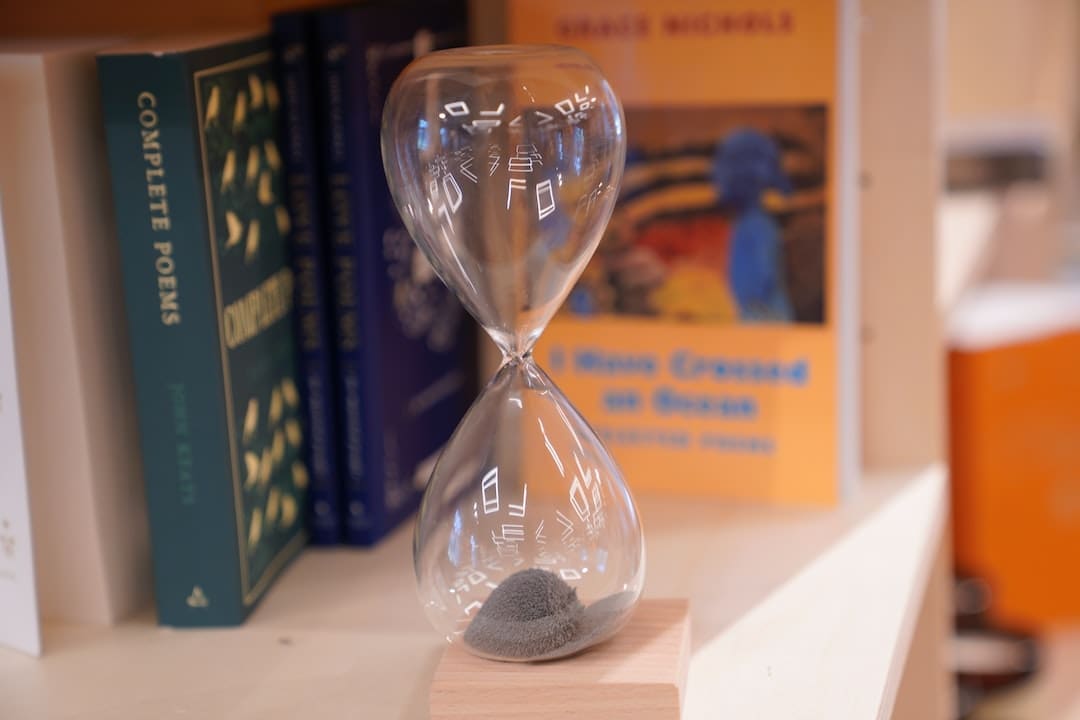Boosting Business Credibility with Positive Reviews
Get reviews for your business to enhance its credibility and build trust with potential customers. Reviews play a crucial role in shaping your business’s online reputation. They show up right next to your Business Profile on Google Maps and Search, increasing your visibility and enticing more people to choose your products or services.
Key Takeaways for Getting Reviews:
- Ask Directly: Politely request customers to leave a review after their purchase.
- Marketing Materials: Insert review links in emails, receipts, and chat interactions.
- Automated Requests: Use platforms like GetReviews.ai to streamline review requests.
Reviews offer social proof that validates your business. According to research, 97% of buyers say reviews influence their buying decisions. This means more positive reviews can lead to more sales. Additionally, responding to reviews shows you value customer feedback, fostering trust and encouraging customer loyalty.
Hello, I’m Dylan Cleppe. With over 20 years in customer service and running my own company, I specialize in helping businesses get reviews and manage their online reputation effectively.

How to Get Reviews
Ask Directly
One of the most straightforward ways to get reviews is to simply ask your customers. After a positive interaction or purchase, kindly request that they leave feedback. You can do this via email, SMS, or even in person. For example, a simple message like:
“Thank you for your purchase! We’d love to hear your feedback. Please leave us a review here.”
Marketing Materials
Incorporate review requests into your existing marketing materials. Add a review link to your email signatures, business cards, and even on your website. This ensures customers are reminded to leave a review during various touchpoints.
Automated Requests
Save time by automating your review requests. Integrating with your existing software systems can automate the sending of review requests right after a purchase or service completion. This ensures every customer gets the chance to provide feedback without you lifting a finger.
On-the-Go Mobile
Your team can send review requests anytime, anywhere, using mobile devices. This flexibility is especially useful for businesses with on-the-go operations, like delivery services or field technicians. Simply access the request form on your mobile device and send it out immediately after service.
Bulk Upload
Have a long list of customers you want to reach out to? Use the bulk upload feature to send review requests to a large group at once. Upload a file of customer emails, and the system will handle the rest. This is particularly useful for seasonal campaigns or after large events.
One-off / On Demand
Sometimes, you need to send a review request on the fly. Use your account dashboard to send individual review requests whenever it’s convenient. This is perfect for those moments when you know a customer had an exceptional experience and is likely to leave a glowing review.
By leveraging these methods, you can streamline the process of getting reviews, ensuring that every satisfied customer has the opportunity to share their positive experiences.
Best Platforms for Reviews
Choosing the right platform to get reviews is crucial for your business. Each platform has its own audience, rules, and benefits. Let’s look at some of the best platforms for collecting reviews and how they can help boost your business.
Google Business Profile
Google Business Profile is a must-have for any business. Reviews here show up on Google Maps and Search, making them highly visible. According to Moz, review signals account for 15% of Google’s local pack ranking factors. More positive reviews can help you rank higher in local searches.
How to Use It:
1. Claim Your Profile: Make sure your business is verified.
2. Share Your Review Link: Include it in emails, receipts, and chat interactions.
3. Respond to Reviews: Show customers you value their feedback.
Facebook is a social media giant with a built-in review system. Reviews on Facebook can help you reach a broad audience, especially if you have an active social media presence.
How to Use It:
1. Enable Reviews: Make sure the review feature is turned on in your business page settings.
2. Engage with Reviewers: Respond to reviews to build trust and show appreciation.
3. Share Positive Reviews: Highlight them in your posts to attract more customers.
Yelp
Yelp is particularly popular for restaurants and local services. Yelp reviews are trusted by many consumers, making them valuable for building credibility.
How to Use It:
1. Claim Your Business: Ensure your business information is accurate.
2. Encourage Reviews: Politely ask satisfied customers to leave a review.
3. Monitor Regularly: Respond to reviews and address any issues promptly.
Tripadvisor
Tripadvisor is the go-to platform for travel-related businesses like hotels, restaurants, and attractions. Reviews here can significantly influence a traveler’s decision.
How to Use It:
1. Claim Your Listing: Provide detailed and accurate information about your business.
2. Ask for Reviews: Encourage guests to share their experiences.
3. Respond to Feedback: Show that you care about improving customer experience.
Amazon
Amazon is essential for e-commerce businesses. Product reviews on Amazon can make or break a sale. They also impact your product’s visibility and ranking on the platform.
How to Use It:
1. Request Reviews: After a purchase, send a follow-up email asking for a review.
2. Respond to Questions: Engage with customers who have queries about your product.
3. Highlight Positive Reviews: Use them in your product descriptions to build trust.
Trustpilot
Trustpilot is a popular review platform for businesses of all types. It’s especially useful for building credibility and trust online.
How to Use It:
1. Create a Profile: Ensure your business is listed and information is accurate.
2. Send Invitations: Use Trustpilot’s tools to invite customers to leave reviews.
3. Showcase Reviews: Display Trustpilot reviews on your website to build trust.
Angi
Angi (formerly Angie’s List) is ideal for home service providers. Reviews here are highly trusted by consumers looking for reliable service providers.
How to Use It:
1. Claim Your Business: Verify your listing and keep information up-to-date.
2. Encourage Reviews: Politely ask satisfied customers to leave a review.
3. Respond to Feedback: Engage with reviewers to show you care about their experience.
Foursquare
Foursquare is a location-based platform that allows users to leave tips and reviews about local businesses. It’s particularly useful for restaurants, bars, and retail stores.
How to Use It:
1. Claim Your Listing: Ensure your business details are accurate.
2. Engage with Users: Respond to tips and reviews to build a loyal customer base.
3. Promote Positive Reviews: Share them on your social media channels.
By leveraging these platforms, you can get reviews that not only boost your online presence but also build trust and attract more customers. Each platform offers unique benefits, so choose the ones that align best with your business goals.
Legal Considerations in Getting Reviews
When it comes to getting reviews, it’s important to stay on the right side of the law. Here are some key legal considerations to keep in mind.
FTC Guidelines
The Federal Trade Commission (FTC) has rules to ensure that reviews are honest and not misleading. The main points are:
- Transparency: If you ask someone to write a review, they need to disclose if they received anything in return.
- Truthfulness: Reviews must be based on real experiences. Fake reviews can lead to legal trouble.
Example: If you offer a discount for a review, the reviewer needs to mention that they got a discount for writing the review.
Paid Reviews
Paying for reviews is a big no-no. The FTC considers this deceptive advertising. Businesses caught doing this can face hefty fines and damage to their reputation.
Fact: Nearly 93% of customers read online reviews before making a purchase. If they find out reviews are paid, trust is lost, and they may go elsewhere.
Incentives
While you can’t pay for reviews, you can offer small incentives like coupons or discounts. But remember, these incentives must be disclosed in the review.
Tip: Offer time-limited coupons available only for a few days to encourage quick reviews. This ensures customers write reviews promptly and don’t forget.
Legal Liability
Negative reviews can be tough, but responding poorly can make things worse. Always respond professionally and avoid personal attacks. If a review violates posting guidelines, you can request its removal.
Important Note: Always respond professionally to the review, stating that you believe it to be inaccurate and that you’ve reported it.
Case Study: A retail chain noticed a spike in negative reviews due to incorrect store hours. After updating their Google Business Profile, they saw a significant drop in such complaints.
By following these guidelines, you can get reviews that are both legal and beneficial to your business. Up next, we’ll explore strategies to increase positive reviews.
Strategies to Increase Positive Reviews
Increasing positive reviews can boost your business’s credibility and attract more customers. Here are effective strategies to achieve this:
Highlight Reviews
Showcase positive reviews on your website and social media profiles. This not only builds trust but also encourages other customers to leave their own reviews.
Example: American Pacific Mortgage saw an 800% growth in reviews by actively highlighting positive feedback, boosting their credibility and attracting more clients.
Follow Up
Send follow-up emails or SMS reminders to customers after a purchase or service. A well-timed message can prompt satisfied customers to share their positive experiences.
Tip: 70% of reviews come from post-transactional review request emails, which often have higher ratings.
Ask the Right Questions
When asking for reviews, focus on specific aspects of your product or service. This can help guide customers to leave detailed and useful feedback.
Example: Nestlé Canada improved product ratings by responding to 700 questions in three months, showing that asking the right questions can lead to better reviews.
Address Negative Reviews
Quickly and privately address any negative reviews. Use an intelligent review funnel to send unhappy customers to a private form where they can vent their complaints. This helps resolve issues before they escalate.
Case Study: A retail chain noticed a spike in negative reviews due to incorrect store hours. After updating their Google Business Profile, they saw a significant drop in such complaints.
Run Contests
Encourage customers to leave reviews by running contests. Offer a chance to win a prize for those who submit a review, but ensure the contest complies with review platform guidelines.
Note: Always follow FTC guidelines to avoid legal issues.
Reward Reviewers
Offer small rewards or incentives for leaving a review. This can be a discount, a freebie, or loyalty points.
Statistic: Nearly 93% of customers read online reviews before making a purchase, so incentivizing reviews can significantly impact your business.
GetReviews Survey Funnel
Utilize the GetReviews survey funnel to collect feedback via inbound and outbound channels. This system automates the collection of reviews and encourages customers to publish them on third-party marketplaces.
Quote: “GetReviews.ai solves that problem to some extent as it does this process in an automated way.”
Automated Testimonial Workflows
Automate the process of collecting and showcasing reviews with testimonial workflows. This saves time and ensures a steady stream of fresh reviews.
Example: Boosting physical product sales is GetReviews’ specialty, and their automated systems have helped many businesses increase their review volume.
By implementing these strategies, you can get reviews that highlight the best aspects of your business and build a strong online presence. Next, we’ll explore how to effectively respond to reviews to deepen customer relationships.
Responding to Reviews
Responding to reviews is crucial for building and maintaining strong customer relationships. Here’s how to do it effectively:
Thank Customers
Always start by thanking customers for their feedback. A simple “thank you” shows appreciation and encourages more customers to leave reviews.
Example: “Thank you, Sarah, for your kind words! We’re thrilled to hear you enjoyed our new pastry selection. Looking forward to serving you again soon!”
Address Concerns
When a review highlights a concern, address it promptly and professionally. This shows that you care about improving your customers’ experience.
Tip: Respond within 24-48 hours. According to research, 25% of reviewers expect a reply within 3 days.
Example: “We’re sorry to hear about your experience, John. Please contact us directly so we can make things right.”
Professional Responses
Professionalism is key in all your responses. Avoid personal attacks, use proper grammar, and stay calm—even if the review is unfair.
Tip: Use templates for common responses but personalize each one to show genuine care.
Example: “We appreciate your feedback, Emily. We’re continuously working on improving our services and your input is invaluable.”
Deepen Customer Relationships
Engaging with reviews helps deepen customer relationships. A thoughtful response shows that you value their feedback and are committed to improving their experience.
Quote: “Every review is a pulse check on your business’s health,” says marketing expert John Smith. “Use them to measure satisfaction and identify areas for improvement.”
By following these practices, you can turn every review into an opportunity to build stronger customer relationships and improve your business.
Next, we’ll discuss how to leverage reviews for SEO and customer insights.
Conclusion
At OneStop Northwest, we understand the powerful impact of reviews on your business. Positive reviews can boost your credibility, build trust, and drive growth. But managing reviews effectively requires a strategic approach.
Continuous Improvement is at the heart of our philosophy. The digital landscape is always evolving, and so are the strategies to succeed in it. We stay updated with the latest trends and algorithm changes to ensure your review management efforts are not just effective today but also scalable for future challenges.
Staying Ahead in Denver means understanding the local market deeply and predicting changes before they happen. Our extensive experience and local market knowledge allow us to keep your business at the forefront. Whether it’s adjusting to new local search behaviors or tapping into emerging Denver neighborhoods, our proactive strategies are designed to keep you one step ahead.
We believe in forming partnerships with our clients. We’re more than just a service provider; we’re your local SEO partner who thrives when you succeed. Our team is committed to transparency, regular communication, and sharing insights that not only drive results but also empower you as a business owner.
To ensure your business thrives in the competitive Denver market, consider partnering with us at OneStop Northwest. Let’s navigate the complexities of customer review management together and chart a path towards sustained digital success.
Contact us today to start your journey to the top of local search results!